Xbox Game Pass for PC – 1 Month Trial Windows 10/11 PC CD Key (ONLY FOR NEW ACCOUNTS, valid for a week after purchase)




Activation details
Download and install the Xbox Beta App
You may need to update Windows. The Xbox Beta App will assist with the update.
Open the Xbox Beta App and Sign-in with your Microsoft Account.
Click the user profile button on the top right and select "Redeem a code".
Enter your code and enjoy 14 days of Xbox Game Pass on PC for free. No credit card required.
You may need to update Windows. The Xbox Beta App will assist with the update.
Open the Xbox Beta App and Sign-in with your Microsoft Account.
Click the user profile button on the top right and select "Redeem a code".
Enter your code and enjoy 14 days of Xbox Game Pass on PC for free. No credit card required.
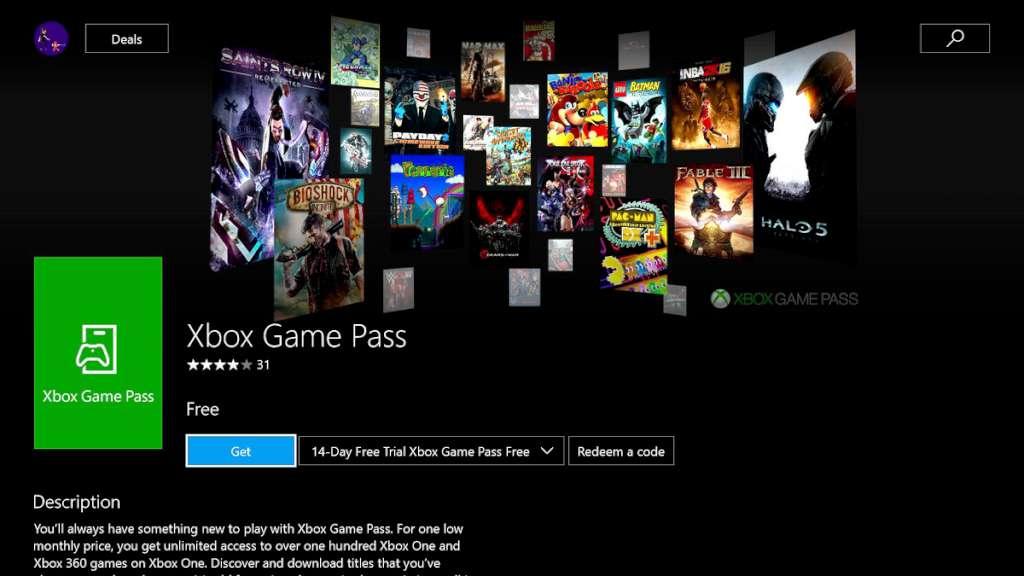













Be the first to review “Xbox Game Pass for PC – 1 Month Trial Windows 10/11 PC CD Key (ONLY FOR NEW ACCOUNTS, valid for a week after purchase)”