X Rebirth Steam CD Key






Description
In the distant future, the X universe faces a period of profound and irrevocable change. While the universe stumbles towards an uncertain future, countless adventures await as new enemies rise in search of power. Enter a young adventurer and his unlikely female ally traveling in an old, battered ship with a glorious past – two people alone against the galaxy, playing a key part in the events to come. The fate of the universe rests in the hands of the player…
System requirements
Windows
Requires a 64-bit processor and operating system
- OS
- Windows 10 (64-bit), Windows 8 (64-bit), Windows 7 SP1 (64-bit), Vista SP2 (64-bit), XP SP3 (64-bit)
- Processor
- Intel i-Series at 2GHz or AMD equivalent
- Memory
- 4 GB RAM
- Graphics
- Nvidia GT400 series with 512MB RAM or better, ATI 4870HD with 512MB RAM or better
- DirectX
- Version 9.0c
- Storage
- 8 GB available space
- Sound Card
- DirectX 9.0c Compatible Sound Card
Mac
Requires a 64-bit processor and operating system
- OS
- OS X 10.9 Mavericks
- Processor
- Intel i-Series at 2GHz or AMD equivalent
- Memory
- 8 GB RAM
- Graphics
- Intel Iris Pro
- Storage
- 8 GB available space
- Sound Card
- OpenAL Soft compatible
- Additional Notes
- OpenGL version 4.2
Linux
Requires a 64-bit processor and operating system
- OS
- SteamOS (64-bit) or Ubuntu 14.04 (64-bit)
- Processor
- Intel i-Series at 2GHz or AMD equivalent
- Memory
- 8 GB RAM
- Graphics
- Vendor proprietary drivers, Nvidia GT500 series with 1GB RAM or better, ATI 5870HD with 1GB RAM or better
- Storage
- 8 GB available space
- Sound Card
- OpenAL Soft compatible
- Additional Notes
- OpenGL version 4.2
Activation details
Go to: http://store.steampowered.com/ and download STEAM client
Click "Install Steam" (from the upper right corner)
Install and start application, login with your Account name and Password (create one if you don't have).
Please follow these instructions to activate a new retail purchase on Steam:
Launch Steam and log into your Steam account.
Click the Games Menu.
Choose Activate a Product on Steam...
Follow the onscreen instructions to complete the process.
After successful code verification go to the "MY GAMES" tab and start downloading.
Click "Install Steam" (from the upper right corner)
Install and start application, login with your Account name and Password (create one if you don't have).
Please follow these instructions to activate a new retail purchase on Steam:
Launch Steam and log into your Steam account.
Click the Games Menu.
Choose Activate a Product on Steam...
Follow the onscreen instructions to complete the process.
After successful code verification go to the "MY GAMES" tab and start downloading.


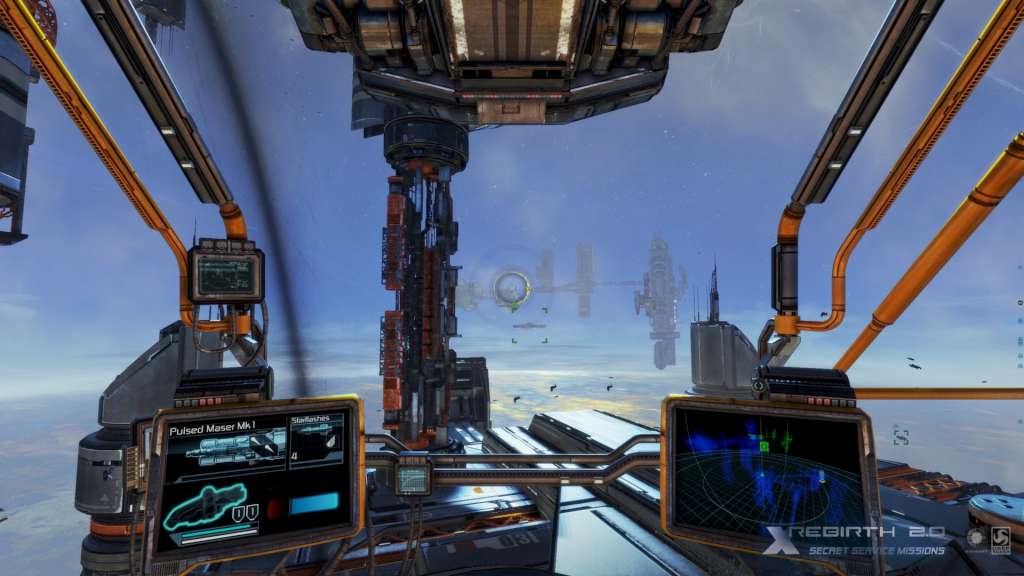
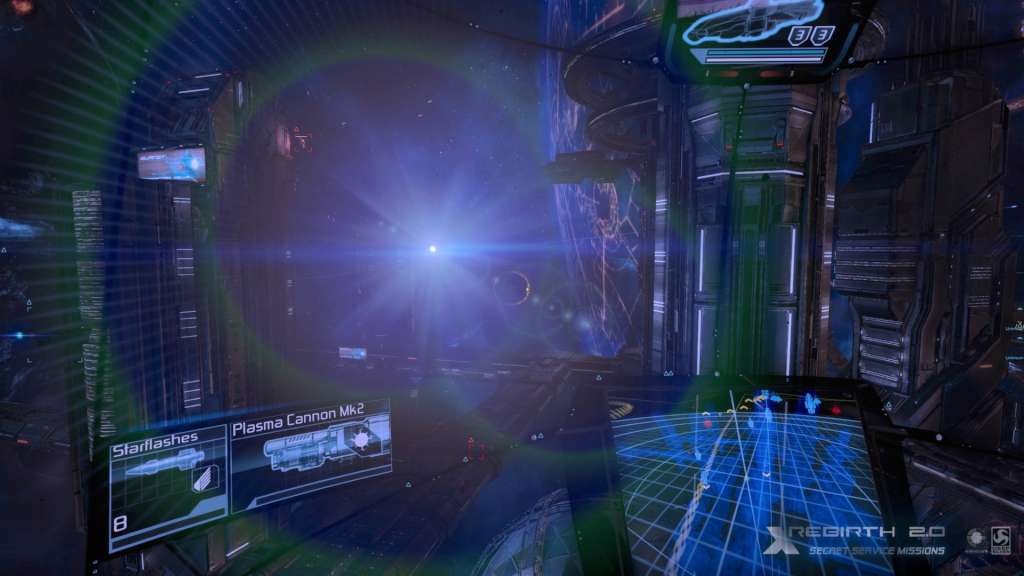















Be the first to review “X Rebirth Steam CD Key”