X-Plane 11 Steam Account


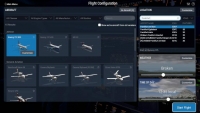



Description
The future of flight simulation is now! X-Plane 11 is the detailed, realistic, and modern simulator you’ve been waiting for. Intuitive user interface, 3-D cockpits, new effects, 3-D sound, living airports and world-wide scenery.
System requirements
Windows
OS: Windows 7, 8.1, or 10, 64-bit
Processor: Intel Core i3, i5, or i7 CPU with 2 or more cores, or AMD equivalent
Memory: 8 GB RAM
Graphics: DirectX 11-capable video card from NVIDIA or AMD w/ 512 MB VRAM
DirectX: Version 11
Storage: 20 GB available space
Sound Card: Default
Additional Notes: The disk requirements are based on how many world scenery areas are downloaded. Minimum with one scenery area is 20 GB. Additional scenery areas can be downloaded at no charge at any time after purchase.
Mac
OS: OS X: OS X 10.10 or newer (e.g. Yosemite, El Capitan, or Sierra)
Processor: Intel Core i3, i5, or i7 CPU with 2 or more cores, or AMD equivalent
Memory: 8 GB RAM
Graphics: NVIDIA or AMD video card w/512 MB VRAM
Network: Broadband Internet connection
Storage: 20 GB available space
Sound Card: Default
Additional Notes: The disk requirements are based on how many world scenery areas are downloaded. Minimum with one scenery area is 20 GB. Additional scenery areas can be downloaded at no charge at any time after purchase.
Linux
OS: Varies, Ubuntu 16.04LTS tested
Processor: Intel Core i3, i5, or i7 CPU with 2 or more cores, or AMD equivalent
Memory: 8 GB RAM
Graphics: DirectX 11-capable video card from NVIDIA, AMD w/ 512 MB VRAM
Network: Broadband Internet connection
Storage: 20 GB available space
Sound Card: Default
Additional Notes: The disk requirements are based on how many world scenery areas are downloaded. Minimum with one scenery area is 20 GB. Additional scenery areas can be downloaded at no charge at any time after purchase.
Activation details
In order to receive and activate the game:
You will receive a gift link to a website. Open that link in your web browser.
Depending on the prompt please provide your Steam profile link or login via Steam
If needed choose the same country as your store country found in Steam account details. You can check this setting here.
Automated bot system will add your Steam account to friendlist.
After you accept the friend request from bot, it will send you your purchased game as a gift.
You will receive a gift link to a website. Open that link in your web browser.
Depending on the prompt please provide your Steam profile link or login via Steam
If needed choose the same country as your store country found in Steam account details. You can check this setting here.
Automated bot system will add your Steam account to friendlist.
After you accept the friend request from bot, it will send you your purchased game as a gift.


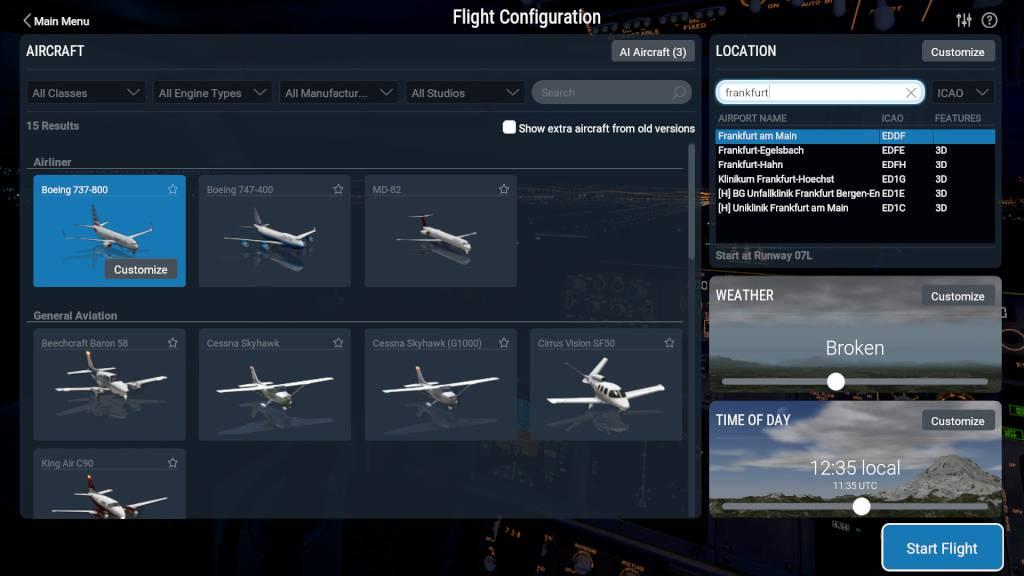

















Be the first to review “X-Plane 11 Steam Account”