Worms Collection Steam Gift







Description
Worms combines the best elements from the very best games ever created. It requires great thought, strategy and elements of sheer outrageous fortune. It provides the players with an almost infinite range of playing possibilities. It does take a little while to get into the swing of things however and despite everyone’s insistence that you should not need to read a game manual to be able to play it. Worms can be played by 1-16 players at the same time – it’s a turn based game so you`ll only need one machine – but prepare to be at odds with your loved ones, get ready to shout abuse at your best friend and be willing to exact unadulterated terror on those who plot to hurt your worms.
System requirements
Windows
- OS
- Windows 7 / Vista / XP
- Processor
- 3.0 GHz P4, Dual Core 2.0 (or higher) or AMD64X2 (or higher)
- Memory
- 2GB
- Graphics
- 512 MB NVIDIA GeForce 8400 / ATI Radeon HD 4650 or higher
- DirectX®
- 9.0c
- Hard Drive
- At least 1.8 GB of Space
- Sound
- DirectX 9.0c compatible
- Other
- Internet connection required
Activation details
"Please remember that we are NOT responsible for any problems that may arise from purchasing and using Steam Gifts. You are doing it at your own risk.
"Please note, that due to recent Valve Steam Gift policy update Steam Gifts for games that are covered by VAC ban program can no longer be added to Inventory. Make sure that you are logged in to the proper account before entering the link as Steam Gifts can be only added to your library or rejected.
How do I use a Steam gift given to me?
If you do not already have Steam, download and install Steam here. Once you have Steam installed, you will be prompted to create an account or login to an existing Steam account. If you do not have an account, please create one.
You will receive an e-mail containing a link that will open Steam allowing you to redeem your gift. After clicking the link, you will receive a notification at the top right corner in the Steam client informing that you have a new gift.
"Please note, that due to recent Valve Steam Gift policy update Steam Gifts for games that are covered by VAC ban program can no longer be added to Inventory. Make sure that you are logged in to the proper account before entering the link as Steam Gifts can be only added to your library or rejected.
How do I use a Steam gift given to me?
If you do not already have Steam, download and install Steam here. Once you have Steam installed, you will be prompted to create an account or login to an existing Steam account. If you do not have an account, please create one.
You will receive an e-mail containing a link that will open Steam allowing you to redeem your gift. After clicking the link, you will receive a notification at the top right corner in the Steam client informing that you have a new gift.


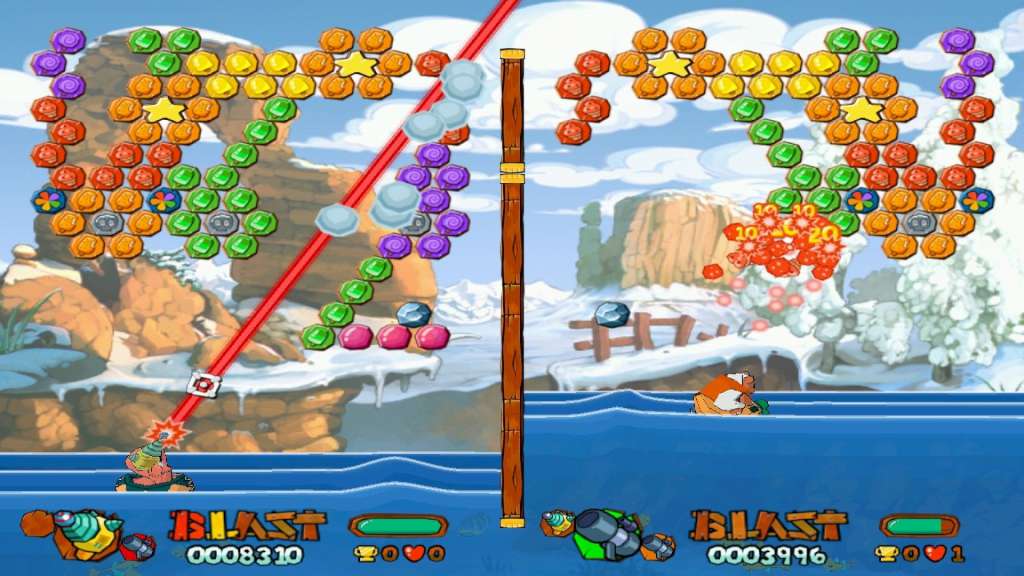
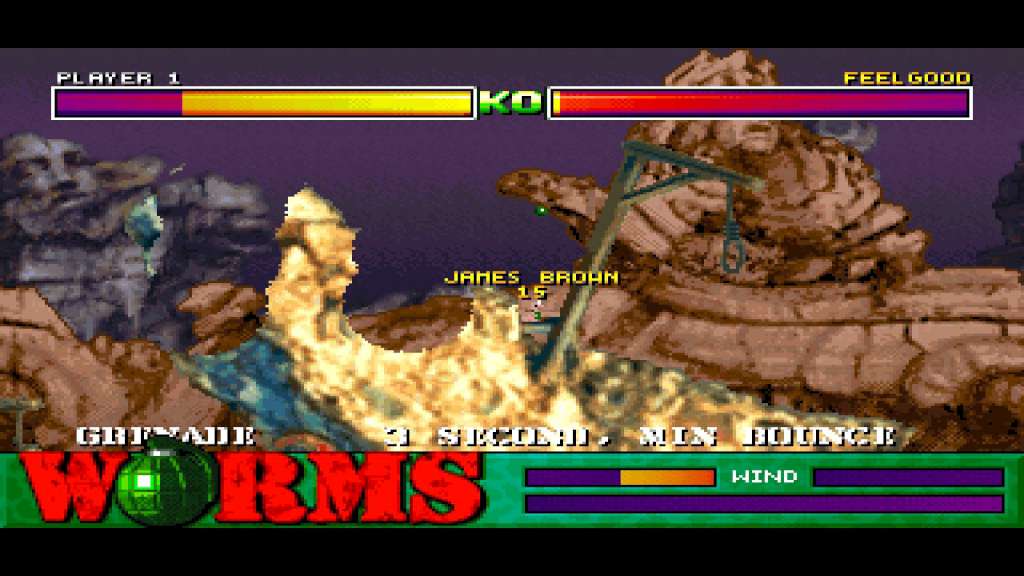









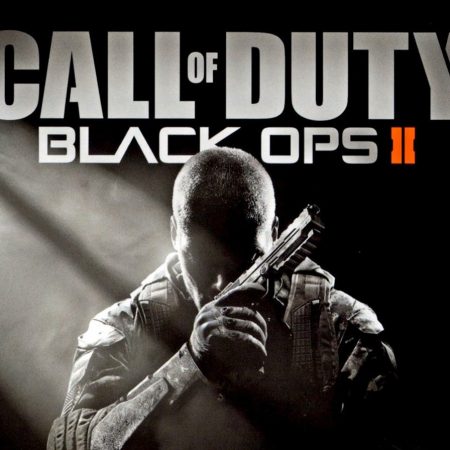






Be the first to review “Worms Collection Steam Gift”