| Genres | |
|---|---|
| Platform | Xbox One |
| Languages | English |
| Release date | 2010-04-29 |
| Age rating | PEGI 18 |
| Metacritic score | 85 |
| Regional limitations | 3 |
1. Go to: http://uplay.ubi.com and download Uplay client.
2. Install Uplay Client on your PC.
3. Start the application, login with your Account name and Password (create one if you don't have).
4. Please follow these instructions to activate a new retail purchase on Uplay:
Click the Settings
Choose Activate Product
Follow the onscreen instructions to complete the process.
2. Install Uplay Client on your PC.
3. Start the application, login with your Account name and Password (create one if you don't have).
4. Please follow these instructions to activate a new retail purchase on Uplay:
Click the Settings
Choose Activate Product
Follow the onscreen instructions to complete the process.








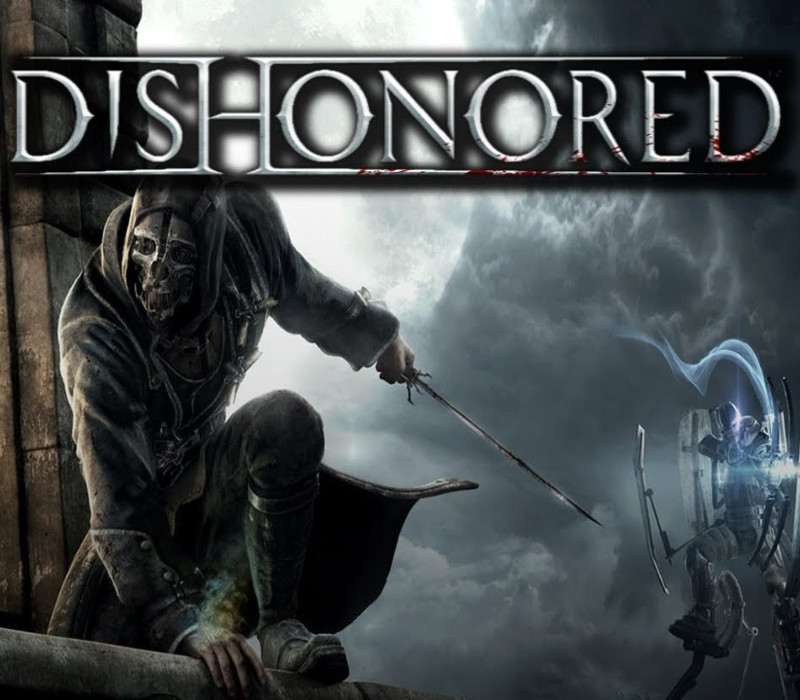












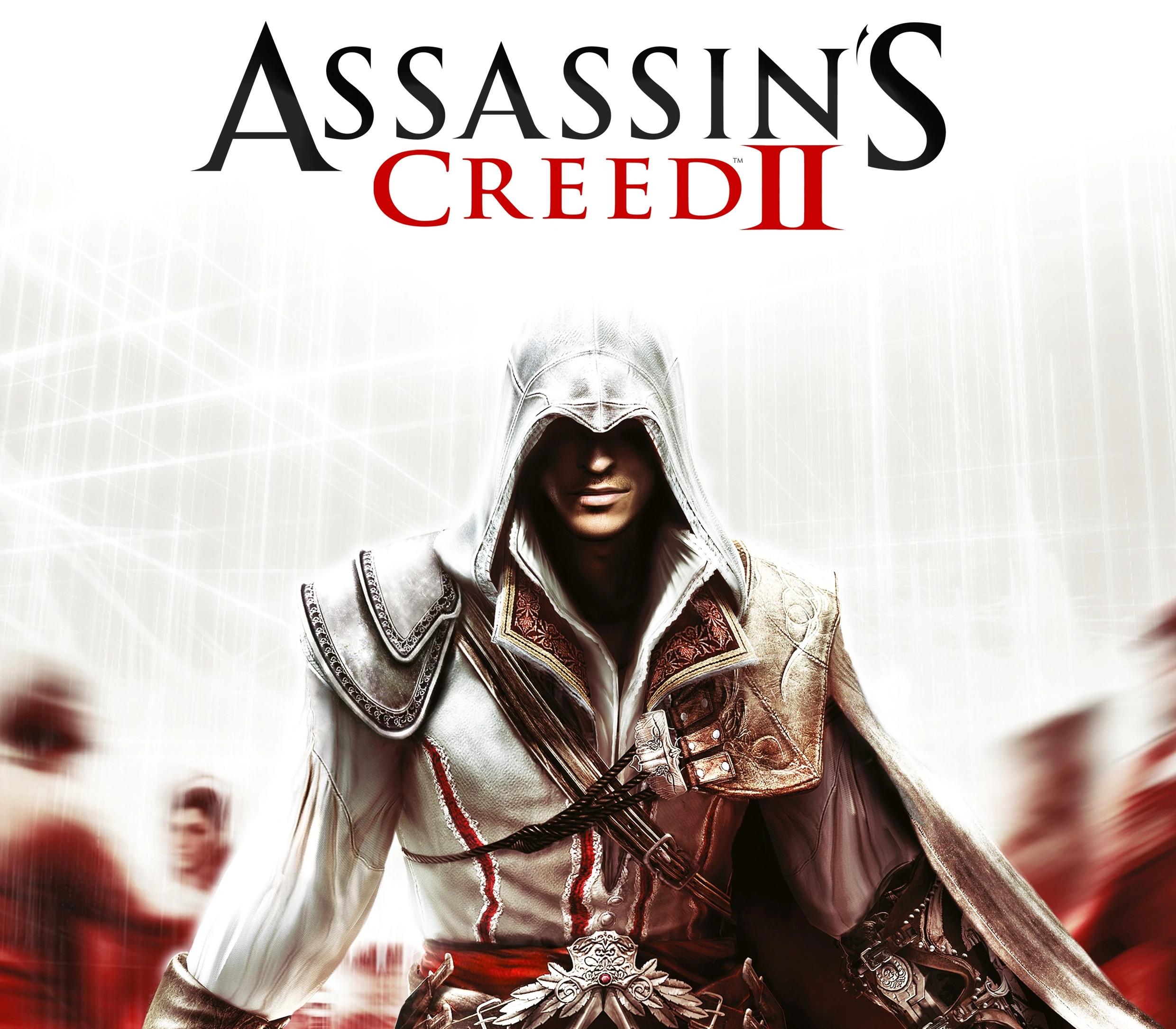
Be the first to review “Tom Clancy’s Splinter Cell Conviction XBOX One / Xbox Series X|S Account”