Tom Clancy’s Rainbow Six Vegas 2 PC Epic Games Account






System requirements
Windows
OS: Windows® XP/Vista (only)
Processor: 3 GHz Pentium 4 or AMD Athlon 3000 (3.5 GHz Pentium 4 or AMD Athlon 3500 recommended)
Memory: 1 GB of RAM
Graphics: 128 MB DirectX 9.0c-compliant, Shader 3.0-enabled video card (256 MB recommended)
Sound: DirectX 9.0c-compliant sound card (NVIDIA nForce or other motherboards/soundcards containing the Dolby Digital Interactive Content Encoder required for Dolby Digital audio.)
DirectX: DirectX 9.0c
Hard Drive: 7 GB free
Peripherals supported: Windows-compliant keyboard and mouse, Xbox 360 Controller for Windows
Multiplayer: Broadband Internet connection with 128 kbps Kbps upstream or faster.
Activation details
Go to: http://uplay.ubi.com and download Uplay client.
Install Uplay Client on your PC.
Start the application, login with your Account name and Password (create one if you don't have).
Please follow these instructions to activate a new retail purchase on Uplay:
Click the Settings
Choose Activate Product
Follow the onscreen instructions to complete the process.
Install Uplay Client on your PC.
Start the application, login with your Account name and Password (create one if you don't have).
Please follow these instructions to activate a new retail purchase on Uplay:
Click the Settings
Choose Activate Product
Follow the onscreen instructions to complete the process.


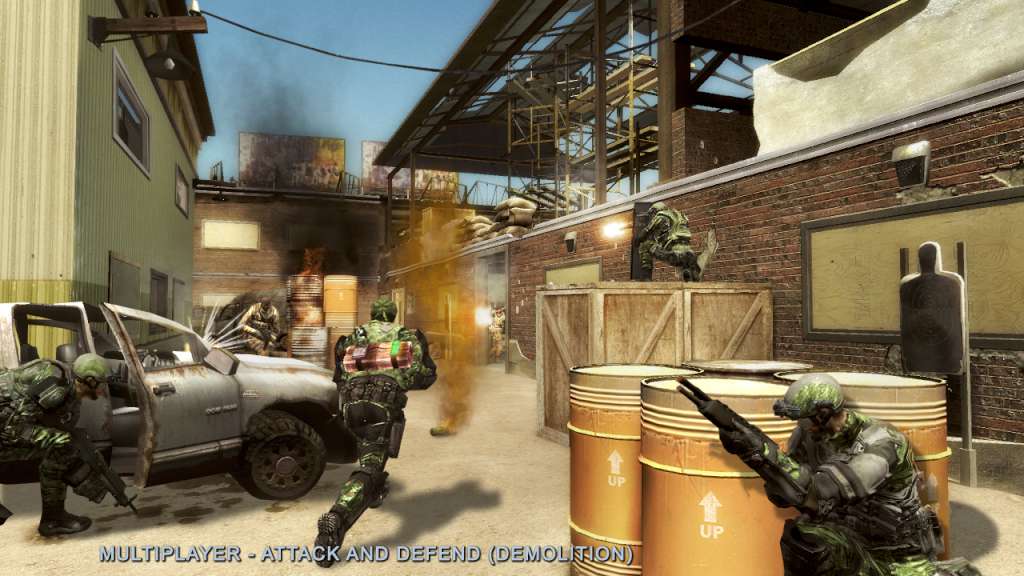


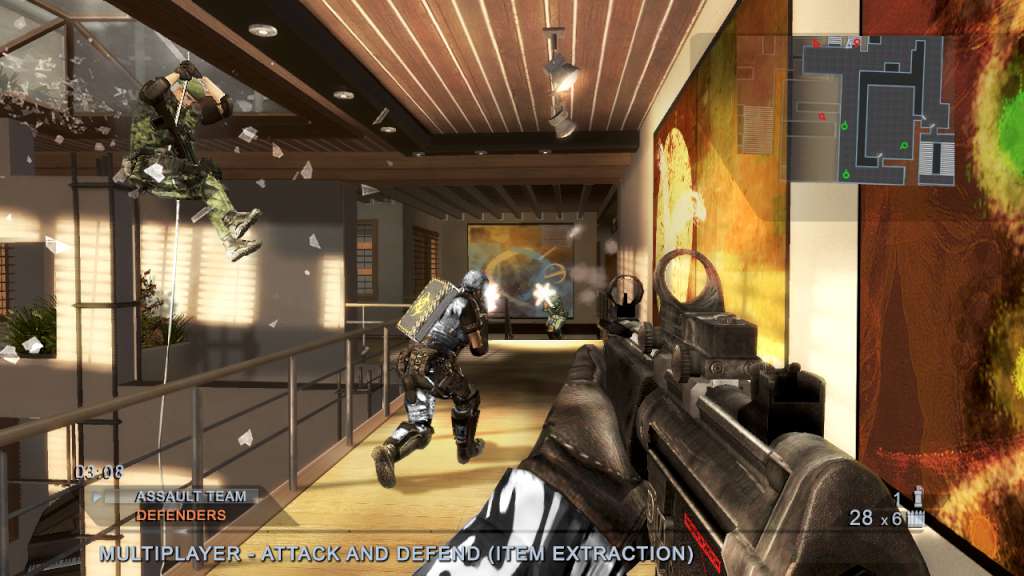













Be the first to review “Tom Clancy’s Rainbow Six Vegas 2 PC Epic Games Account”