Starbound LATAM Steam Gift



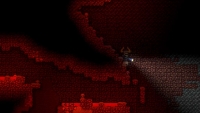

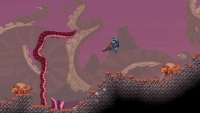
Description
You’ve fled your home, only to find yourself lost in space with a damaged ship. Your only option is to beam down to the planet below and gather the resources you need to repair your ship and set off to explore the vast, infinite universe… In Starbound, you create your own story – there’s no wrong way to play! You may choose to save the universe from the forces that destroyed your home, uncovering greater galactic mysteries in the process, or you may wish to forego a heroic journey entirely in favor of colonizing uncharted planets.
System requirements
Windows
- OS
- Windows XP or later
- Processor
- Core 2 Duo
- Memory
- 2 GB RAM
- Graphics
- 256 MB graphics memory and directx 9.0c compatible gpu
- DirectX
- Version 9.0c
- Network
- Broadband Internet connection
- Hard Drive
- 3 GB available space
Mac
- OS
- Os X 10.8.0 or later
- Processor
- 64 bit Intel CPU
- Memory
- 2 GB RAM
- Network
- Broadband Internet connection
- Hard Drive
- 3 GB available space
Linux
- OS
- Debian Stable or Ubuntu 12.04 LTS or later
- Processor
- Core 2 Duo
- Memory
- 2 GB RAM
- Graphics
- 256 MB graphics memory and opengl 2.1 compatible gpu
- Network
- Broadband Internet connection
- Hard Drive
- 3 GB available space
Activation details
"Please remember that we are NOT responsible for any problems that may arise from purchasing and using Steam Gifts. You are doing it at your own risk.
"Please note, that due to recent Valve Steam Gift policy update Steam Gifts for games that are covered by VAC ban program can no longer be added to Inventory. Make sure that you are logged in to the proper account before entering the link as Steam Gifts can be only added to your library or rejected.
How do I use a Steam gift given to me?
If you do not already have Steam, download and install Steam here. Once you have Steam installed, you will be prompted to create an account or login to an existing Steam account. If you do not have an account, please create one.
You will receive an e-mail containing a link that will open Steam allowing you to redeem your gift. After clicking the link, you will receive a notification at the top right corner in the Steam client informing that you have a new gift.
"Please note, that due to recent Valve Steam Gift policy update Steam Gifts for games that are covered by VAC ban program can no longer be added to Inventory. Make sure that you are logged in to the proper account before entering the link as Steam Gifts can be only added to your library or rejected.
How do I use a Steam gift given to me?
If you do not already have Steam, download and install Steam here. Once you have Steam installed, you will be prompted to create an account or login to an existing Steam account. If you do not have an account, please create one.
You will receive an e-mail containing a link that will open Steam allowing you to redeem your gift. After clicking the link, you will receive a notification at the top right corner in the Steam client informing that you have a new gift.



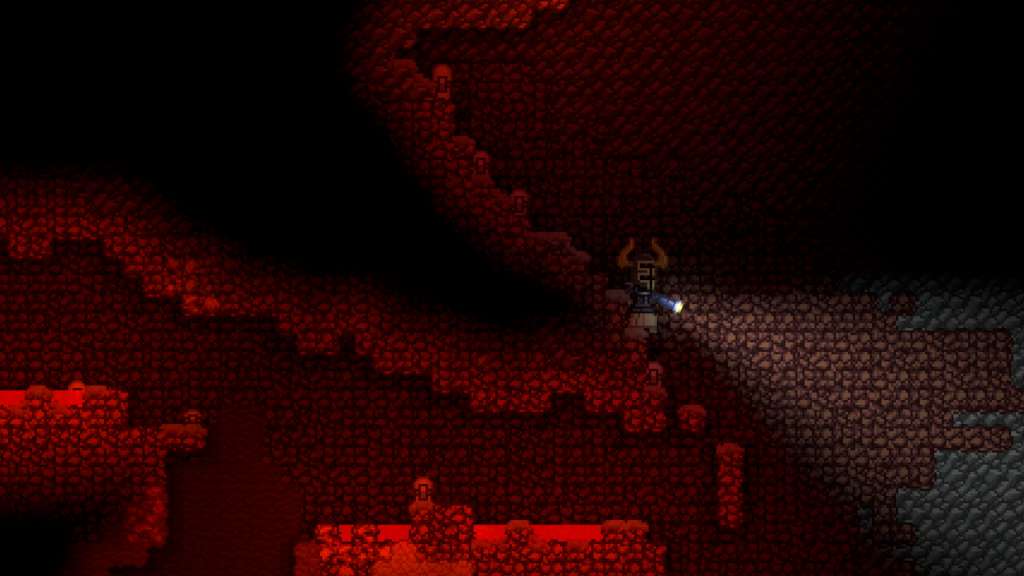

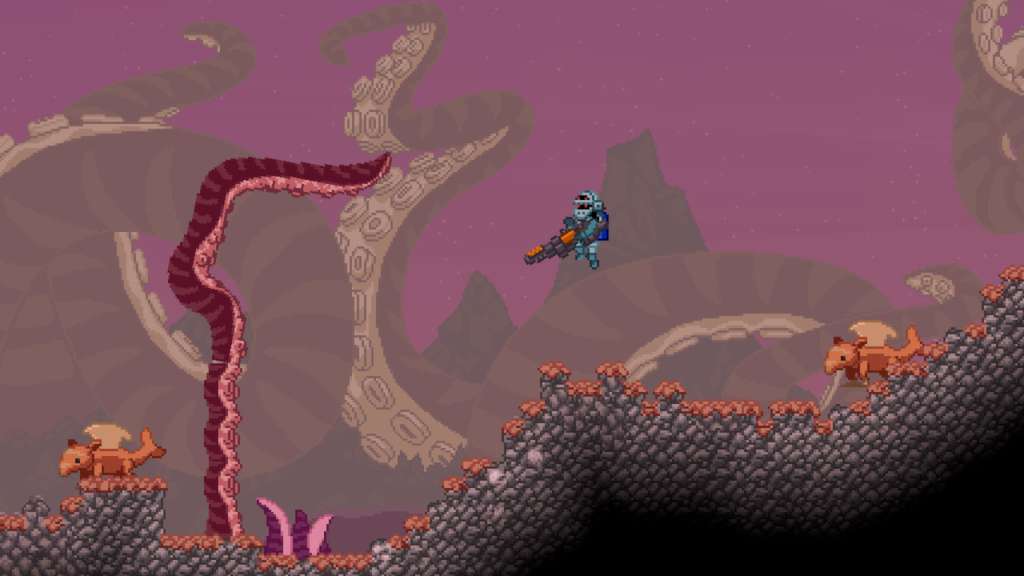















Be the first to review “Starbound LATAM Steam Gift”