ShellShock Live PC Steam Account






Description
ShellShock Live is a strategic online multiplayer artillery game currently in active development by kChamp Games.Fight Alongside your Friends (Or blow them up… we won't judge!) Take part in action-packed 8-Player team and free-for all battles. Tactical gameplay is essential to victory, while numerous distinct tanks, weapons, items, maps, and play styles make every match unique.
System requirements
Windows
OS: Windows XP or above
Processor: 1.5 GHz or faster
Memory: 1 GB RAM
Graphics: DX9 (shader model 2.0) capabilities; generally everything made since 2004 should work
DirectX: Version 9.0
Network: Broadband Internet connection
Storage: 500 MB available space
Mac
OS: Mac OS X 10.7 or above
Processor: Intel Core 2 Duo or above
Memory: 1 GB RAM
Graphics: Shader model 2.0 capabilities; generally everything made since 2004 should work
Network: Broadband Internet connection
Storage: 500 MB available space
Linux
OS: Ubuntu 10.10 or above, SteamOS
Processor: 1.5 GHz or faster
Memory: 1 GB RAM
Graphics: Shader model 2.0 capabilities; generally everything made since 2004 should work
Network: Broadband Internet connection
Storage: 500 MB available space
Activation details
Go to: http://store.steampowered.com/ and download STEAM client
Click "Install Steam" (from the upper right corner)
Install and start application, login with your Account name and Password (create one if you don't have).
Please follow these instructions to activate a new retail purchase on Steam:
Launch Steam and log into your Steam account.
Click the Games Menu.
Choose Activate a Product on Steam...
Follow the onscreen instructions to complete the process.
After successful code verification go to the "MY GAMES" tab and start downloading.
Click "Install Steam" (from the upper right corner)
Install and start application, login with your Account name and Password (create one if you don't have).
Please follow these instructions to activate a new retail purchase on Steam:
Launch Steam and log into your Steam account.
Click the Games Menu.
Choose Activate a Product on Steam...
Follow the onscreen instructions to complete the process.
After successful code verification go to the "MY GAMES" tab and start downloading.





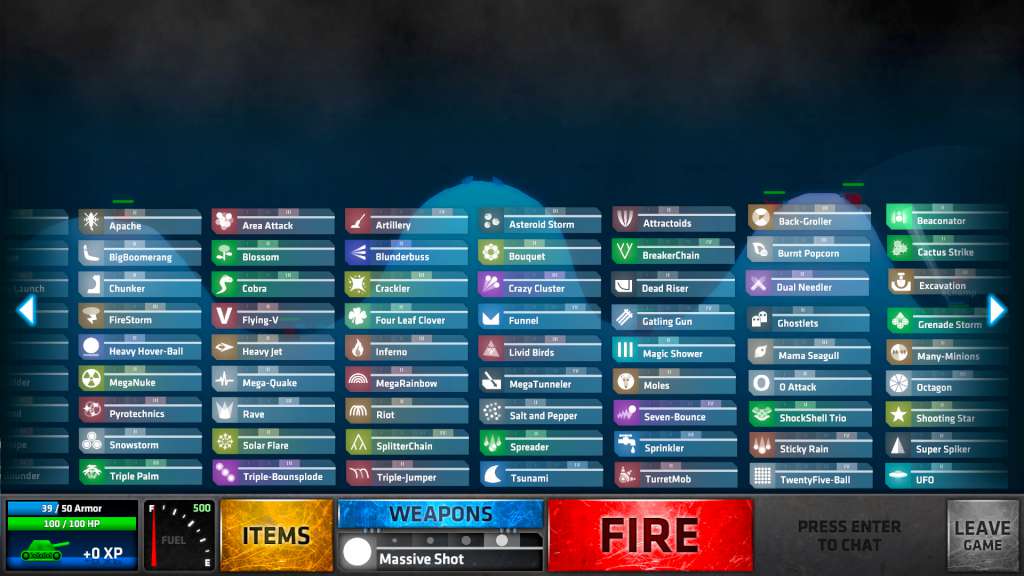















Be the first to review “ShellShock Live PC Steam Account”