ShellShock Live RU VPN Required Steam Gift






Description
ShellShock Live is a strategic online multiplayer artillery game currently in active development by kChamp Games.Fight Alongside your Friends (Or blow them up… we won't judge!) Take part in action-packed 8-Player team and free-for all battles. Tactical gameplay is essential to victory, while numerous distinct tanks, weapons, items, maps, and play styles make every match unique.
System requirements
Windows
- OS
- Windows XP or above
- Processor
- 1.5 GHz or faster
- Memory
- 1 GB RAM
- Graphics
- DX9 (shader model 2.0) capabilities; generally everything made since 2004 should work
- DirectX
- Version 9.0
- Network
- Broadband Internet connection
- Storage
- 500 MB available space
Mac
- OS
- Mac OS X 10.7 or above
- Processor
- Intel Core 2 Duo or above
- Memory
- 1 GB RAM
- Graphics
- Shader model 2.0 capabilities; generally everything made since 2004 should work
- Network
- Broadband Internet connection
- Storage
- 500 MB available space
Linux
- OS
- Ubuntu 10.10 or above, SteamOS
- Processor
- 1.5 GHz or faster
- Memory
- 1 GB RAM
- Graphics
- Shader model 2.0 capabilities; generally everything made since 2004 should work
- Network
- Broadband Internet connection
- Storage
- 500 MB available space
Activation details
This is the Russian version of the game.Buy this product only if you understand the risk and at your own responsibility!
Russian IP address is required to activate and play the game!Use a Russian VPN to do so. (Quick & Easy Instructions here)
If you experience any issues redeeming the gift, follow these instructions:
Log in to your Steam account using a web browser,
navigate to Steam Guard settings here and deauthorize all other devices,
log out of your Steam account and then start your VPN app,
log in to your Steam account using a web browser again and update your store country to match your VPN location here,
redeem the Steam Gift using the link you purchased.
Russian IP address is required to activate and play the game!Use a Russian VPN to do so. (Quick & Easy Instructions here)
If you experience any issues redeeming the gift, follow these instructions:
Log in to your Steam account using a web browser,
navigate to Steam Guard settings here and deauthorize all other devices,
log out of your Steam account and then start your VPN app,
log in to your Steam account using a web browser again and update your store country to match your VPN location here,
redeem the Steam Gift using the link you purchased.





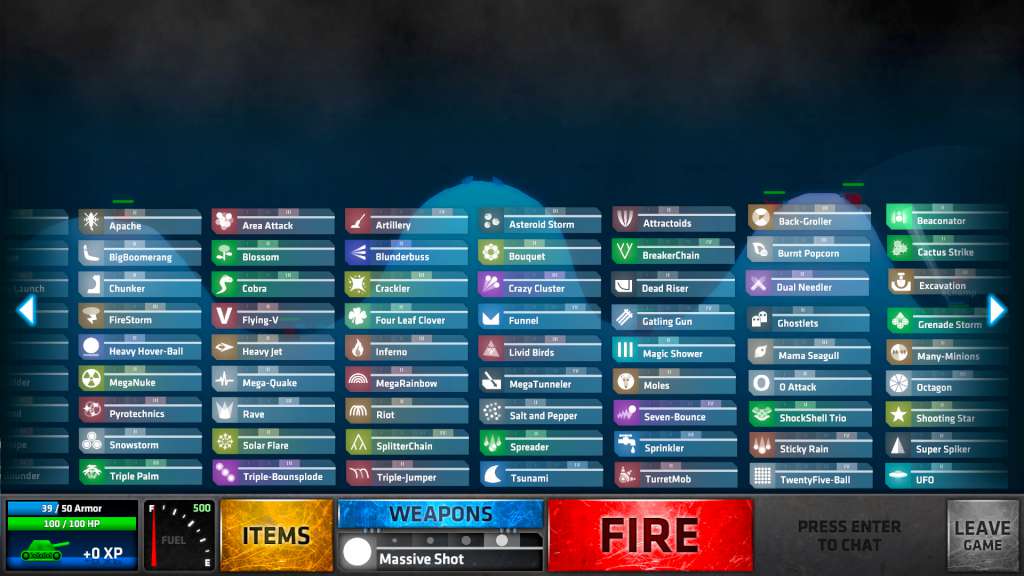





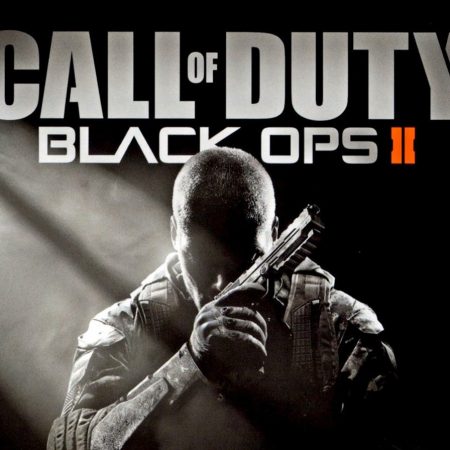








Be the first to review “ShellShock Live RU VPN Required Steam Gift”