| Genres | |
|---|---|
| Platform | Steam |
| Languages | English, French, German, Italian, Russian, Spanish |
| Metacritic score | 61 |
| Regional limitations | 3 |
1. Go to: http://store.steampowered.com/ and download STEAM client.
2. Click "Install Steam" (from the upper right corner)
Download Steam
3. Install and start application, login with your Account name and Password (create one if you don't have).
4. Please follow these instructions to activate a new retail purchase on Steam:
Launch Steam and log into your Steam account.
Click the Games Menu.
Choose Activate a Product on Steam...
Follow the onscreen instructions to complete the process.
2. Click "Install Steam" (from the upper right corner)
Download Steam
3. Install and start application, login with your Account name and Password (create one if you don't have).
4. Please follow these instructions to activate a new retail purchase on Steam:
Launch Steam and log into your Steam account.
Click the Games Menu.
Choose Activate a Product on Steam...
Follow the onscreen instructions to complete the process.














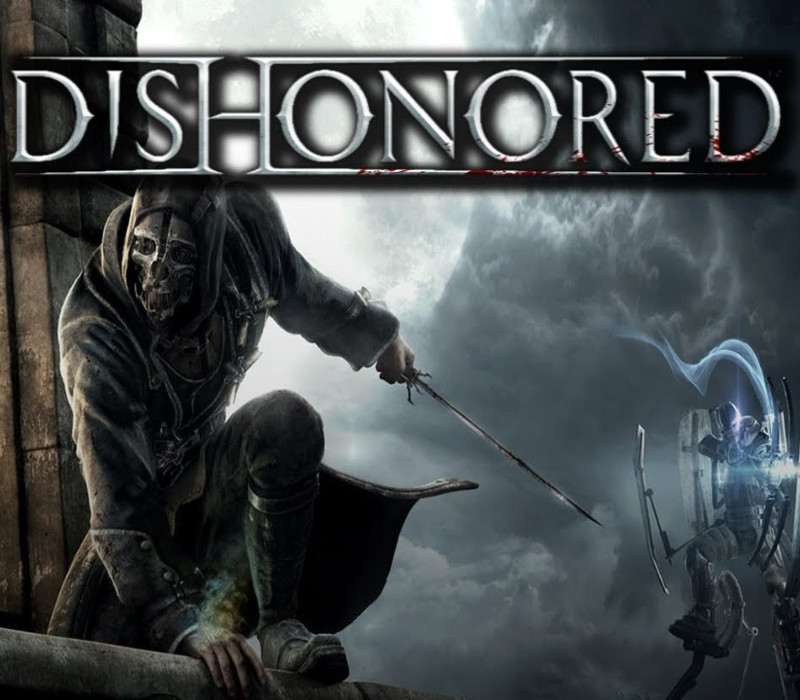


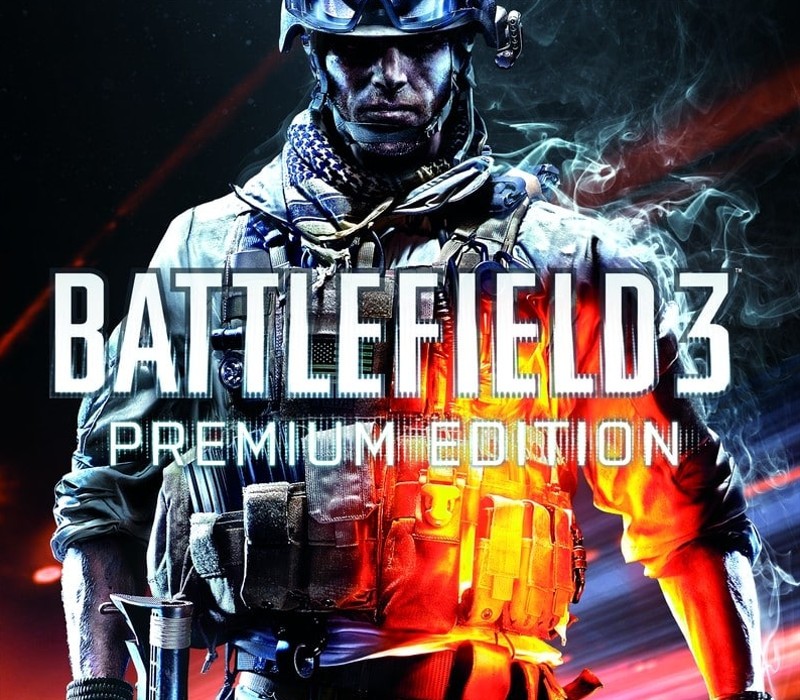
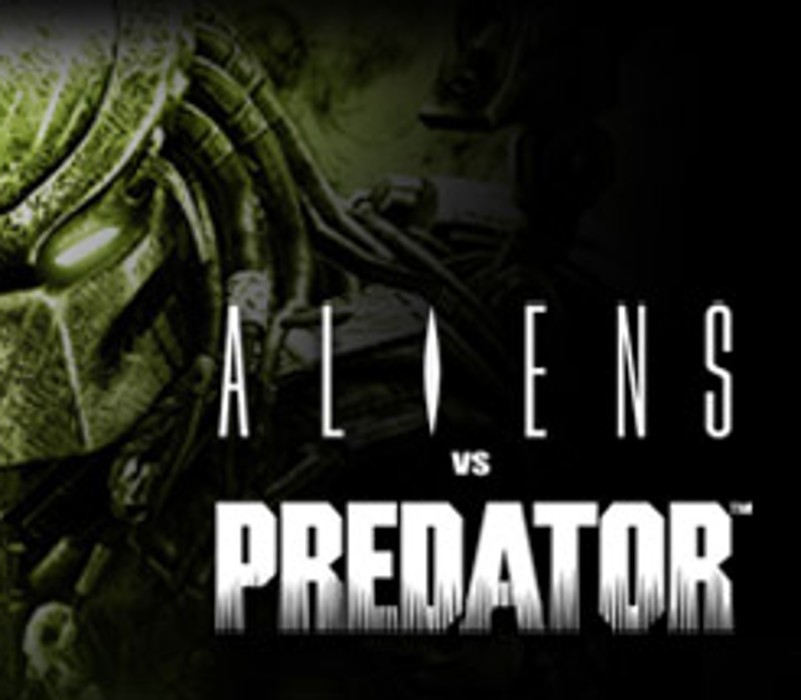
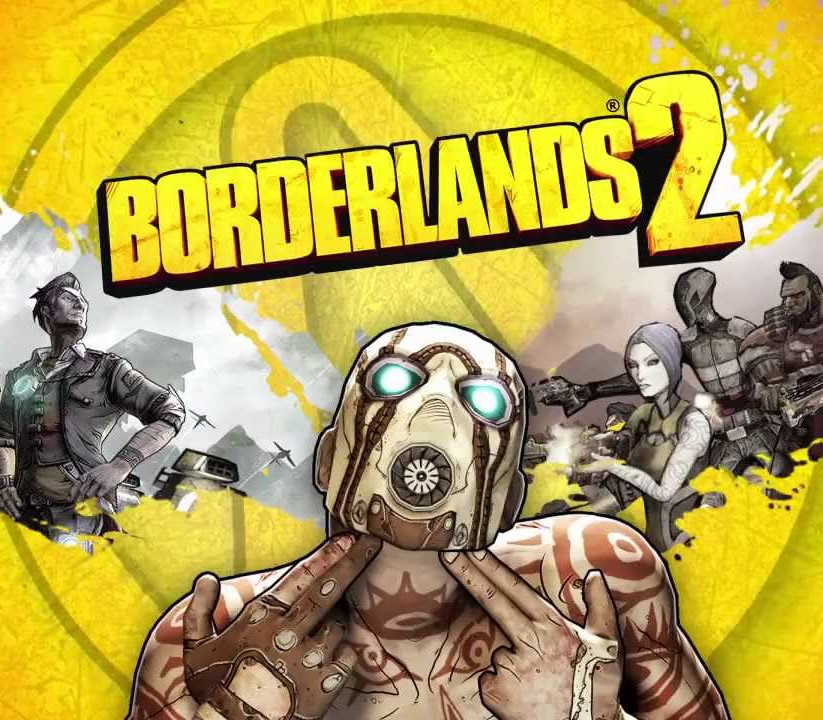
Be the first to review “Ryse: Son of Rome Soundtrack Steam CD Key”