| Genres | |
|---|---|
| Platform | Origin / EA app |
| Languages | English |
| Release date | 2007-11-13 |
| Age rating | PEGI 12 |
| Regional limitations | 3 |
Windows
CPU: 2.8 GHz (3.0 GHz or higher for Vista)
RAM: 512 MB (Windows Vista requires 1GB RAM)
VGA: 128 MB with Pixel Shader 2.0 (AGP and PCIe only)*
DX: DirectX 9.0c
OS: Windows XP / Vista with latest service pack installed
HDD: 8.1 GB
Network: To play online a network card is required for broadband connectivity
Note: *Supported chipsets: NVIDIA GeForce FX 5950 greater (GeForce MX series not supported); ATI Radeon 9500 or greater. Laptop versions of these chipsets may work but are not supported. Updates to your video and sound card drivers may be required.
Go to: http://www.origin.com/us/about
Click "Download Origin" (from the upper left corner)
Login into downloaded application
Install and start application, login with your Account name and Password
(create one here: http://store.origin.com/ if you don't have).
Redeem Product Code
From the "Origin" drop-down menu (upper right corner) choose "Redeem Product Code...",
enter your code and click "Next".
Download your Game
After successful code verification go to the "MY GAMES" tab and start downloading.
Click "Download Origin" (from the upper left corner)
Login into downloaded application
Install and start application, login with your Account name and Password
(create one here: http://store.origin.com/ if you don't have).
Redeem Product Code
From the "Origin" drop-down menu (upper right corner) choose "Redeem Product Code...",
enter your code and click "Next".
Download your Game
After successful code verification go to the "MY GAMES" tab and start downloading.
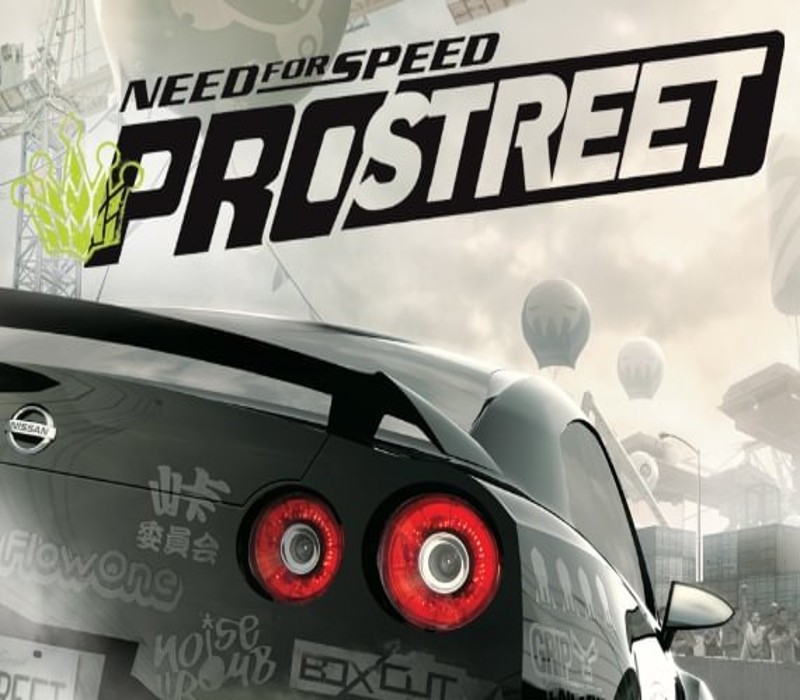


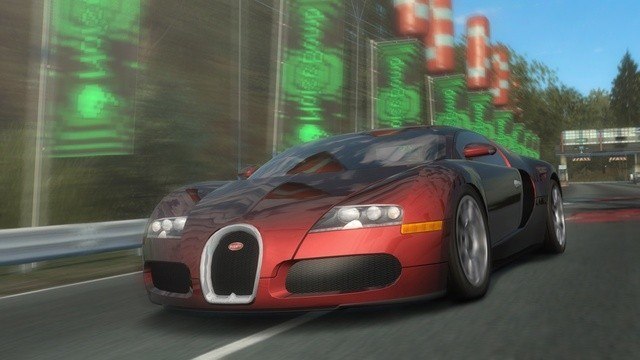








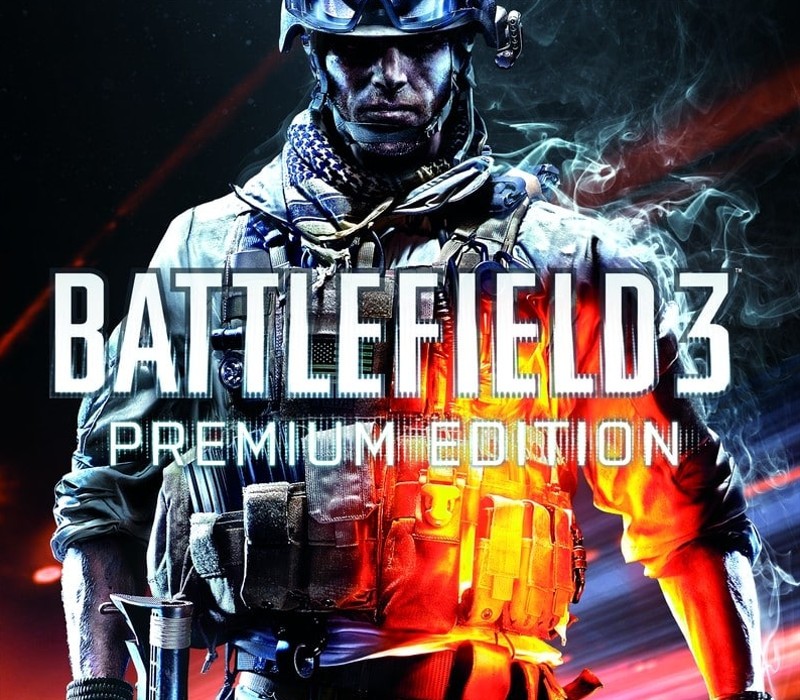
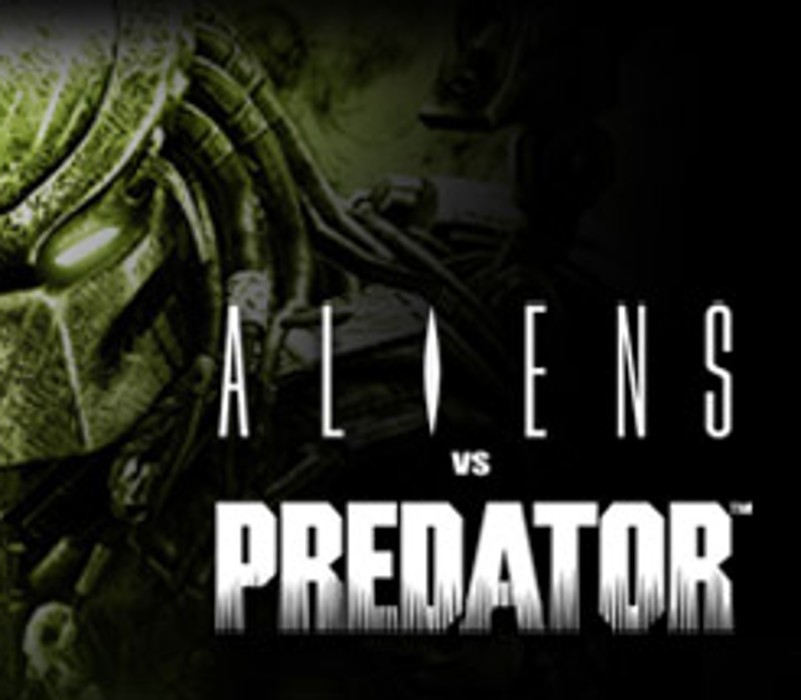




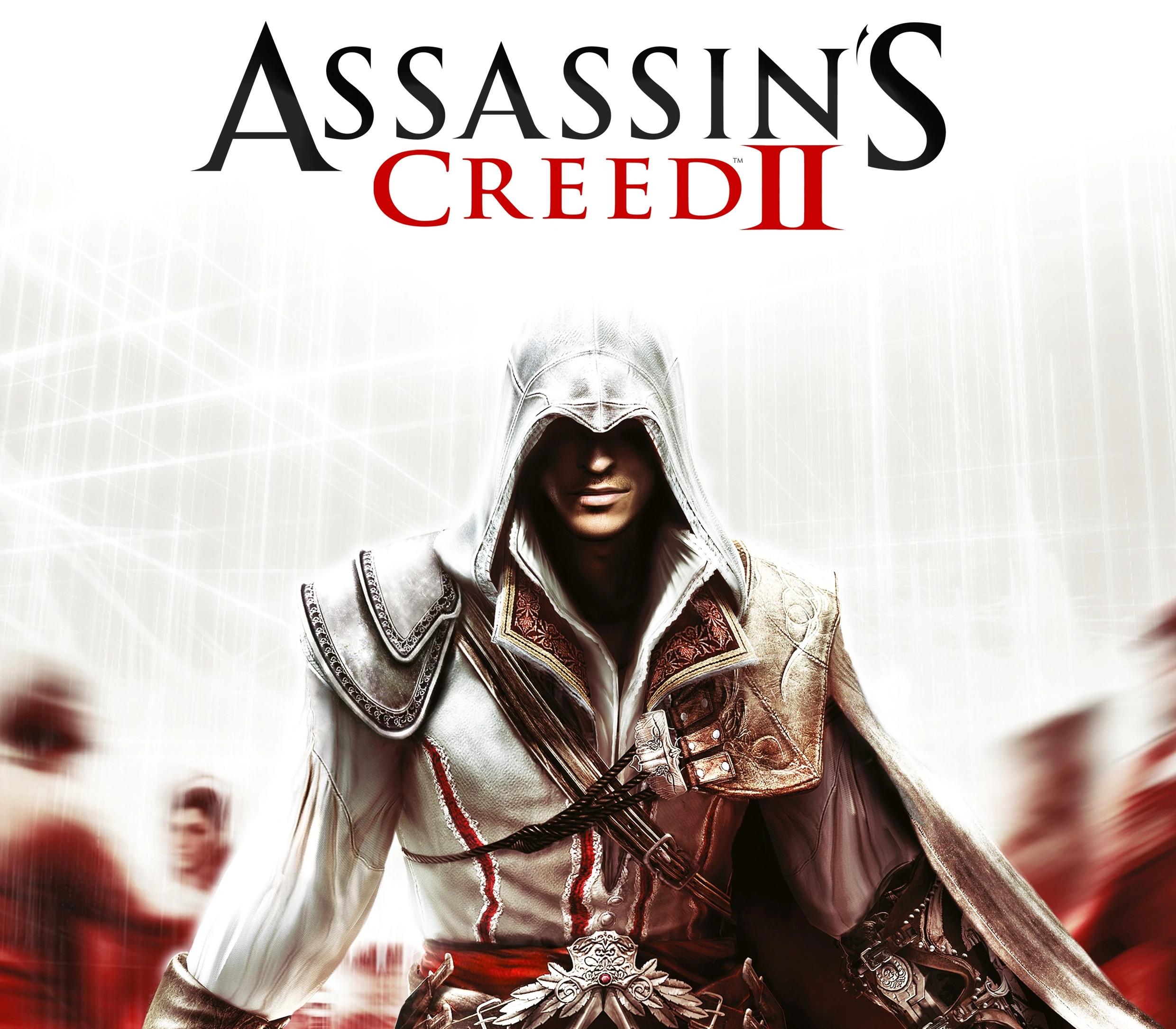

Be the first to review “Need for Speed: ProStreet PC Origin Account”