Monstrum Steam CD Key






Description
Monstrum takes the traditional survival horror formula and remixes it completely with procedurally generated levels, permadeath, and AI driven predators, ensuring that nowhere on its derelict cargo ship is ever truly safe.Offering up a challenge to even the hardiest of gamers, Monstrum will force you to use your wits and whatever tools you can find to outrun or outsmart your pursuer. Attempt to escape from an environment that is out to kill you while evading the lurking terror that could be around any corner. Can you survive Monstrum?
System requirements
Windows
OS: Windows 7 - 32 bit
Processor: Intel / AMD - 2.4 GHz (Dual Core)
Memory: 4 GB RAM
Graphics: Nvidia GTX 285 / ATI Radeon HD 4870 X2 - 1GB (Direct x 9.0c / 10 / 11)
DirectX: Version 9.0c
Storage: 3 GB available space
Additional Notes: Oculus Rift requires minimum standards described here: https://www.oculus.com/en-us/blog/powering-the-rift/
Mac
OS: OSX 10.8.5 (Mountain Lion)
Processor: Intel / AMD - 2.4 GHz (Dual Core)
Memory: 4 GB RAM
Graphics: Nvidia GTX 285 / ATI Radeon HD 4870 X2 - 1GB (Direct x 9.0c / 10 / 11)
Storage: 3 GB available space
Additional Notes: Oculus Rift requires windows OS & other minimum standards described here: https://www.oculus.com/en-us/blog/powering-the-rift/
Linux
OS: Mint 17.1 (Rebecca) / Ubuntu 14.04 (Trusty Tahr)
Processor: Intel / AMD - 2.4 GHz (Dual Core)
Memory: 4 GB RAM
Graphics: Nvidia GTX 285 / ATI Radeon HD 4870 X2 - 1GB (Direct x 9.0c / 10 / 11)
Storage: 3 GB available space
Additional Notes: Oculus Rift requires windowsOS & other minimum standards described here: https://www.oculus.com/en-us/blog/powering-the-rift/
Activation details
Go to: http://store.steampowered.com/ and download STEAM client
Click "Install Steam" (from the upper right corner)
Install and start application, login with your Account name and Password (create one if you don't have).
Please follow these instructions to activate a new retail purchase on Steam:
Launch Steam and log into your Steam account.
Click the Games Menu.
Choose Activate a Product on Steam...
Follow the onscreen instructions to complete the process.
After successful code verification go to the "MY GAMES" tab and start downloading.
Click "Install Steam" (from the upper right corner)
Install and start application, login with your Account name and Password (create one if you don't have).
Please follow these instructions to activate a new retail purchase on Steam:
Launch Steam and log into your Steam account.
Click the Games Menu.
Choose Activate a Product on Steam...
Follow the onscreen instructions to complete the process.
After successful code verification go to the "MY GAMES" tab and start downloading.

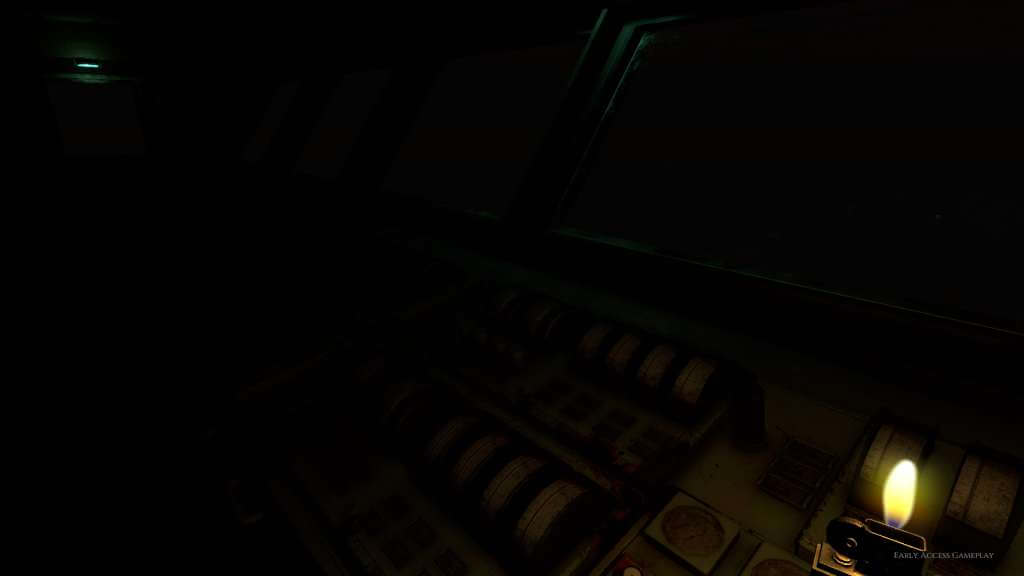


















Be the first to review “Monstrum Steam CD Key”