Take to the skies in the World’s favourite flight simulator! The multi award winning Microsoft Flight Simulator X lands on Steam for the first time. Take off from anywhere in the world, flying some of the world’s most iconic aircraft to any one of 24,000 destinations.
| Developers | Microsoft Game Studios |
|---|---|
| Publishers | Xbox Game Studios |
| Genres | |
| Platform | Steam |
| Languages | English |
| Release date | 2006-10-16 |
| Steam | Yes |
| Age rating | PEGI 3 |
| Regional limitations | 3 |
Windows
OS: Windows® XP Service Pack 2 or later
Processor: 2.0 Ghz or higher (single core)
Memory: 2 GB RAM
Graphics: DirectX®9 compliant video card or greater, 256 MB video RAM or higher, Shader Model 1.1 or higher (Laptop versions of these chipsets may work but are not supported. Updates to your video and sound card drivers may be required)
DirectX: Version 9.0c
Network: Broadband Internet connection
Hard Drive: 30 GB available space
Additional Notes: Broadband internet connection required for multiplayer features
Go to: http://store.steampowered.com/ and download STEAM client
Click "Install Steam" (from the upper right corner)
Install and start application, login with your Account name and Password (create one if you don't have).
Please follow these instructions to activate a new retail purchase on Steam:
Launch Steam and log into your Steam account.
Click the Games Menu.
Choose Activate a Product on Steam...
Follow the onscreen instructions to complete the process.
After successful code verification go to the "MY GAMES" tab and start downloading.
Click "Install Steam" (from the upper right corner)
Install and start application, login with your Account name and Password (create one if you don't have).
Please follow these instructions to activate a new retail purchase on Steam:
Launch Steam and log into your Steam account.
Click the Games Menu.
Choose Activate a Product on Steam...
Follow the onscreen instructions to complete the process.
After successful code verification go to the "MY GAMES" tab and start downloading.








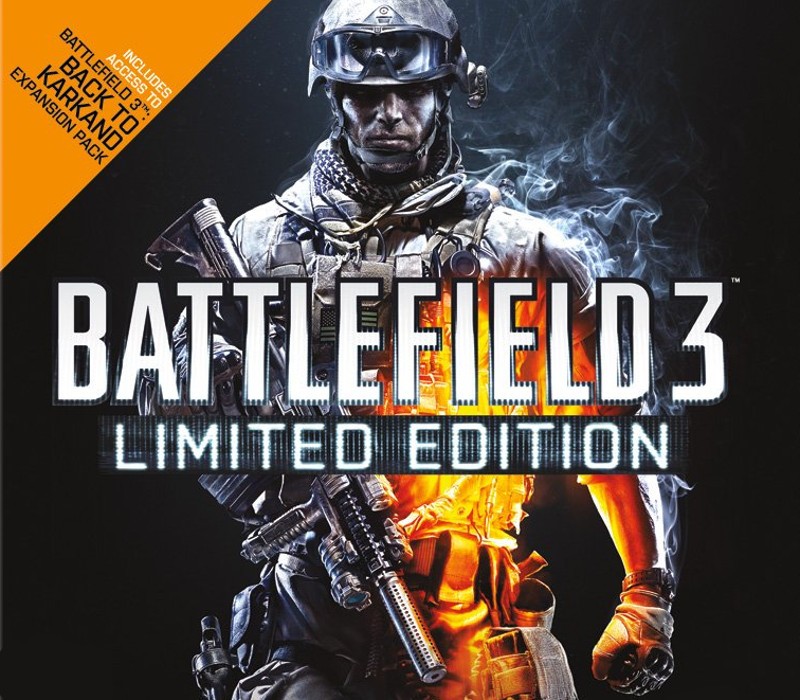













Be the first to review “Microsoft Flight Simulator X: Steam Edition PC Steam Account”