| Genres | |
|---|---|
| Platform | MS Store (PC) |
| Languages | English |
| Release date | 2022-11-11 |
| Age rating | PEGI 3 |
| Metacritic score | 91 |
| Regional limitations | 3 |
Windows
Minimum:
Requires a 64-bit processor and operating system
OS: Windows 10 version 18362.0 or higher
Processor: Intel i5-4460 | AMD Ryzen 3 1200
Memory: 8 GB RAM
Graphics: NVIDIA GTX 770 | AMD Radeon RX 570
DirectX: Version 11
Storage: 150 GB available space
VR Support: SteamVR, Oculus PC, or OpenXR. Keyboard and mouse required
Go to https://www.xbox.com
Login to your account
Hover over your account link (the top right of the screen) a menu will appear, click on the "Redeem Code" button.
On the next page, click "Redeem"
Enter your code
Click "Confirm"
Click "Confirm" again to assign the key to your account.
Login to your account
Hover over your account link (the top right of the screen) a menu will appear, click on the "Redeem Code" button.
On the next page, click "Redeem"
Enter your code
Click "Confirm"
Click "Confirm" again to assign the key to your account.










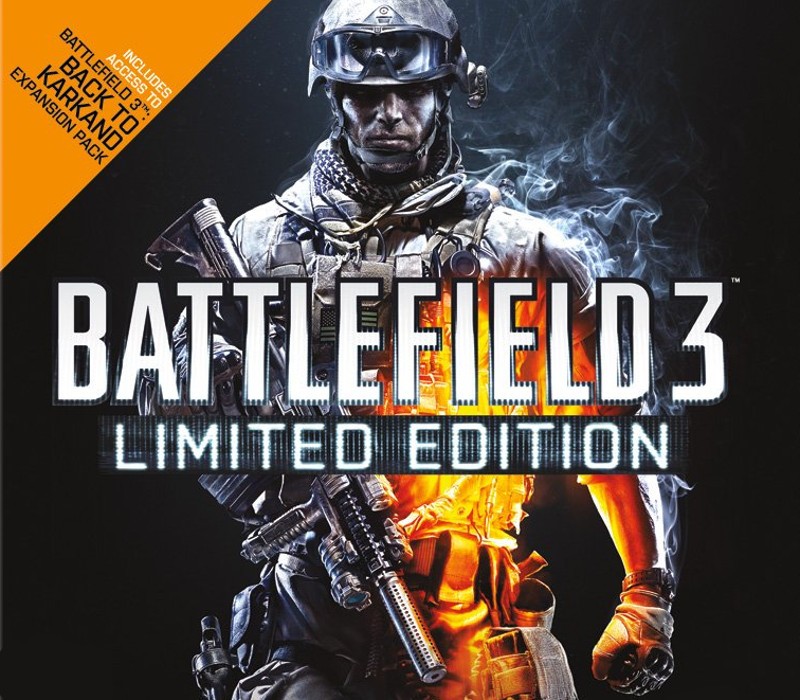








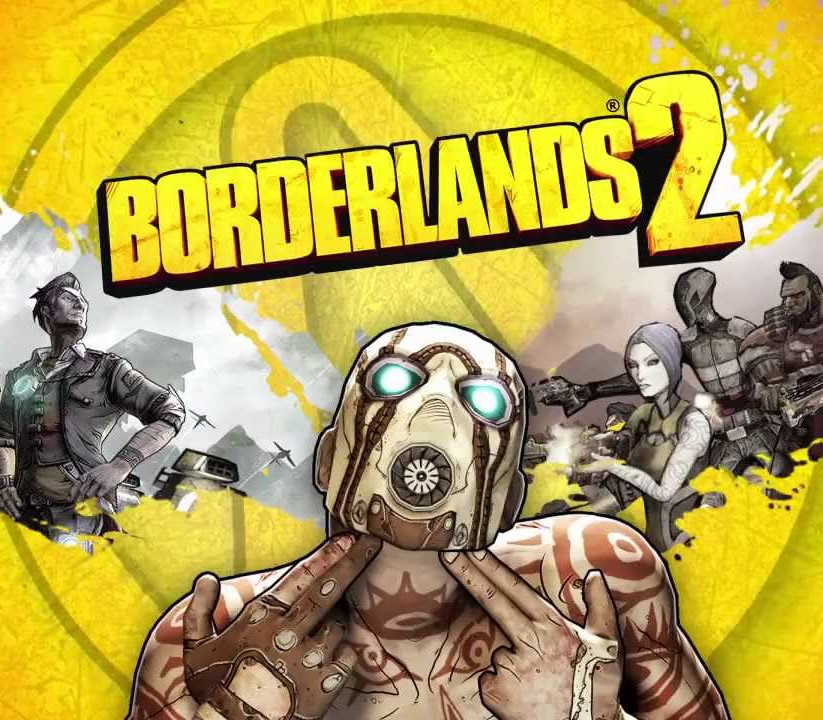




Be the first to review “Microsoft Flight Simulator 40th Anniversary Windows 10/11 Account”