Master of Orion Steam Account






Description
Master of Orion, the award-winning and critically acclaimed strategy game, has returned. The iconic 4X strategy gameplay of Explore, Expand, Exploit and Exterminate that formed the blueprint for a whole generation has been resurrected and upgraded. Stunningly enhanced for a new line of players, Master of Orion inherits and redefines its core elements, providing a graphically beautiful and deeply rewarding experience.Master of Orion is the birth of a new era of strategy gameplay featuring the latest multi-platform technology and graphical systems. Within the depths of vast and volatile worlds, will you take up the challenge and “Conquer the Stars”?
System requirements
Windows
Minimum:
Requires a 64-bit processor and operating system
OS: Windows 7 / 8 / 10 (64bit)
Processor: Intel Core 2 Duo 2.0 GHz or AMD Athlon X2 2.2 GHz
Memory: 2 GB RAM
Graphics: nVidia 240, ATI 4650, Intel Integrated HD 4000 or better
DirectX: Version 9.0c
Storage: 15 GB available space
Sound Card: DirectX 9 Compatible
Additional Notes: Minimum Video Memory: 512 MB
Linux
Minimum:
Requires a 64-bit processor and operating system
OS: Ubuntu 14.04 64-bit or newer, SteamOS
Processor: Intel Core 2 Duo 2.0 GHz or AMD Athlon X2 2.2 GHz
Memory: 2 GB RAM
Graphics: NVidia 240, ATI 4650, Intel HD 4000 or better
Storage: 15 GB available space
Additional Notes: Minimum Video Memory: 512 MB
Mac
Minimum:
Requires a 64-bit processor and operating system
OS: Mac 10.6 - 10.11 (Snow Leopard - El Capitan)
Processor: Intel Core 2 Duo 2.0 GHz or AMD Athlon X2 2.2 GHz
Memory: 2 GB RAM
Graphics: nVidia 240, ATI 4650, Intel Integrated HD4000 or better
Storage: 15 GB available space
Additional Notes: Minimum Video Memory: 512 MB
Activation details
Go to: http://store.steampowered.com/ and download STEAM client
Click "Install Steam" (from the upper right corner)
Install and start application, login with your Account name and Password (create one if you don't have).
Please follow these instructions to activate a new retail purchase on Steam:
Launch Steam and log into your Steam account.
Click the Games Menu.
Choose Activate a Product on Steam...
Follow the onscreen instructions to complete the process.
After successful code verification go to the "MY GAMES" tab and start downloading.
Click "Install Steam" (from the upper right corner)
Install and start application, login with your Account name and Password (create one if you don't have).
Please follow these instructions to activate a new retail purchase on Steam:
Launch Steam and log into your Steam account.
Click the Games Menu.
Choose Activate a Product on Steam...
Follow the onscreen instructions to complete the process.
After successful code verification go to the "MY GAMES" tab and start downloading.





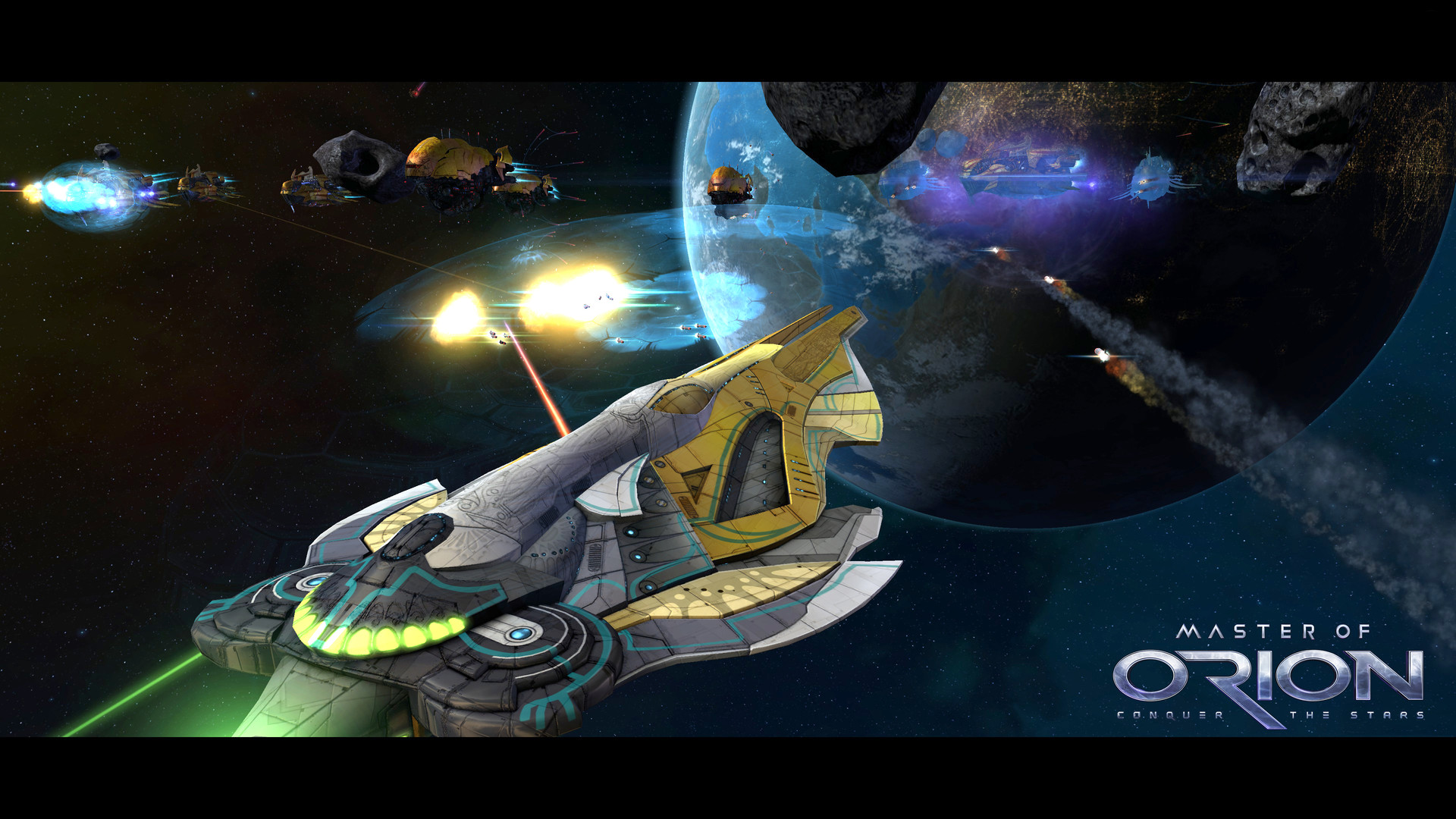













Be the first to review “Master of Orion Steam Account”