Mad Max RU VPN Required Steam Gift






Description
In Mad Max, the player takes on the role of titular character Mad Max; a dangerous melee fighter and can use his attacks to kill almost anyone. His weapon of choice is his shotgun. He is assisted by another man called Chumbucket. Chum mainly works with Max to build and upgrade the Magnum Opus vehicle. Mad Max will feature a variety of weapons which Max can use to defeat enemies. Though the shotgun is Max's weapon of choice, ammo is scarce, and so melee options are the smarter way to go. The 'thunderstick' is an explosive weapon that can be lanced into an enemy's chest, crackling like a lit dynamite fuse before blowing the victim to smithereens. The Harpoon is also one of Max's favorite weapon though it can only be used in-vehicle with Chum riding along. Max's Magnum Opus can be combined with a speedy V12 engine and powerful ramming ability to destroy enemies's vehicles and weaponry. When simultaneously driving and aiming, the game enters slow-motion and allows you to toggle between targets. Not much is known about the vehicular combat and its features. Mad Max will feature crafting system which can be used to craft new weapons and tools. Max's garage can also be used to change and modify the car's engines, chassis, wheels, body works including paint treatment and the “shell” of the auto-mobile and the car’s weight and attributes update accordingly. Max can also be upgraded though it's plans hasn't fully been implemented. Many choices are given in the game, such as, either playing silently or aggressively. Max can also get guidance from Chum about how he can complete his objectives strategically. However, its largely up to the player how he can complete the objectives.
System requirements
- OS
- 64-bit Windows Vista, 7, or 8
- CPU
- Intel Core i5-650, 3.2 GHz or AMD Phenom II X4 965, 3.4 Ghz
- RAM
- 6 GB
- Video
- NVIDIA GeForce GTX 660ti (2 GB Memory or higher) or AMD Radeon HD 7870 (2 GB Memory or higher)
- DirectX
- DX11
- HDD
- 32 GB available space
Activation details
Russian IP address is required to activate and play the game!Use a Russian VPN to do so. (Quick & Easy Instructions here)
If you experience any issues redeeming the gift, follow these instructions:
Log in to your Steam account using a web browser,
navigate to Steam Guard settings here and deauthorize all other devices,
log out of your Steam account and then start your VPN app,
log in to your Steam account using a web browser again and update your store country to match your VPN location here,
redeem the Steam Gift using the link you purchased.











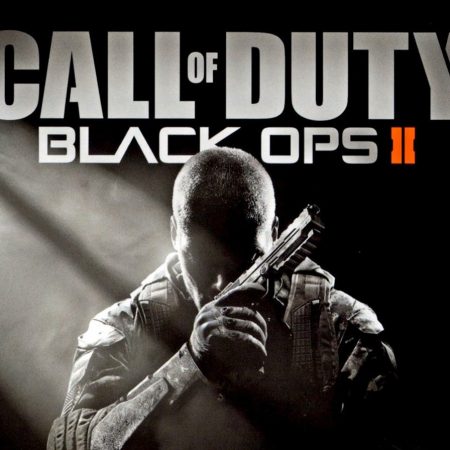









Be the first to review “Mad Max RU VPN Required Steam Gift”