Lords of the Realm III Steam CD Key








Description
At the start of a game, the player must choose a noble by either selecting one of the default nobles or creating a new one. Nobles act as user accounts within the game, wherein completed campaigns and saved games are local to each noble. A noble consists of three customizable features: housename, portrait, and heraldry. Once a noble is selected, the player can choose to play a campaign or battle map, or load a saved game. While all the battle maps are available when a noble is created, the campaigns require that the player complete each level in sequence.
System requirements
Windows
- OS
- Windows Vista, Windows 7, Windows 8 or Windows 10
- Processor
- 1 GHz Processor (1.4 GHz recommended)
- Memory
- 1 GB RAM
- Graphics
- 3D graphics card compatible with DirectX 7
- Storage
- 600 MB available space
Activation details
Go to: http://store.steampowered.com/ and download STEAM client
Click "Install Steam" (from the upper right corner)
Install and start application, login with your Account name and Password (create one if you don't have).
Please follow these instructions to activate a new retail purchase on Steam:
Launch Steam and log into your Steam account.
Click the Games Menu.
Choose Activate a Product on Steam...
Follow the onscreen instructions to complete the process.
After successful code verification go to the "MY GAMES" tab and start downloading.
Click "Install Steam" (from the upper right corner)
Install and start application, login with your Account name and Password (create one if you don't have).
Please follow these instructions to activate a new retail purchase on Steam:
Launch Steam and log into your Steam account.
Click the Games Menu.
Choose Activate a Product on Steam...
Follow the onscreen instructions to complete the process.
After successful code verification go to the "MY GAMES" tab and start downloading.














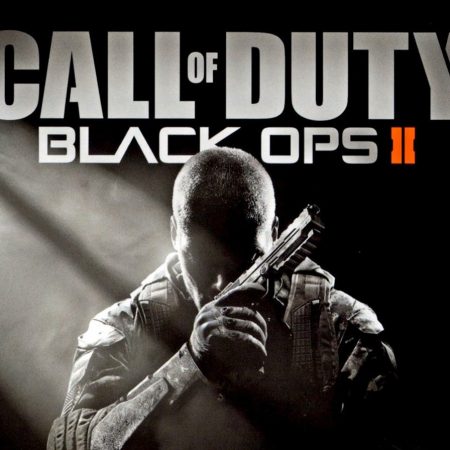







Be the first to review “Lords of the Realm III Steam CD Key”