Kerbal Space Program PC GOG CD Key


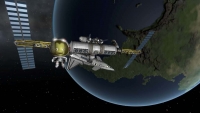



Description
In KSP, you must build space-worthy craft, capable of flying your crew out into space, without killing them. At your disposal is a collection of parts, which must be assembled to create a functional ship. Each part has its own function and will affect the way a ship flies (or doesn't). So strap yourself in, and get ready to try some Rocket Science! The game has different game modes, you can play the Career Mode if you want to expand and manage your own Space Center, taking on missions and researching new technologies. Or you can play Sandbox mode if you're only interested in flying and discovering the Kerbal universe without restrictions. There is even a mid point between these two, Science mode.
System requirements
Windows
Minimum:
OS *:Windows 7 SP1+
Processor:Core 2 Duo 2.0 Ghz
Memory:4 GB RAM
Graphics:DX10 (SM 4.0) capable, 512MB VRAM
Hard Drive:3 GB HD space
Linux
Minimum:
OS: Ubuntu 16.04+ 64-bit
Processor: Core 2 Duo
Memory: 4 GB RAM
Graphics: SM 4.0 512MB VRAM
Hard Disk Space: 3 GB HD space
Recommended:
OS: Ubuntu 18.04 LTS
Processor: Core i5
Memory: 8 GB RAM
Graphics: SM 4.0 1GB VRAM
Hard Drive: 4 GB HD space
Mac
Minimum:
OS:macOS 10.12+ 64-bit
Processor:Intel
Memory:4 GB RAM
Graphics:SM 4.0 512MB VRAM
Hard Drive:3 GB HD space
Recommended:
OS: macOS 10.12+ 64-bit
Processor:Intel Core i5
Memory:8 GB RAM
Graphics:SM 4.0 1GB VRAM
Hard Drive:4 GB HD space
Activation details
Please create an account or login on https://www.gog.com
Go to https://www.gog.com/redeem
Enter the code and then press "CONTINUE"
After a short amount of time you will see the details about the product, please press "CONTINUE" again.
Download and install the GOG.com downloader
Login to the software and get back to the product page
Go to https://www.gog.com/account and look for the "Games" tab.
Press the box of the product you want to download.
Activate the GOG.com Download Mode on the right side of product menu.
Choose the installation package from the list and save it with the GOG Downloader.
Go to https://www.gog.com/redeem
Enter the code and then press "CONTINUE"
After a short amount of time you will see the details about the product, please press "CONTINUE" again.
Download and install the GOG.com downloader
Login to the software and get back to the product page
Go to https://www.gog.com/account and look for the "Games" tab.
Press the box of the product you want to download.
Activate the GOG.com Download Mode on the right side of product menu.
Choose the installation package from the list and save it with the GOG Downloader.
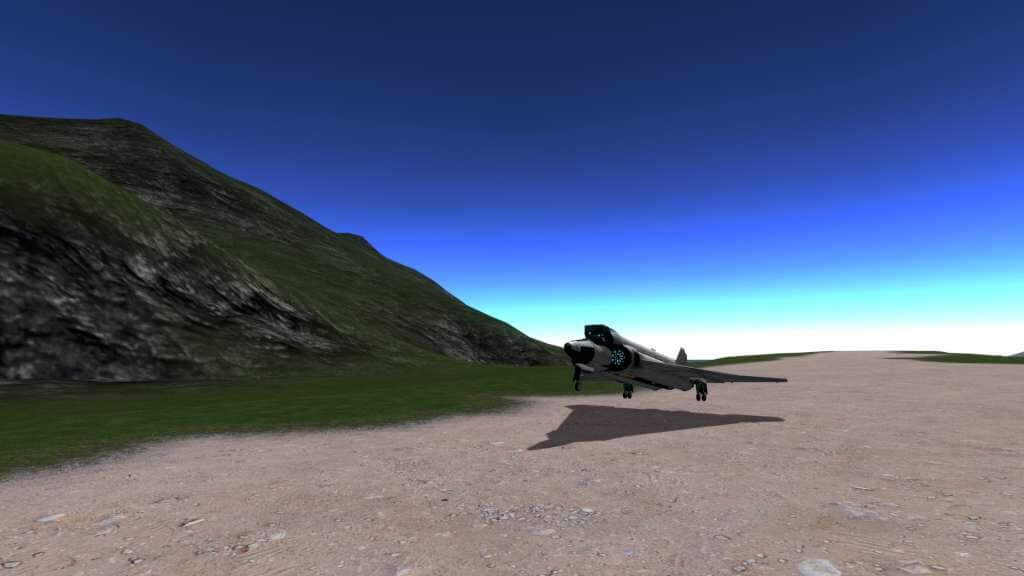

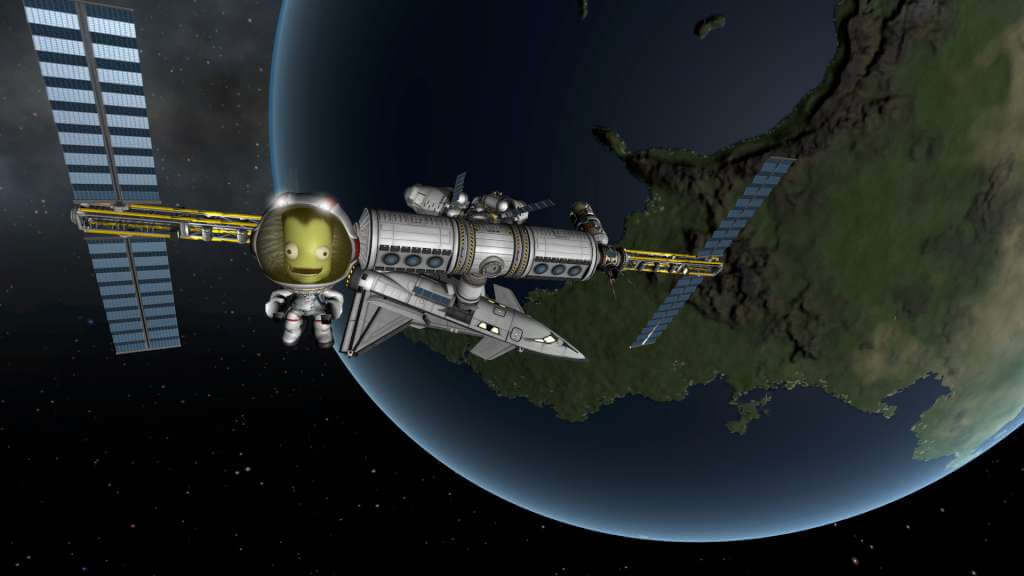

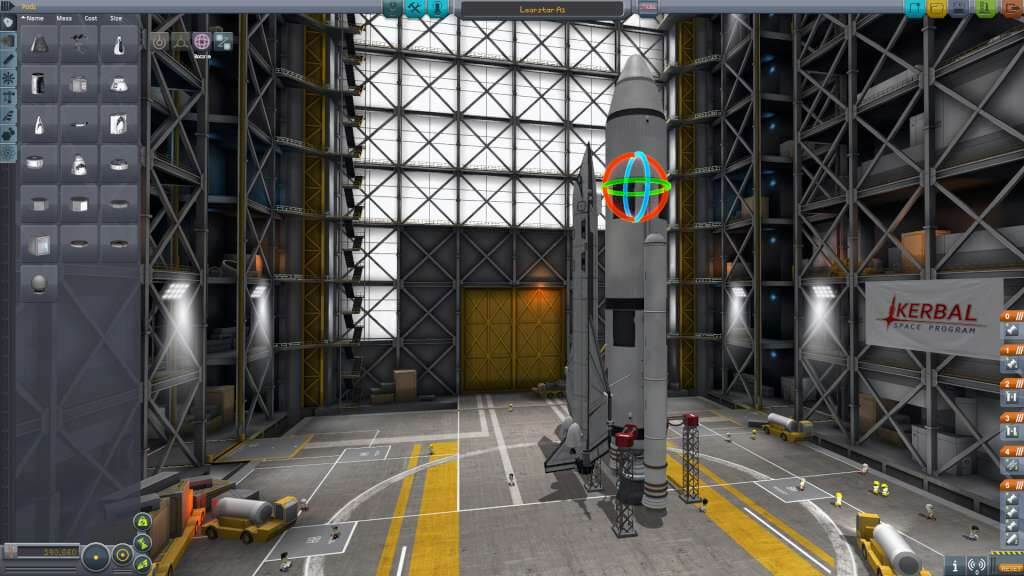




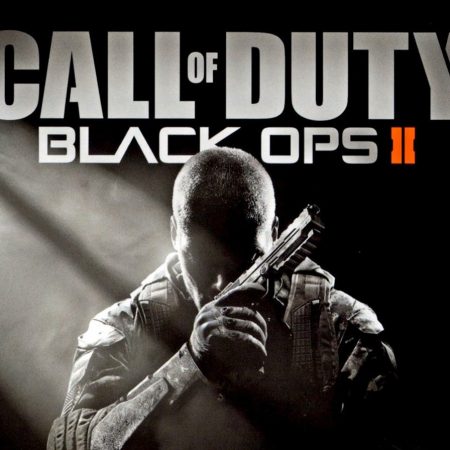









Be the first to review “Kerbal Space Program PC GOG CD Key”