Gravity Badgers Steam Gift



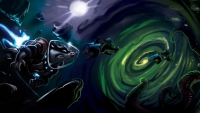

Description
Step into the space suit of valiant gravity badger Captain T Bayback as he ventures into the deadly depths of deep space to save his friends, family and the universe itself from the threat of the deadly Evil Honey Badgers, aka the Hellsett. For the first time EVER a game unites the thrilling elements of Badgers and Gravity to create a stunningly presented physics-based puzzle game that will take you beyond the realms of possibility, imagination and logic to the star-dusted realm of the GRAVITY BADGERS!Throw yourself into the planets' gravity, dodge asteroids and unyielding deadly bosses in over a hundred levels of vacuum-filled adventure and danger, all united under a stunning art style reminiscent of all your favourite 80's cartoons complete with a thumping mullet rock soundtrack!The game has highly addictive physics-based action with 140 challenging levels that will keep bringing you back for more. And if that wasn’t enough it also has five big boss levels including the giant Space Worm, the deadly Doomsphere and five Gravity Badger characters to unlock. Couple this with an amazing soundtrack and awesome graphics; this really makes Gravity Badgers a quality game that you’ll keep coming back to.
System requirements
- OS
- XP SP2
- Processor
- 1 GHz
- Memory
- 512 MB RAM
- Graphics
- OpenGL 1.1 compatible
- DirectX
- Version 9.0
- Hard Drive
- 670 MB available space
- OS
- Mac OS X "Snow Leopard" 10.6 or later
- Processor
- 1 GHz
- Memory
- 512 MB RAM
- Graphics
- OpenGL 1.1 compatible
- Hard Drive
- 670 MB available space
- OS
- Ubuntu 12.4
- Processor
- 1 GHz
- Memory
- 512 MB RAM
- Graphics
- OpenGL 1.1 compatible
- Hard Drive
- 670 MB available space
Activation details
"Please note, that due to recent Valve Steam Gift policy update Steam Gifts for games that are covered by VAC ban program can no longer be added to Inventory. Make sure that you are logged in to the proper account before entering the link as Steam Gifts can be only added to your library or rejected.
How do I use a Steam gift given to me?
If you do not already have Steam, download and install Steam here. Once you have Steam installed, you will be prompted to create an account or login to an existing Steam account. If you do not have an account, please create one.
You will receive an e-mail containing a link that will open Steam allowing you to redeem your gift. After clicking the link, you will receive a notification at the top right corner in the Steam client informing that you have a new gift.












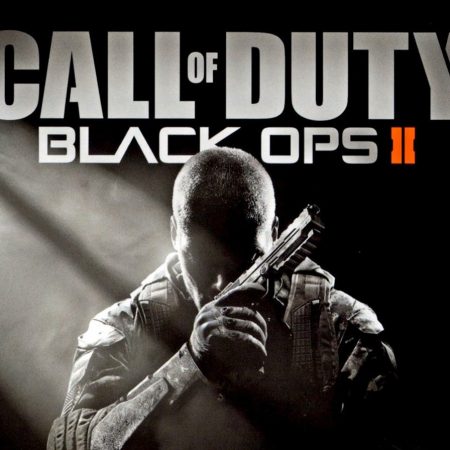






Be the first to review “Gravity Badgers Steam Gift”