Frozen Synapse Prime Steam Gift









Description
Take on the role of Tactics in a brand new Frozen Synapse experience. Lead a rebel faction to overthrow a powerful corporation controlling the city of Markov Geist.Control an elite strike team of futuristic soldiers – From shotgunners and snipers, to grenadiers and machine-gunners in the ultimate turn-based strategy game. Plot paths and issue orders to your units, test your plans and predict your opponent in each turn. Combat plays out on procedural, 3D, destructible and customizable battlefields.Play online to become the ultimate tactician – Synchronous play allows you to battle against players live. Asynchronous multiplayer enables you to compete in multiple games simultaneously.
System requirements
Windows
- OS
- Windows 7 64 bit
- Processor
- Intel i3 760 @ 1.2GHz (Dual Core)
- Memory
- 1 GB RAM
- Graphics
- ATI Radeon HD 5450 OR NVidia GeForce 7300
- DirectX
- Version 9.0
- Storage
- 450 MB available space
- Sound Card
- Integrated
Activation details
"Please remember that we are NOT responsible for any problems that may arise from purchasing and using Steam Gifts. You are doing it at your own risk.
"Please note, that due to recent Valve Steam Gift policy update Steam Gifts for games that are covered by VAC ban program can no longer be added to Inventory. Make sure that you are logged in to the proper account before entering the link as Steam Gifts can be only added to your library or rejected.
How do I use a Steam gift given to me?
If you do not already have Steam, download and install Steam here. Once you have Steam installed, you will be prompted to create an account or login to an existing Steam account. If you do not have an account, please create one.
You will receive an e-mail containing a link that will open Steam allowing you to redeem your gift. After clicking the link, you will receive a notification at the top right corner in the Steam client informing that you have a new gift.
"Please note, that due to recent Valve Steam Gift policy update Steam Gifts for games that are covered by VAC ban program can no longer be added to Inventory. Make sure that you are logged in to the proper account before entering the link as Steam Gifts can be only added to your library or rejected.
How do I use a Steam gift given to me?
If you do not already have Steam, download and install Steam here. Once you have Steam installed, you will be prompted to create an account or login to an existing Steam account. If you do not have an account, please create one.
You will receive an e-mail containing a link that will open Steam allowing you to redeem your gift. After clicking the link, you will receive a notification at the top right corner in the Steam client informing that you have a new gift.




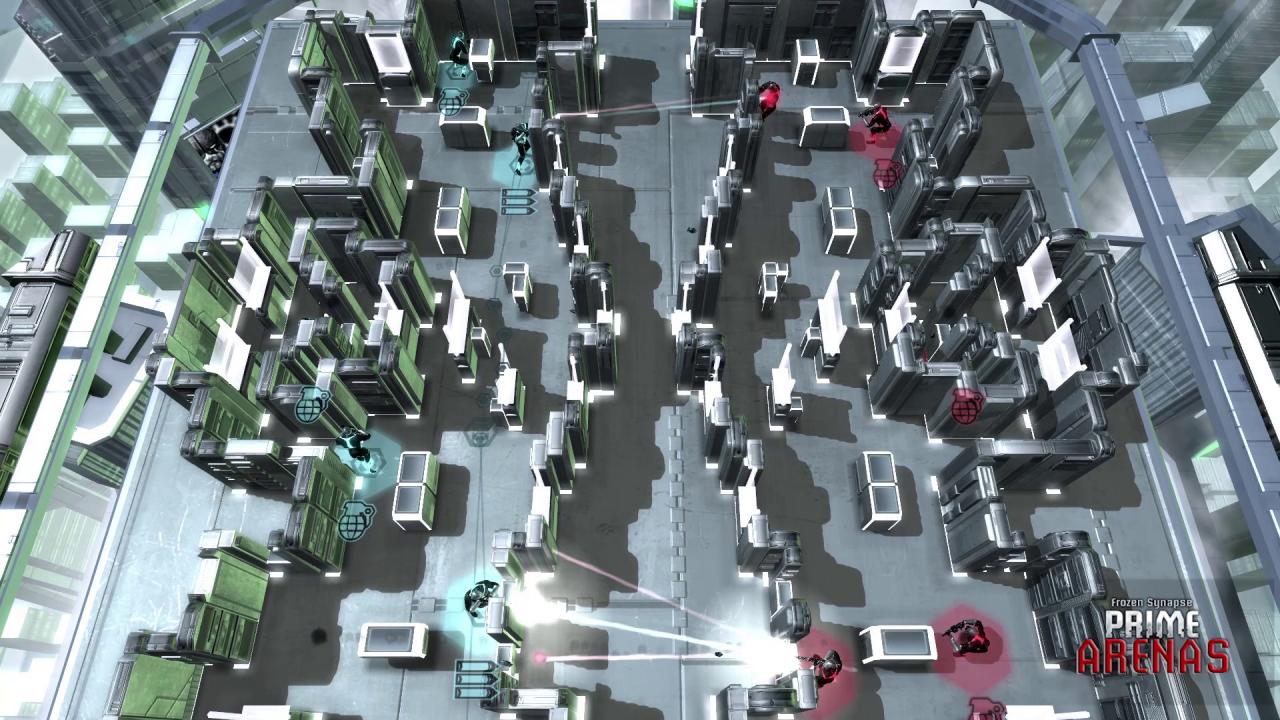

















Be the first to review “Frozen Synapse Prime Steam Gift”