Fotonica PC Steam CD Key






Description
Ever wondered what running at 140mph feels like? FOTONICA is a first-person game about the thrill of speed and traveling flawlessly through complex environments. FOTONICA is simple, but is not easy: it follows a tradition of arcade games that are easy to pick up and almost impossible to master. A multi-layered level design across eight different tracks, together with a procedural endless mode make for a game that is incredibly deep. Think you can outrun your friends? Try the split-screen versus challenges.
System requirements
Windows
Minimum:
OS *: Windows XP SP3 +
Processor: 2.0GHz CPU
Memory: 2 GB RAM
Graphics: 512MB graphics card
Storage: 250 MB available space
Linux
Minimum:
OS: Ubuntu 12
Processor: 2.0GHz CPU
Memory: 2 GB RAM
Graphics: 512MB graphics card
Storage: 250 MB available space
Recommended:
Graphics: Pixel Shader 3.0
Network: Broadband Internet connection
Mac
Minimum:
OS: Mac OS X 10.6.8
Processor: 2.0GHz CPU
Memory: 2 GB RAM
Graphics: 512MB graphics card
Storage: 250 MB available space
Recommended:
Memory: 8 GB RAM
Graphics: Pixel Shader 3.0
Network: Broadband Internet connection
Activation details
Go to: http://store.steampowered.com/ and download STEAM client
Click "Install Steam" (from the upper right corner)
Install and start application, login with your Account name and Password (create one if you don't have).
Please follow these instructions to activate a new retail purchase on Steam:
Launch Steam and log into your Steam account.
Click the Games Menu.
Choose Activate a Product on Steam...
Follow the onscreen instructions to complete the process.
After successful code verification go to the "MY GAMES" tab and start downloading.
Click "Install Steam" (from the upper right corner)
Install and start application, login with your Account name and Password (create one if you don't have).
Please follow these instructions to activate a new retail purchase on Steam:
Launch Steam and log into your Steam account.
Click the Games Menu.
Choose Activate a Product on Steam...
Follow the onscreen instructions to complete the process.
After successful code verification go to the "MY GAMES" tab and start downloading.
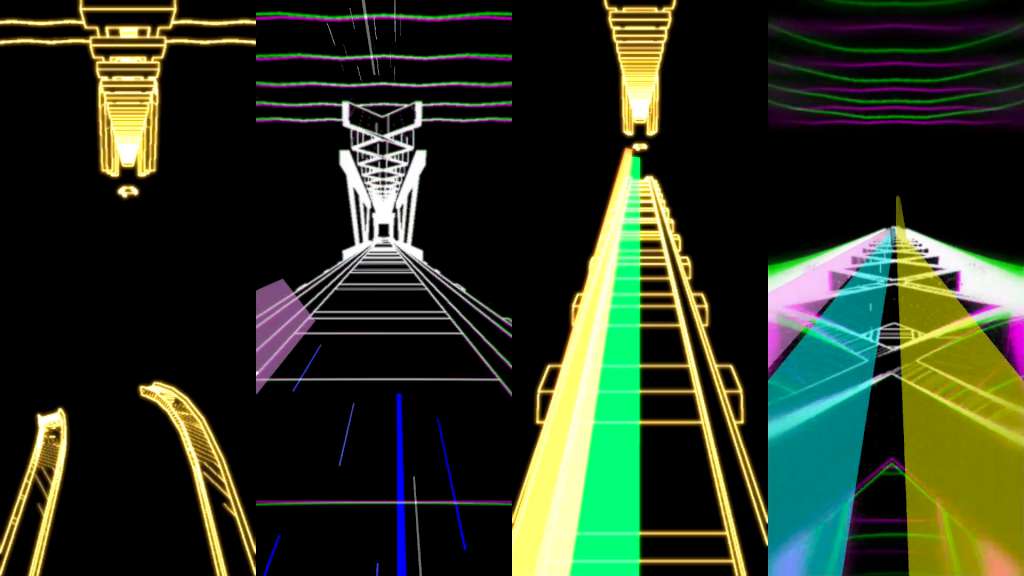

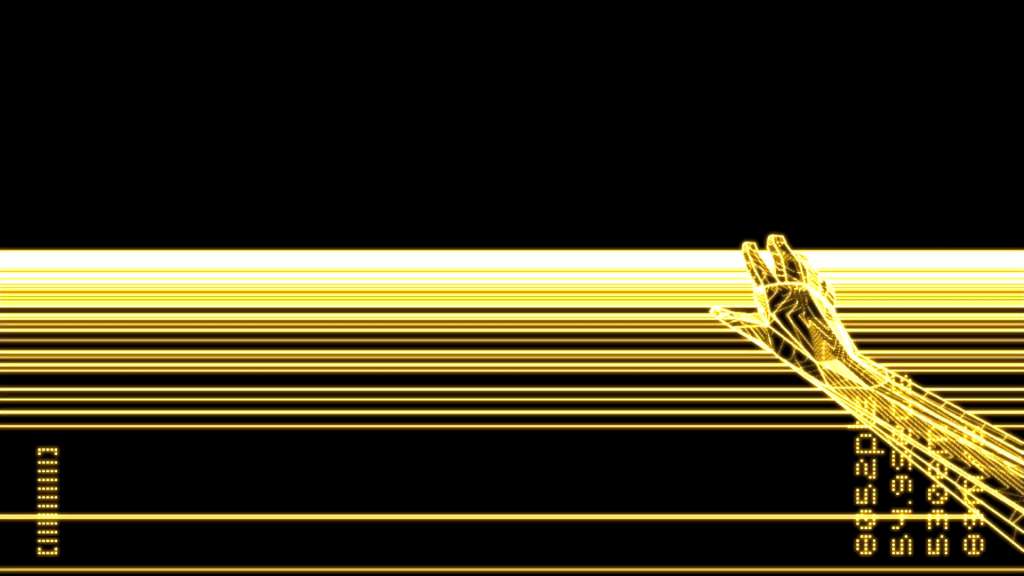
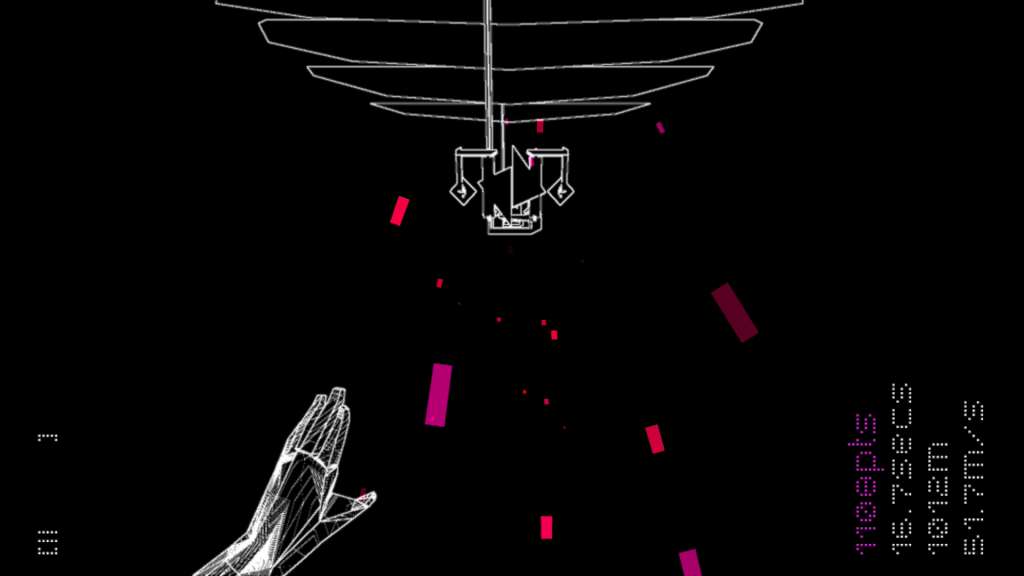
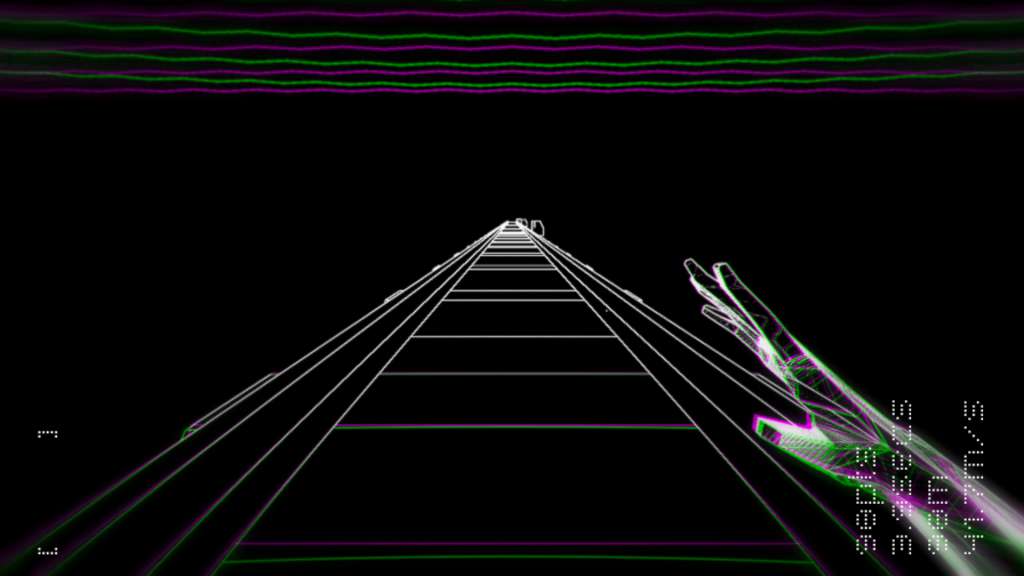
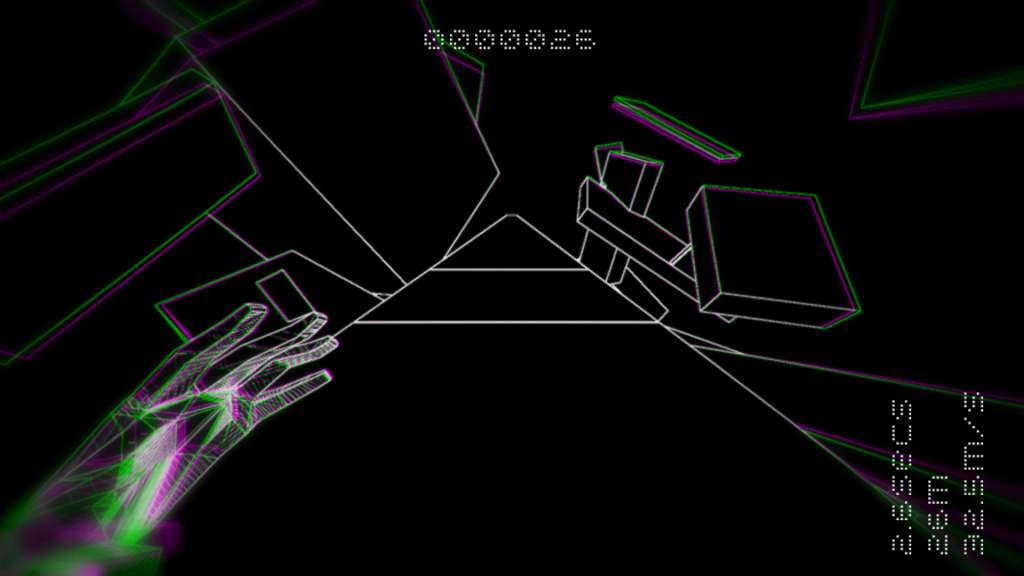















Be the first to review “Fotonica PC Steam CD Key”