Dying Light PC Epic Games Account










System requirements
Windows
MINIMUM:
OS *: Windows® 7 64-bit / Windows® 8 64-bit / Windows® 8.1 64-bit
Processor: Intel® Core™ i5-2500 @3.3 GHz / AMD FX-8320 @3.5 GHz
Memory: 4 GB RAM DDR3
Hard Drive: 40 GB free space
Graphics: NVIDIA® GeForce® GTX 560 / AMD Radeon™ HD 6870 (1GB VRAM)
DirectX®: Version 11
Sound: DirectX® compatible
Additional Notes: Laptop versions of graphics cards may work but are NOT officially supported.Windows-compatible keyboard, mouse, optional controller (Xbox 360 Controller for Windows recommended)
Mac
MINIMUM:
OS: macOS Sierra 10.12.1
Processor: Intel® Core™ i5 @3.20GHz
Memory: 4 GB RAM DDR3
Hard Drive: 40 GB free space
Graphics: AMD Radeon™ R9 M370X (2GB VRAM)
Additional Notes: Only AMD Radeon™ graphics cards are officially supported.
Linux
MINIMUM:
OS: Ubuntu 14.04 64-bit and newer recommended
Processor: Intel® Core™ i5-2500 @3.3 GHz / AMD FX-8320 @3.5 GHz
Memory: 4 GB RAM DDR3
Hard Drive: 40 GB free space
Graphics: NVIDIA® GeForce® GTX 560 / AMD Radeon™ HD 6870 (1GB VRAM)
Additional Notes: JFS and XFS file systems are not supported
Activation details
Go to https://www.xbox.com
Login to your account
Hover over your account link (the top right of the screen) a menu will appear, click on the "Redeem Code" button.
On the next page, click "Redeem"
Enter your code
Click "Confirm"
Click "Confirm" again to assign the key to your account.
Login to your account
Hover over your account link (the top right of the screen) a menu will appear, click on the "Redeem Code" button.
On the next page, click "Redeem"
Enter your code
Click "Confirm"
Click "Confirm" again to assign the key to your account.
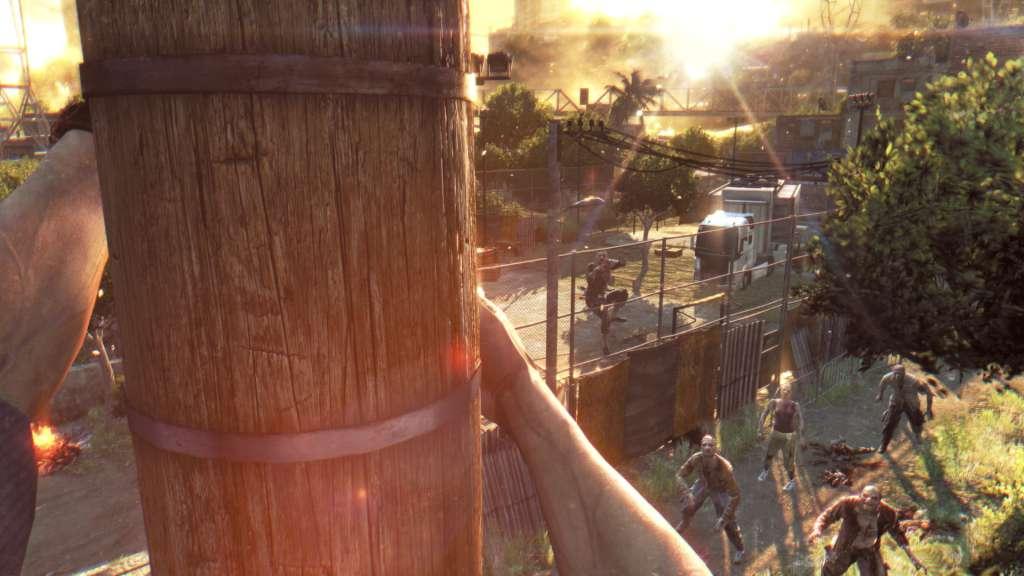
























Be the first to review “Dying Light PC Epic Games Account”