DRAGON BALL Z: Kakarot Legendary Edition Steam Account










Description
Relive the story of Goku in DRAGON BALL Z: KAKAROT! Beyond the epic battles, experience life in the DRAGON BALL Z world as you fight, fish, eat, and train with Goku. Explore the new areas and adventures as you advance through the story and form powerful bonds with other heroes from the DRAGON BALL Z universe.
System requirements
Windows
Requires a 64-bit processor and operating system
OS: Windows 7 SP1 64-bit
Processor: Intel Core i5-2400 or AMD Phenom II X6 1100T
Memory: 4 GB RAM
Graphics: GeForce GTX 750 Ti or Radeon HD 7950
DirectX: Version 11
Storage: 36 GB available space
Activation details
Go to: http://store.steampowered.com/ and download STEAM client
Click "Install Steam" (from the upper right corner)
Install and start application, login with your Account name and Password (create one if you don't have).
Please follow these instructions to activate a new retail purchase on Steam:
Launch Steam and log into your Steam account.
Click the Games Menu.
Choose Activate a Product on Steam...
Follow the onscreen instructions to complete the process.
After successful code verification go to the "MY GAMES" tab and start downloading.
Click "Install Steam" (from the upper right corner)
Install and start application, login with your Account name and Password (create one if you don't have).
Please follow these instructions to activate a new retail purchase on Steam:
Launch Steam and log into your Steam account.
Click the Games Menu.
Choose Activate a Product on Steam...
Follow the onscreen instructions to complete the process.
After successful code verification go to the "MY GAMES" tab and start downloading.





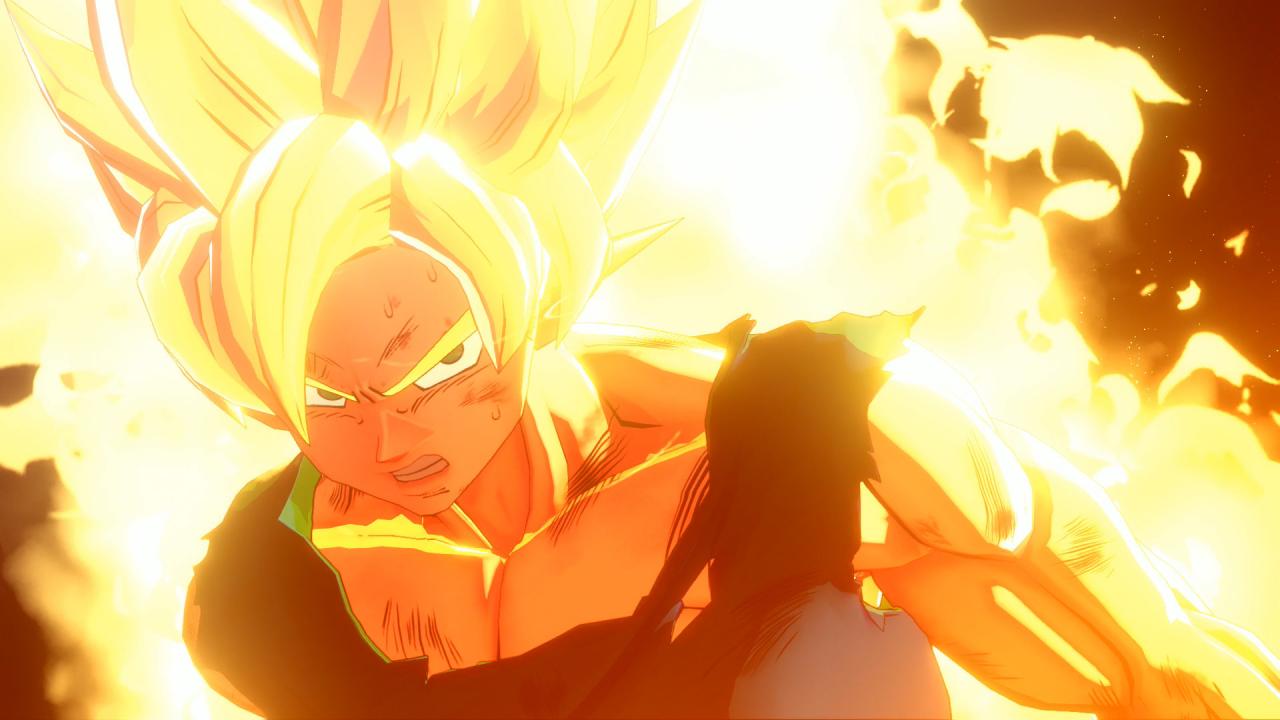

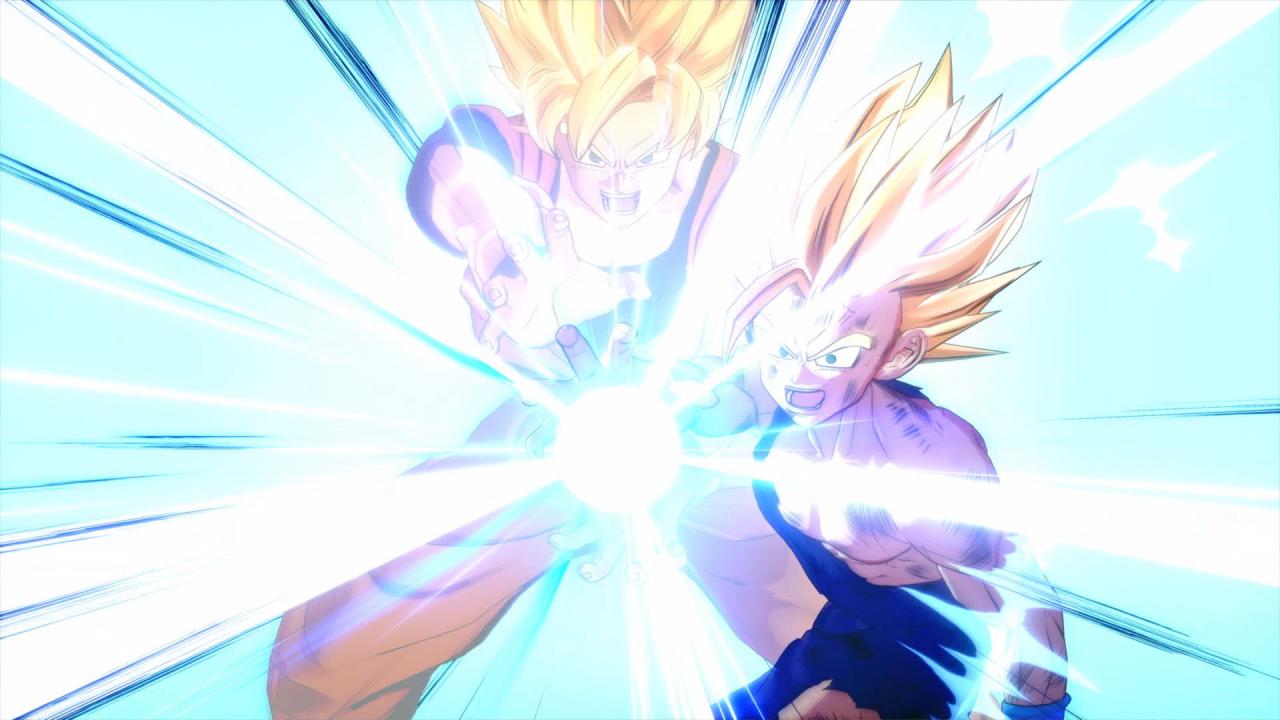

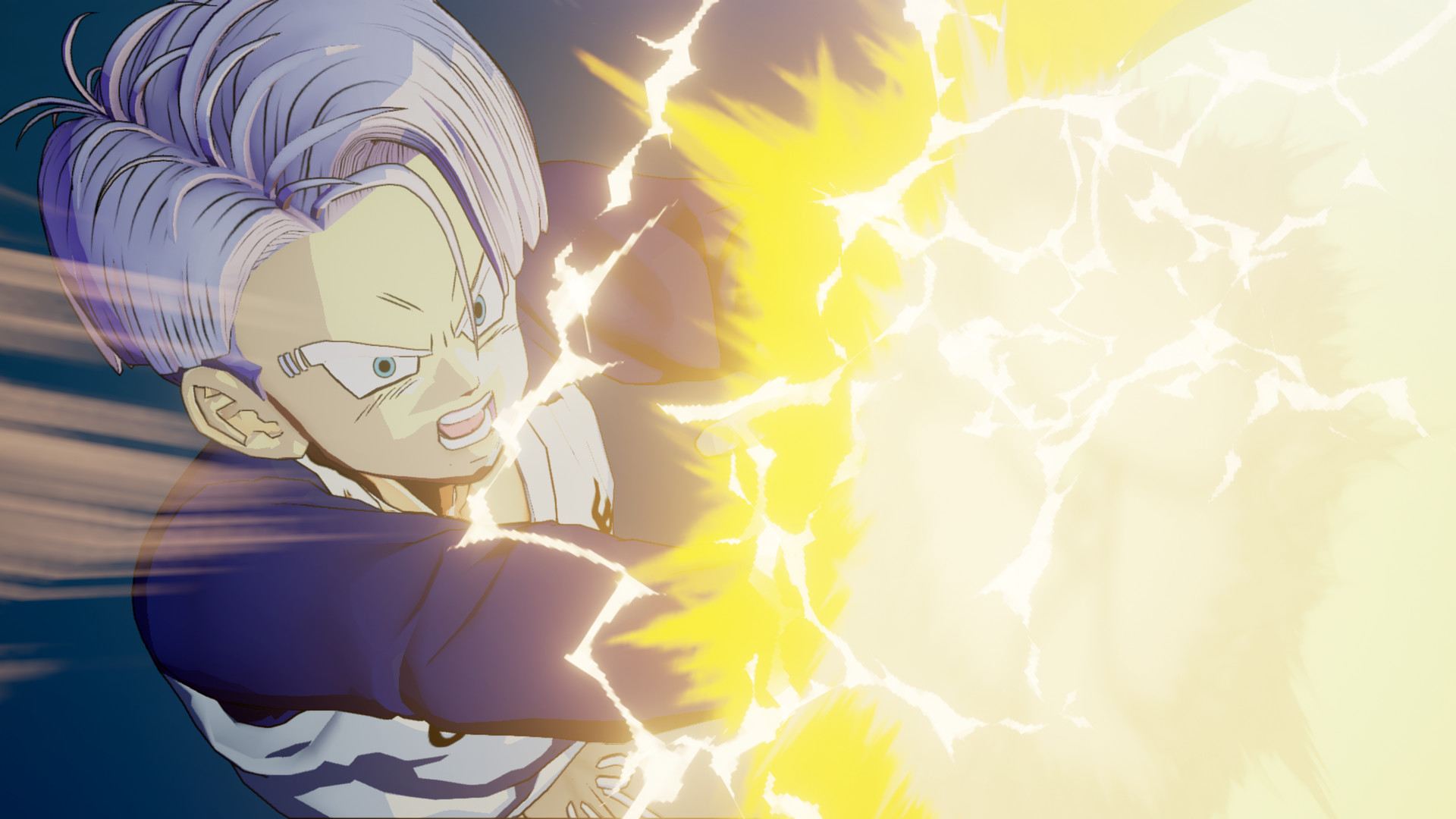















Be the first to review “DRAGON BALL Z: Kakarot Legendary Edition Steam Account”