Dead Space 2 PC Steam Account






Description
Three years after the Necromorph infestation aboard the USS Ishimura, Isaac Clarke awakens from a coma, confused, disoriented, and on a space station called The Sprawl. Just as his health begins to improve, The Sprawl is overrun with even more advanced forms of the alien-zombie hybrids.
System requirements
Windows
Processor: 2.8 GHz processor or equivalent
Memory: 1 GB RAM (XP), 2 GB RAM (Vista or Windows 7)
Hard Disk Space: At least 10GB of hard drive space for installation, plus additional space for saved games
Video Card: NVIDIA GeForce 6800 or better (7300, 7600 GS, and 8500 are below minimum system requirements), ATI X1600 Pro or better (X1300, X1300 Pro and HD2400 are below minimum system requirements), 256MB Video Card and Shader Model 3.0 required
DirectX®: DirectX 9.0c
Activation details
Go to: http://store.steampowered.com/ and download STEAM client
Click "Install Steam" (from the upper right corner)
Install and start application, login with your Account name and Password (create one if you don't have).
Please follow these instructions to activate a new retail purchase on Steam:
Launch Steam and log into your Steam account.
Click the Games Menu.
Choose Activate a Product on Steam...
Follow the onscreen instructions to complete the process.
After successful code verification go to the "MY GAMES" tab and start downloading.
Click "Install Steam" (from the upper right corner)
Install and start application, login with your Account name and Password (create one if you don't have).
Please follow these instructions to activate a new retail purchase on Steam:
Launch Steam and log into your Steam account.
Click the Games Menu.
Choose Activate a Product on Steam...
Follow the onscreen instructions to complete the process.
After successful code verification go to the "MY GAMES" tab and start downloading.




















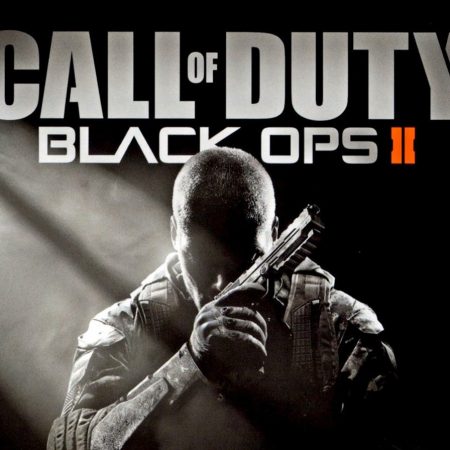
Be the first to review “Dead Space 2 PC Steam Account”