Crusader Kings II – The Reaper’s Due DLC RU VPN Required Steam CD Key






Description
Little remains of those settlements where the Black Death has passed through. Hasty burials make a mockery of the sacraments and set a feast for the crows. Once prosperous provinces have been laid waste, and the lord of the land hides away – secluded in his hilltop fortress, hoping the plague will pass him by. Wiser princes took precautions, and didn’t waste the revenues from more prosperous years. But, in time, all must pay The Reaper’s Due. The Reaper’s Due adds a host of new mechanics centered on the Black Death and other world shaping epidemics. Lock your gates to keep the plague from infecting your court, even if it means cutting yourself off from your suffering citizens. Peace and good management will see your provinces reward you with greater wealth and manpower, but constant war and disease may depopulate your countryside.
System requirements
- OS
- XP/Vista/Windows 7
- Processor
- Intel Pentium IV 2.4 GHz or AMD 3500+
- Memory
- 2 GB RAM
- Hard Disk Space
- 2 GB
- Video Card
- NVIDIA GeForce 8800 or ATI Radeon X1900, 512mb graphics memory required.
- DirectX
- 9.0c
- Sound
- Direct X-compatible sound card
- Additional
- 3-button mouse and keyboard
- OS
- Mac OS X 10.6.8 or later
- Processor
- Intel Core Duo Processor (2GHz or better)
- Memory
- 2 GB RAM
- Hard Disk Space
- 2 GB
- Video Card
- ATI Radeon HD 6750 / NVIDIA GeForce 320 / NVIDIA GeForce 9600 or higher, 1024MB graphics memory required
- OS
- Ubuntu 12.04 LTS
- Processor
- IntelR PentiumR IV 2.4 GHz or AMD 3500+
- Memory
- 2 GB
- Hard Disk Space
- 2 GB
- Video Card
- ATI Radeon HD 6750 / NVIDIA GeForce 320 / NVIDIA GeForce > 9600 or higher, 1024MB graphics memory required.
Activation details
Russian IP address is required to activate the key on Steam!Use a Russian VPN to do so. (Quick & Easy Instructions here)
If you experience any issues redeeming the key, follow these instructions:
Open your Steam client, and log in to your account,
in the Steam settings, choose Account tab, then Manage Steam Guard Account Security and deauthorize all other devices,
close Steam client, and then start your VPN app,
open Steam client and login to your account. In your account details, update your store country to match your VPN location,
redeem the key in Steam.
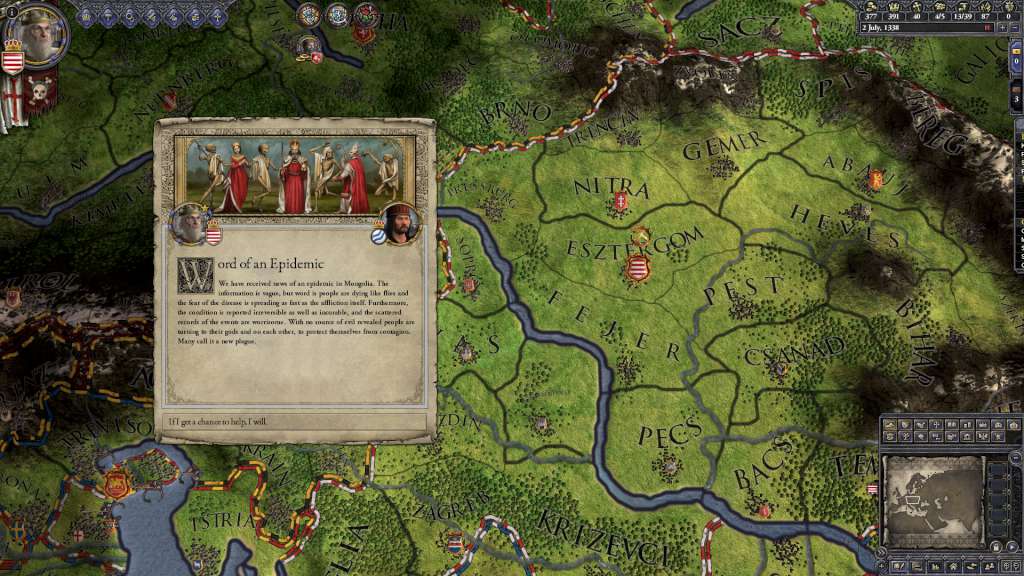

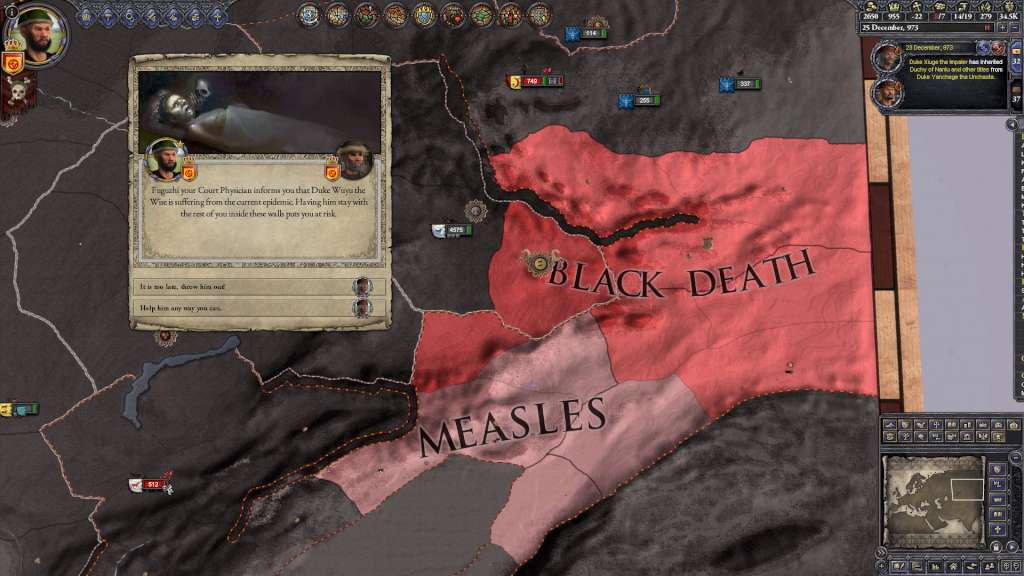



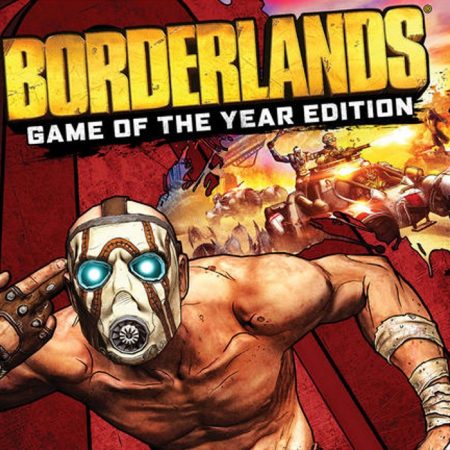




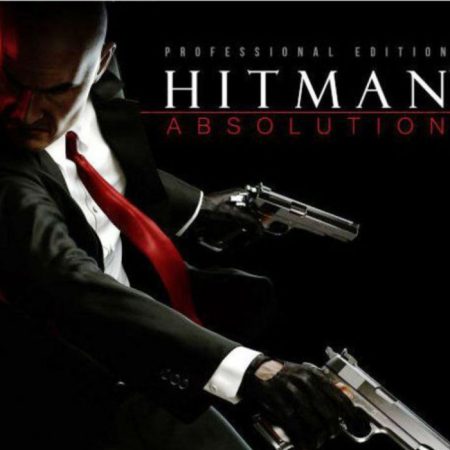

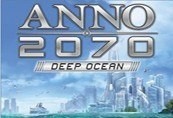



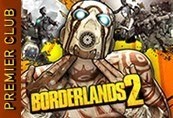
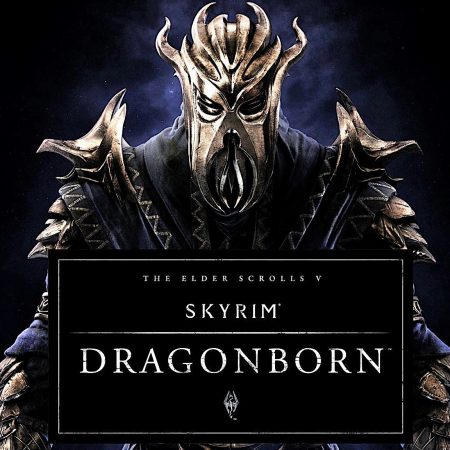
Be the first to review “Crusader Kings II – The Reaper’s Due DLC RU VPN Required Steam CD Key”