| Genres | |
|---|---|
| Platform | Origin / EA app |
| Languages | English |
| Release date | 2009-11-13 |
| Age rating | PEGI 16 |
| Metacritic score | 85 |
| Regional limitations | 3 |
Windows
OS *: Windows XP/Vista
Processor: 2GHz AMD Athlon™ processor or equivalent
Memory: 512MB RAM
Graphics: ATI Radeon 8500 or Nvidia GeForce 4 or higher video card
Hard Drive: 8GB
Sound: DirectX 9.0c-compatible sound card
Other Requirements: Internet service required to access online features, Broadband modem required for 3 to 8 players and voice support
INTERNET CONNECTION, ONLINE AUTHENTICATION AND ACCEPTANCE OF END USER LICENSE AGREEMENT REQUIRED TO PLAY. TO ACCESS ONLINE FEATURES, YOU MUST REGISTER ONLINE. ONLY ONE REGISTRATION IS AVAILABLE PER GAME. EA ONLINE TERMS & CONDITIONS AND FEATURE UPDATES CAN BE FOUND AT WWW.EA.COM. YOU MUST BE 13+ TO REGISTER WITH EA ONLINE. EA MAY RETIRE ONLINE FEATURES AFTER 30 DAYS NOTICE POSTED ON WWW.EA.COM.
Go to: http://www.origin.com/us/about
Click "Download Origin" (from the upper left corner)
Login into downloaded application
Install and start application, login with your Account name and Password
(create one here: http://store.origin.com/ if you don't have).
Redeem Product Code
From the "Origin" drop-down menu (upper right corner) choose "Redeem Product Code...",
enter your code and click "Next".
Download your Game
After successful code verification go to the "MY GAMES" tab and start downloading.
Click "Download Origin" (from the upper left corner)
Login into downloaded application
Install and start application, login with your Account name and Password
(create one here: http://store.origin.com/ if you don't have).
Redeem Product Code
From the "Origin" drop-down menu (upper right corner) choose "Redeem Product Code...",
enter your code and click "Next".
Download your Game
After successful code verification go to the "MY GAMES" tab and start downloading.
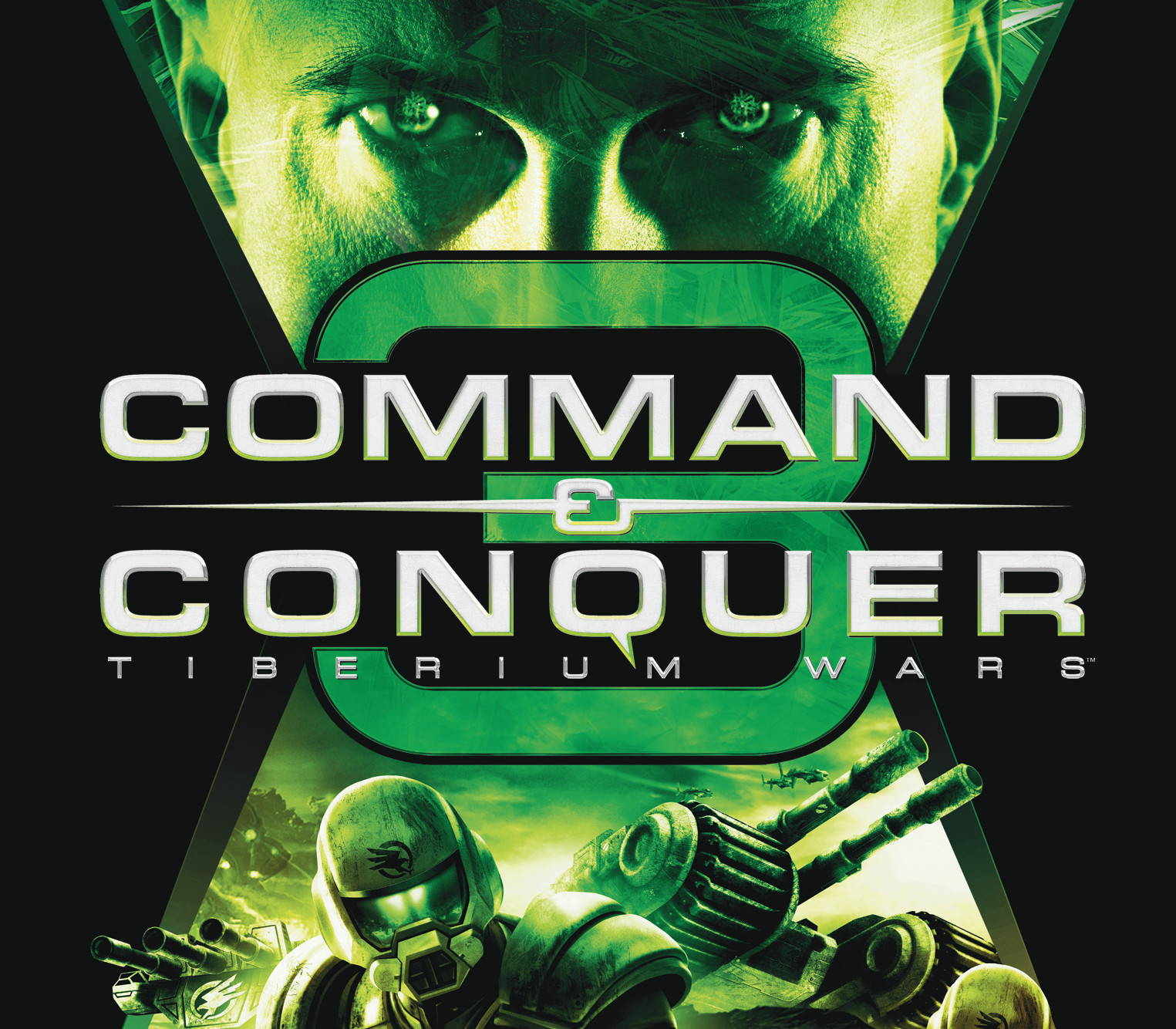







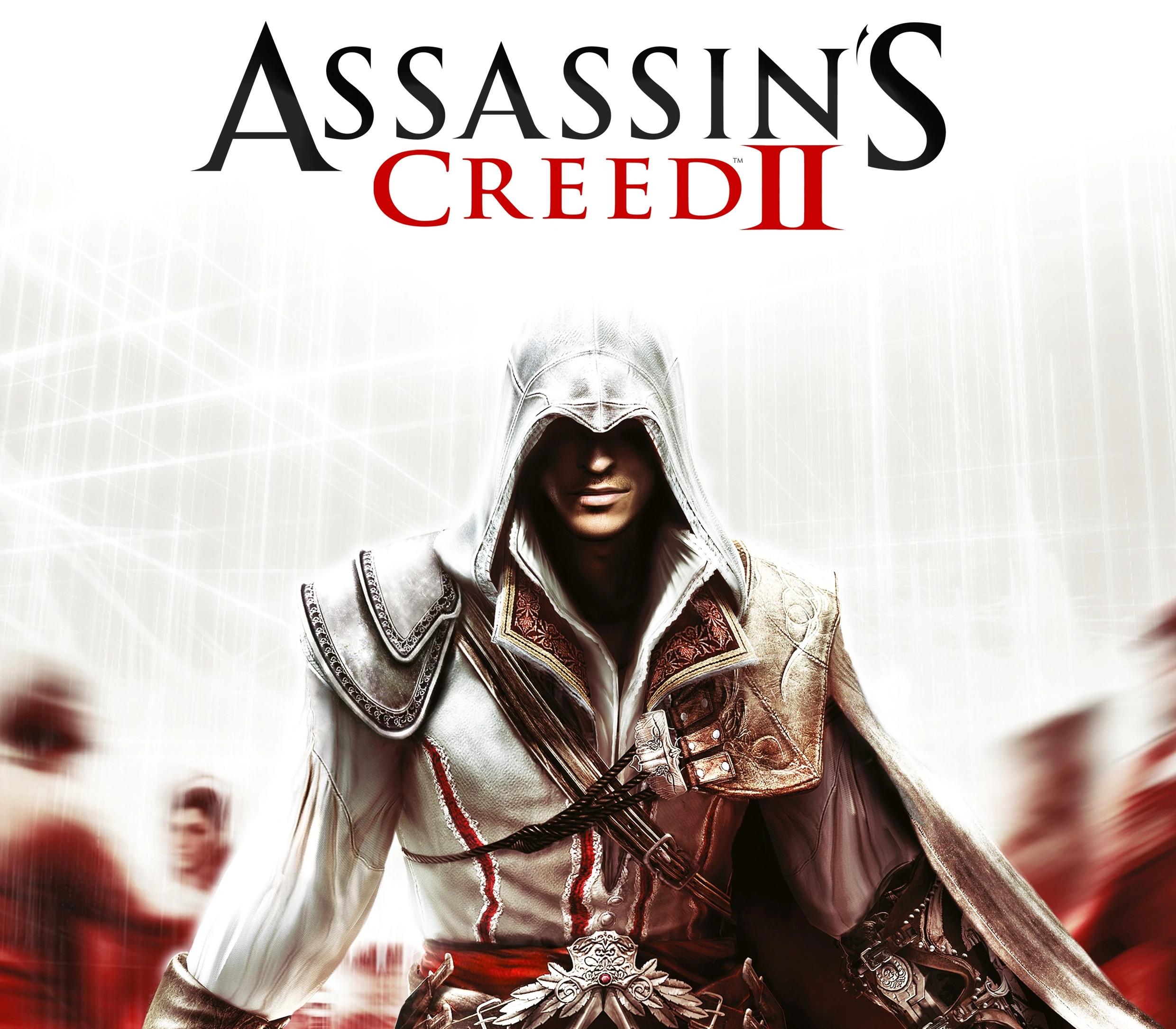





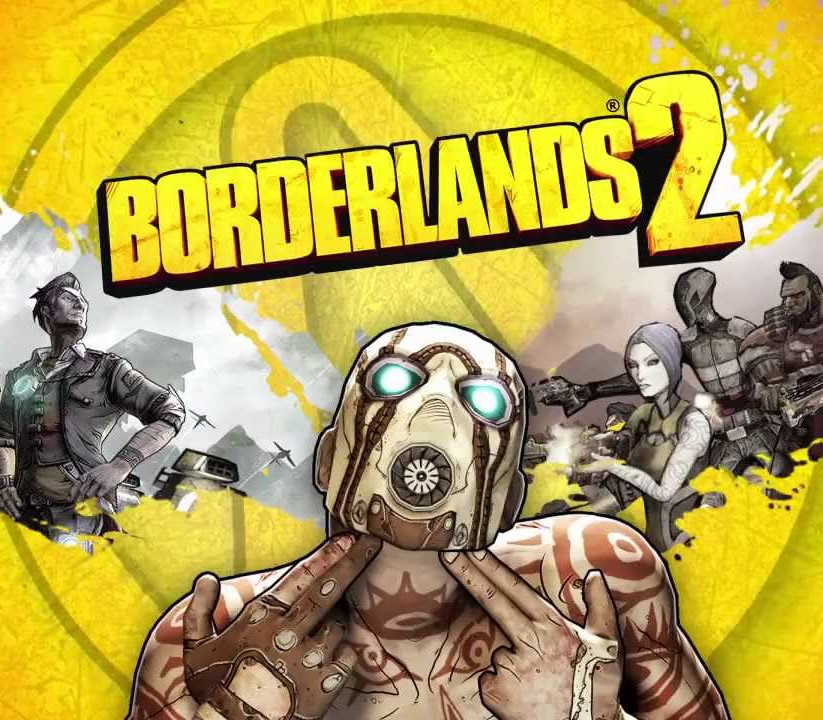







Be the first to review “Command & Conquer 3: Tiberium Wars PC Origin Account”