Check vs Mate Steam CD Key




Description
Commanders, assemble your armies! CHECK vs. MATE calls for an interactive feather duster, chartering the successful chess game principle into the present day multimedia world. Animated fantasy figurines assemble in magical worlds and await your command! As a Commander, execute skillful maneuvers on the game board and catapult yourself directly into the battle with devastating attacks, chessman vs. chessman. After a 2012 lawsuit from Interplay Entertainment over IP infringement, "Battle Chess" against "Battle vs Chess", the game and its DLCs/Editions were renamed Check vs. Mate and released digitally in North America. Although the content is the same, the game was given a second listing on Steam for the new title, as Battle vs Chess has Steam trading cards not linked to the NA title. This also lead to their being Steam key differences across online stores for the game and its DLCs/Editions causing some problems at the time.
System requirements
- OS
- Windows XP SP3 / Vista / 7 / 8 / 10
- Processor
- 2.0 GHz Single Core CPU
- Memory
- 1 GB RAM
- Graphics
- Graphics card with Shader 3.0 support and 128 MB RAM
- DirectX®
- 9.0c
- Hard Drive
- 1 GB HD space
- Sound
- Soundcard with 5.1 Support
- Other Requirements
- Broadband Internet connection
- OS
- Snow Leopard
- Processor
- Intel Mac 2.GHz
- Memory
- 512 MB RAM
- Graphics
- Per Pixel Shader 2.0
- Hard Drive
- 1 GB HD space
- Sound
- Soundcard with 5.1 Support
- Other Requirements
- Broadband Internet connection
- OS
- Ubuntu 16.04 LTS or SteamOS
- Processor
- Intel or AMD Single Core CPU
- Memory
- 512 MB RAM
- Graphics
- Graphics card with Shader 3.0 support and 128 MB RAM
- Hard Drive
- 1 GB HD space
- Sound
- Soundcard with 5.1 Support
- Other Requirements
- Broadband Internet connection
Activation details
Click "Install Steam" (from the upper right corner)
Install and start application, login with your Account name and Password (create one if you don't have).
Please follow these instructions to activate a new retail purchase on Steam:
Launch Steam and log into your Steam account.
Click the Games Menu.
Choose Activate a Product on Steam...
Follow the onscreen instructions to complete the process.
After successful code verification go to the "MY GAMES" tab and start downloading.













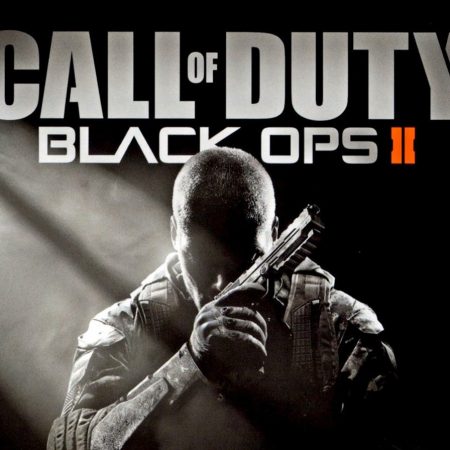




Be the first to review “Check vs Mate Steam CD Key”