Windows
OS: Windows XP (SP3), Windows Vista (SP2), or Windows 7
Processor: Intel Core 2 Duo, AMD Athlon X2, or equivalent, running at 1.6 GHz or greater
Memory: 1.5GB
Hard Disk Space: 9 GB available
Video Card: DirectX 9.0c compatible, 256 MB of VRAM; NVIDIA GeForce 7600 GS, ATI Radeon HD 2400 Pro 256 MB, or greater
Sound: DirectX 9.0c compatible, 16-bit
DirectX®: DirectX 9.0c
Network: Internet (TCP/IP) connection
Go to: http://www.origin.com/us/about
Click "Download Origin" (from the upper left corner)
Login into downloaded application
Install and start application, login with your Account name and Password
(create one here: http://store.origin.com/ if you don't have).
Redeem Product Code
From the "Origin" drop-down menu (upper right corner) choose "Redeem Product Code...",
enter your code and click "Next".
Download your Game
After successful code verification go to the "MY GAMES" tab and start downloading.
Click "Download Origin" (from the upper left corner)
Login into downloaded application
Install and start application, login with your Account name and Password
(create one here: http://store.origin.com/ if you don't have).
Redeem Product Code
From the "Origin" drop-down menu (upper right corner) choose "Redeem Product Code...",
enter your code and click "Next".
Download your Game
After successful code verification go to the "MY GAMES" tab and start downloading.















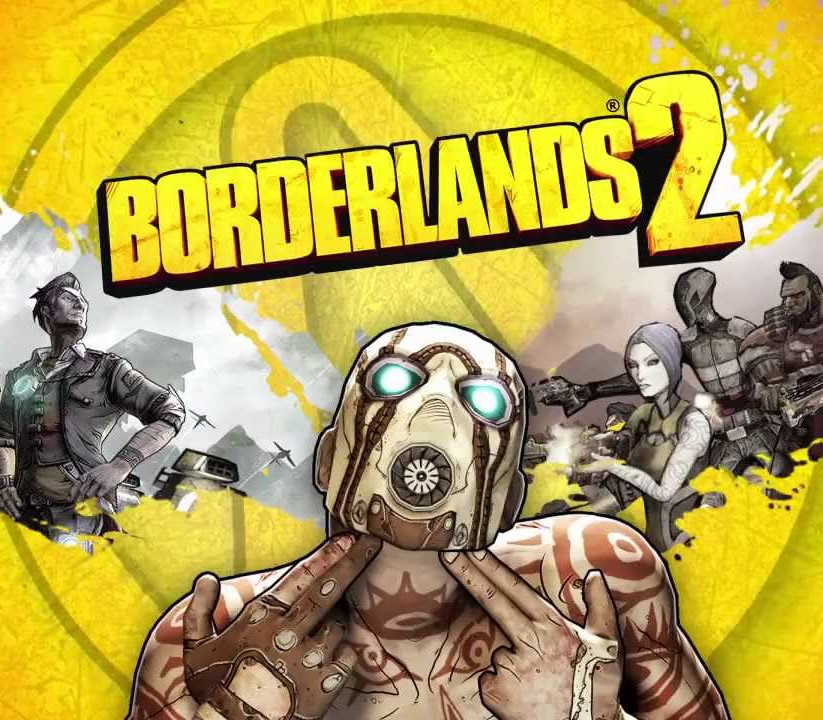
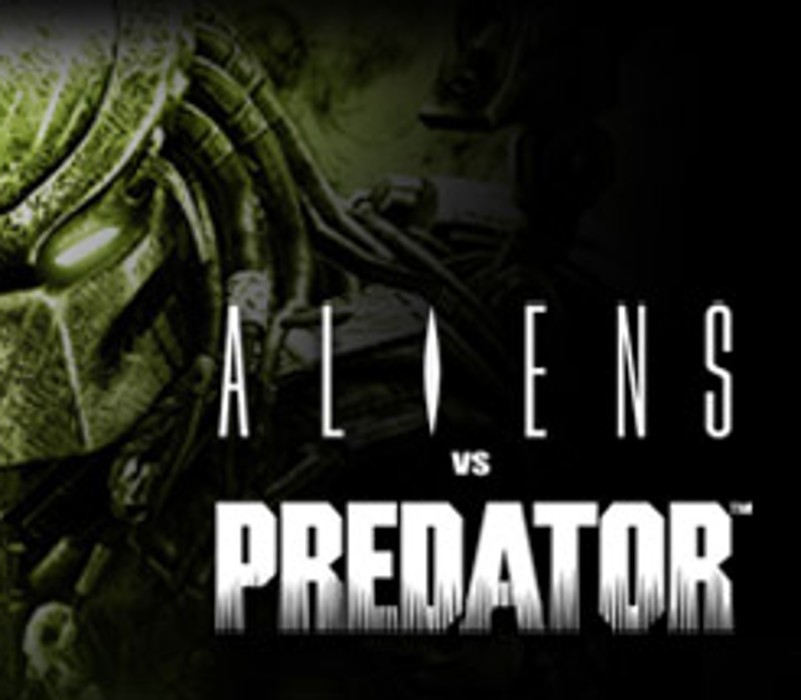




Be the first to review “Bulletstorm PC Origin Account”