Borderlands 2 Steam CD Key (MAC OS X)






Description
Five years after the events of Borderlands, a valuable mineral called "Eridium" starts flourishing through Pandora's crust. Handsome Jack, the leader of the Hyperion Corporation, secures this new resource and uses it to rule over Pandora with an iron fist. Meanwhile, rumors of an even larger Vault hidden on Pandora spread across the galaxy, drawing a new group of Vault Hunters to the planet in search of it.
System requirements
Mac
OS: 10.8.5 (Mountain Lion), 10.9.5 (Mavericks), 10.10.5 (Yosemite), 10.11.6 (El Capitan), 10.12 (Sierra)
Processor: 2.4 GHz Intel Core 2 Duo (Dual-Core)
Memory: 4 GB RAM
Hard Disk Space: 13 GB
Video Memory: 256 MB
Video Card: ATI Radeon HD 2600 / NVidia Geforce 8800/ Intel HD 3000
Additional: Macintosh mouse and keyboard. Borderlands 2 supports both the Xbox 360 wired gamepad AND the PlayStation 3 Dualshock 3 Wireless Controller
Notice:This game is not supported on volumes formatted as Mac OS Extended (Case Sensitive). The following video chipsets are unsupported for Borderlands 2: ATI RADEON HD 2400, NVIDIA 8600m, NVIDIA 9400m, 9600m, Intel Integrated GMA 950, Intel Integrated x3100. The Mac and Linux versions of Borderlands 2 are available in English, French, Italian, German and Spanish only.
Activation details
Go to: http://store.steampowered.com/ and download STEAM client
Click "Install Steam" (from the upper right corner)
Install and start application, login with your Account name and Password (create one if you don't have).
Please follow these instructions to activate a new retail purchase on Steam:
Launch Steam and log into your Steam account.
Click the Games Menu.
Choose Activate a Product on Steam...
Follow the onscreen instructions to complete the process.
After successful code verification go to the "MY GAMES" tab and start downloading.
Click "Install Steam" (from the upper right corner)
Install and start application, login with your Account name and Password (create one if you don't have).
Please follow these instructions to activate a new retail purchase on Steam:
Launch Steam and log into your Steam account.
Click the Games Menu.
Choose Activate a Product on Steam...
Follow the onscreen instructions to complete the process.
After successful code verification go to the "MY GAMES" tab and start downloading.











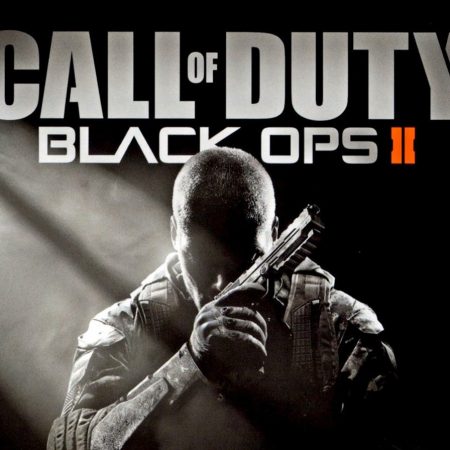









Be the first to review “Borderlands 2 Steam CD Key (MAC OS X)”