BIT.TRIP FLUX Steam CD Key



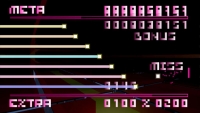
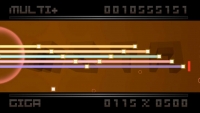

Description
The BIT.TRIP series comes full-circle with BIT.TRIP FLUX, CommanderVideo's final adventure.Get ready for classic paddle-based gameplay as CommanderVideo returns to the source. Whether a hardened BIT.TRIP veteran or a brave new contender, you'll be faced with new challenges that will make even the most experienced BIT.TRIPPERS weep.Enjoy new challenges presented within the familiar paddle-based gameplay which started the phenomenon called BIT.TRIP.
System requirements
Windows
OS: Windows XP SP3
Processor: 2.0+ GHz
Memory: 512 MB RAM
Graphics: OpenGL 2.1 and shader model 3 with 128 MB of memory
DirectX: Version 9.0c
Storage: 100 MB available space
Sound Card: Any sound card capable of stereo output
Mac
OS: OSX version Snow Leopard 10.6.3, or later
Processor: 2.0+ GHz
Memory: 512 MB RAM
Graphics: OpenGL 2.1 and shader model 3 with 128 MB of memory
Storage: 100 MB available space
Sound Card: Any sound card capable of stereo output
Activation details
"Please remember that we are NOT responsible for any problems that may arise from purchasing and using Steam Gifts. You are doing it at your own risk.
"Please note, that due to recent Valve Steam Gift policy update Steam Gifts for games that are covered by VAC ban program can no longer be added to Inventory. Make sure that you are logged in to the proper account before entering the link as Steam Gifts can be only added to your library or rejected.
How do I use a Steam gift given to me?
If you do not already have Steam, download and install Steam here. Once you have Steam installed, you will be prompted to create an account or login to an existing Steam account. If you do not have an account, please create one.
You will receive an e-mail containing a link that will open Steam allowing you to redeem your gift. After clicking the link, you will receive a notification at the top right corner in the Steam client informing that you have a new gift.
"Please note, that due to recent Valve Steam Gift policy update Steam Gifts for games that are covered by VAC ban program can no longer be added to Inventory. Make sure that you are logged in to the proper account before entering the link as Steam Gifts can be only added to your library or rejected.
How do I use a Steam gift given to me?
If you do not already have Steam, download and install Steam here. Once you have Steam installed, you will be prompted to create an account or login to an existing Steam account. If you do not have an account, please create one.
You will receive an e-mail containing a link that will open Steam allowing you to redeem your gift. After clicking the link, you will receive a notification at the top right corner in the Steam client informing that you have a new gift.
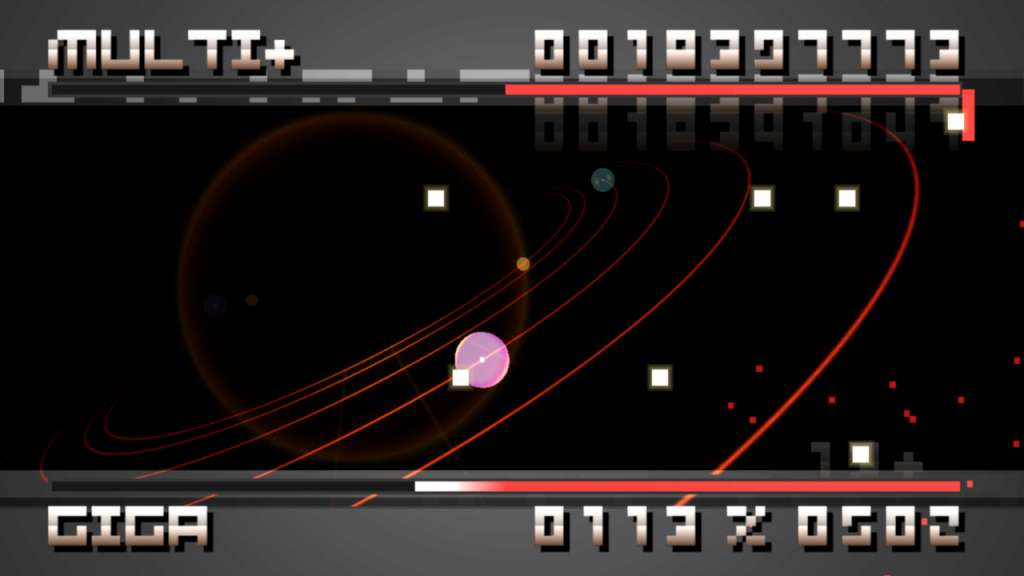



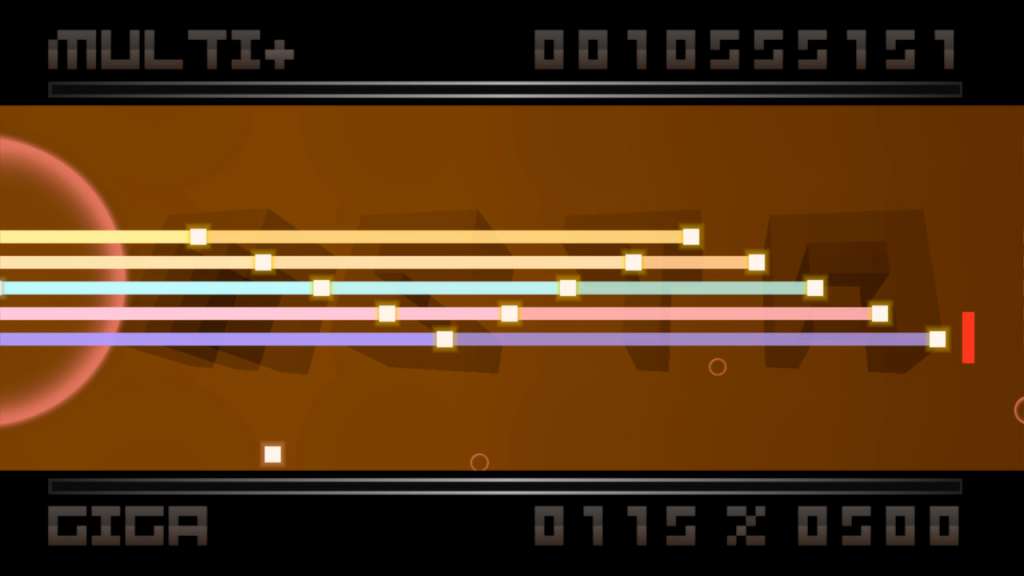
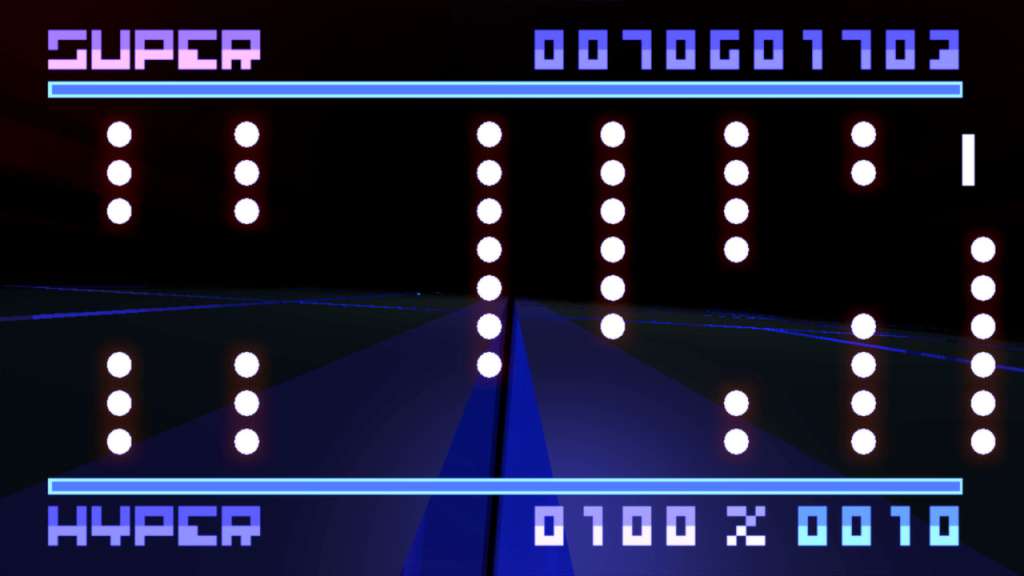














Be the first to review “BIT.TRIP FLUX Steam CD Key”