| Genres | Action, Adventure, FPS, RPG, Story rich |
|---|---|
| Platform | Epic Games |
| Languages | English, French, German, Italian, Spanish |
| Release date | 2016-09-13 |
| Age rating | PEGI 18 |
| Metacritic score | 80 |
| Regional limitations | 3 |
Windows
OS: Windows 7 Service Pack 1 64-bit. Platform Update for Windows 7 SP1 and Windows Server 2008 R2 SP1
Processor: Intel E6750 Core 2 Duo 2.66 GHz / AMD Athlon X2 2.7 GHZ
Memory: 4 GB RAM
Graphics: 2GB AMD Radeon HD 7770 / 2GB NVIDIA GeForce GTX 670
DirectX: Version 11
Storage: 25 GB available space
Sound Card: DirectX Compatible Sound Device
Additional Notes: Software installations required including DirectX and Microsoft Visual C++ 2010 & 2012 Redistributable Package. Some system components such as mobile chipsets, integrated, and AGP graphics cards may be incompatible. Unlisted specifications may not be supported by publisher.
In order to redeem Playstation Network Code please follow instruction below:
Go to http://www.SonyEntertainmentNetwork.com
Click "Manage Account" and sign in with your Sign-In ID(E-mail Address) and Password.
Click on "Redeem Prepaid Card".
Enter the code printed on the voucher or PlayStation Network Card and click "Continue".
If the code is valid, you will be presented with a description of what the code will deliver to your account.
Press "Redeem..." button to add the item or funds to your account.
Go to http://www.SonyEntertainmentNetwork.com
Click "Manage Account" and sign in with your Sign-In ID(E-mail Address) and Password.
Click on "Redeem Prepaid Card".
Enter the code printed on the voucher or PlayStation Network Card and click "Continue".
If the code is valid, you will be presented with a description of what the code will deliver to your account.
Press "Redeem..." button to add the item or funds to your account.










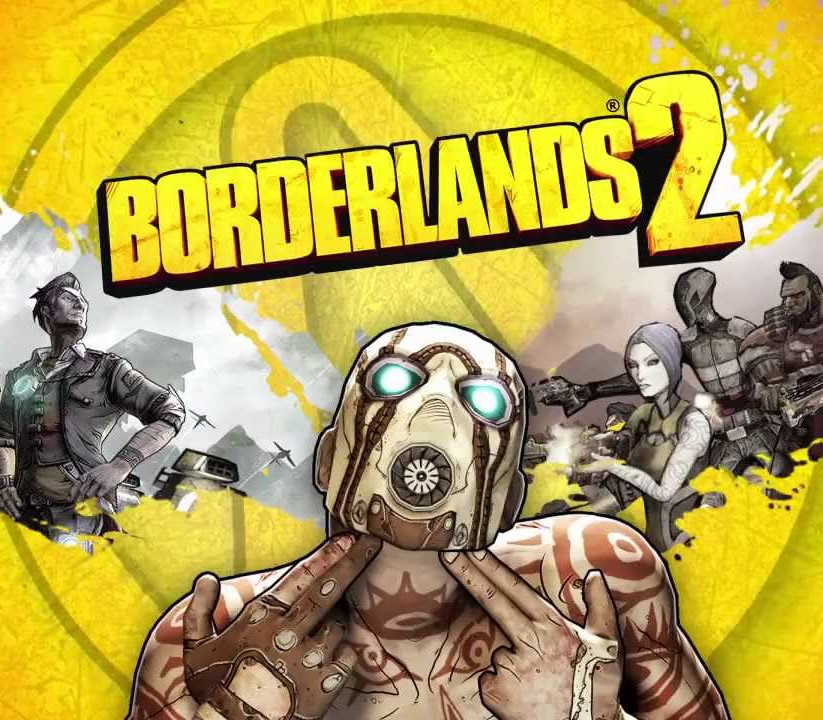

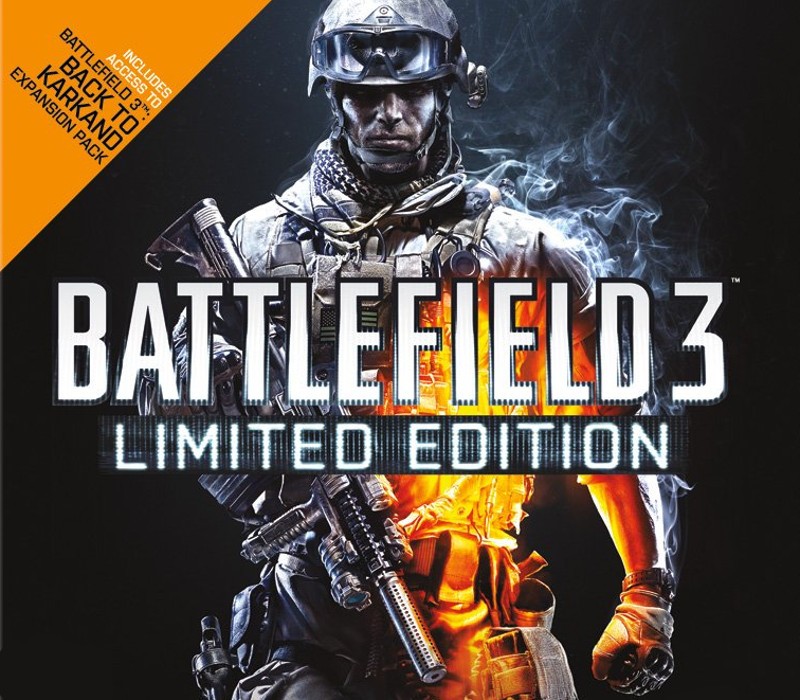

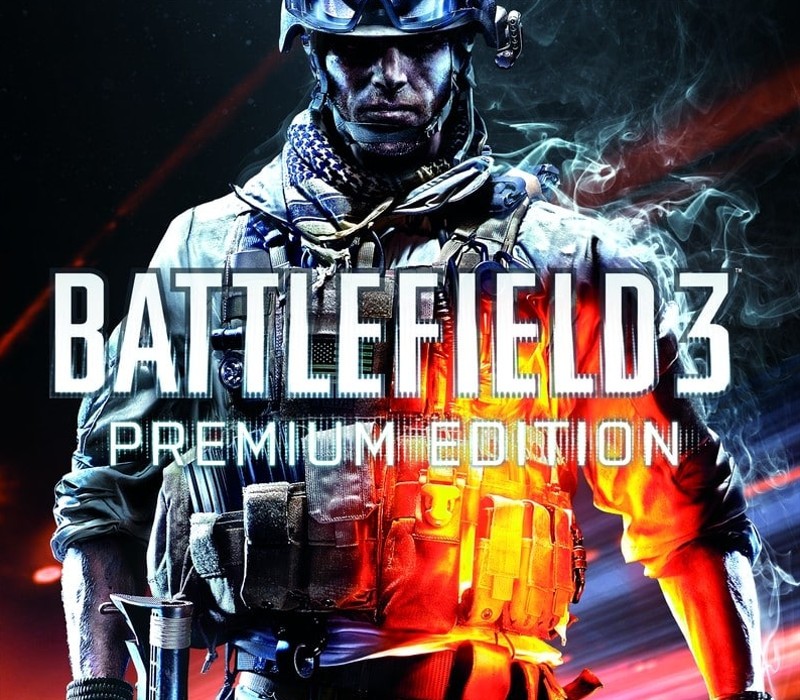






Be the first to review “Bioshock: The Collection Epic Games Account”