Airoheart PC Steam Account


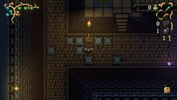



Description
Airoheart is a top-down 16-bit ARPG inspired by classics from the SNES era.
System requirements
Windows
Minimum:
OS *: Windows Vista or higher
Processor: Intel i3 Processor
Memory: 2 GB RAM
Graphics: Integrated
DirectX: Version 11
Storage: 2 GB available space
Mac
Minimum:
OS: Mac OSX 10 or higher
Processor: Intel Xeon W3540
Memory: 2 GB RAM
Graphics: Integrated
Storage: 2 GB available space
Activation details
Select “Nintendo eShop” on the HOME Menu to launch the Nintendo eShop.
Select the account you want to use.
Select “Enter Code” on the left side of the screen.
Enter the 16-character download code.Any letters and symbols not used with prepaid codes (i.e. O, I, Z, commas, hyphens, etc.) will be disabled from the on-screen keyboard.
Select “Send” to confirm. The game will begin downloading once the code is confirmed.The game icon will appear on the HOME menu, with a download status bar. The status bar will disappear once the game download is complete.
Select the account you want to use.
Select “Enter Code” on the left side of the screen.
Enter the 16-character download code.Any letters and symbols not used with prepaid codes (i.e. O, I, Z, commas, hyphens, etc.) will be disabled from the on-screen keyboard.
Select “Send” to confirm. The game will begin downloading once the code is confirmed.The game icon will appear on the HOME menu, with a download status bar. The status bar will disappear once the game download is complete.



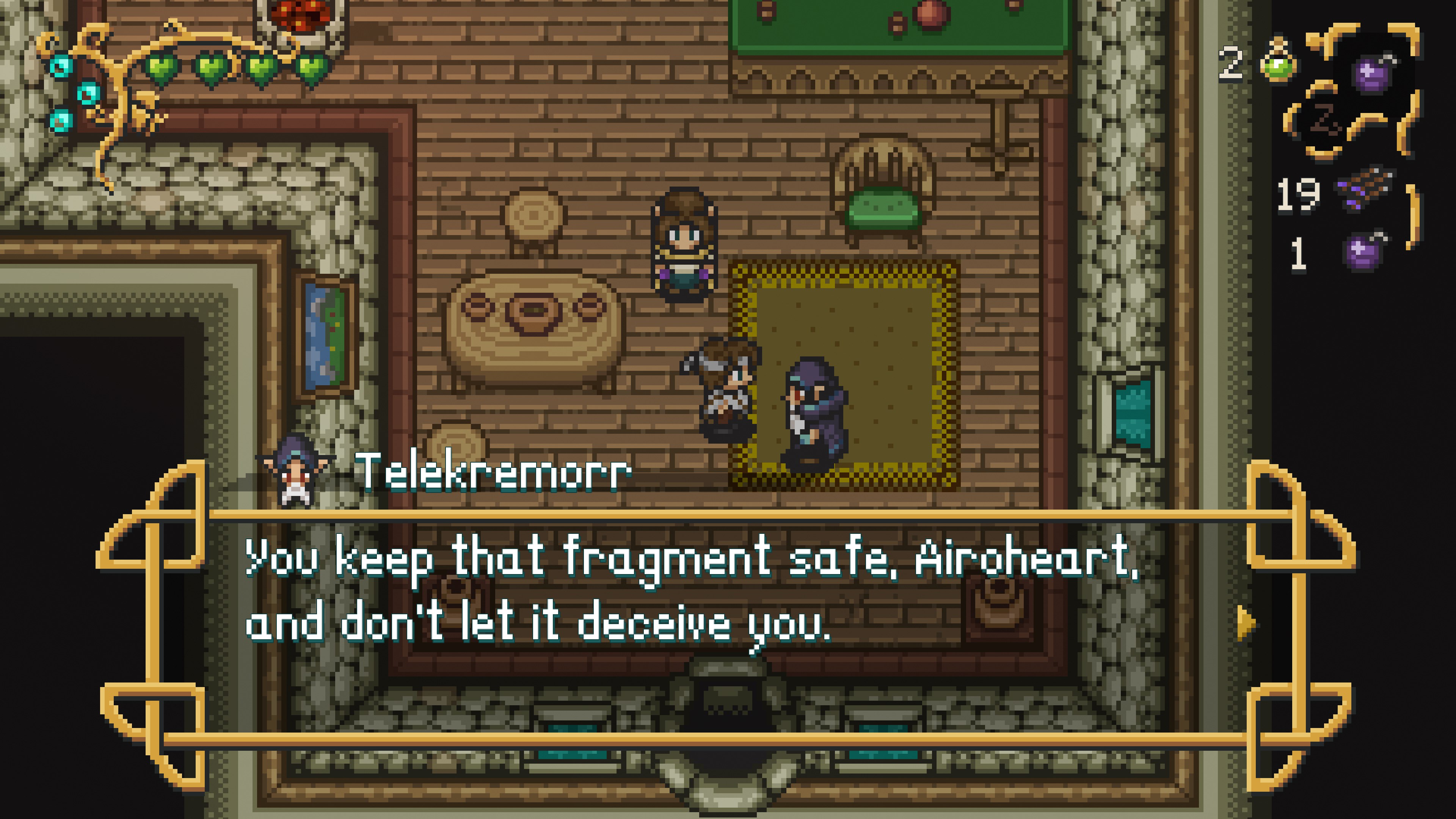















Be the first to review “Airoheart PC Steam Account”