Valheim PC Steam Account









Description
Valheim is a game about exploring a huge fantasy world inspired by norsemythology and viking culture. The world it self is procedurally generated and random seeds can be generated or set manually. You start your adventure at the relatively peaceful center of Valheim. The further from the center you travel, the more challenging the world becomes. But you will also find more valuable materials that you can use to craft deadlier weapons and sturdier armor. You will also build your own viking fortress and outposts all over the world. Eventually you will build a mighty longships and sail the great oceans in search of exotic lands … but be wary of sailing too far 😉
System requirements
Windows
Requires a 64-bit processor and operating system
OS: Windows 7 or later
Processor: 2.6 GHz Dual Core or similar
Memory: 4 GB RAM
Graphics: GeForce GTX 500 series or similar
DirectX: Version 11
Storage: 1 GB available space
Linux
Requires a 64-bit processor and operating system
OS: Any up to date version
Processor: 2.6 GHz Dual Core or similar
Memory: 4 GB RAM
Graphics: GeForce GTX 500 series or similar
Storage: 1 GB available space
Activation details
Go to: http://store.steampowered.com/ and download STEAM client
Click "Install Steam" (from the upper right corner)
Install and start application, login with your Account name and Password (create one if you don't have).
Please follow these instructions to activate a new retail purchase on Steam:
Launch Steam and log into your Steam account.
Click the Games Menu.
Choose Activate a Product on Steam...
Follow the onscreen instructions to complete the process.
After successful code verification go to the "MY GAMES" tab and start downloading.
Click "Install Steam" (from the upper right corner)
Install and start application, login with your Account name and Password (create one if you don't have).
Please follow these instructions to activate a new retail purchase on Steam:
Launch Steam and log into your Steam account.
Click the Games Menu.
Choose Activate a Product on Steam...
Follow the onscreen instructions to complete the process.
After successful code verification go to the "MY GAMES" tab and start downloading.


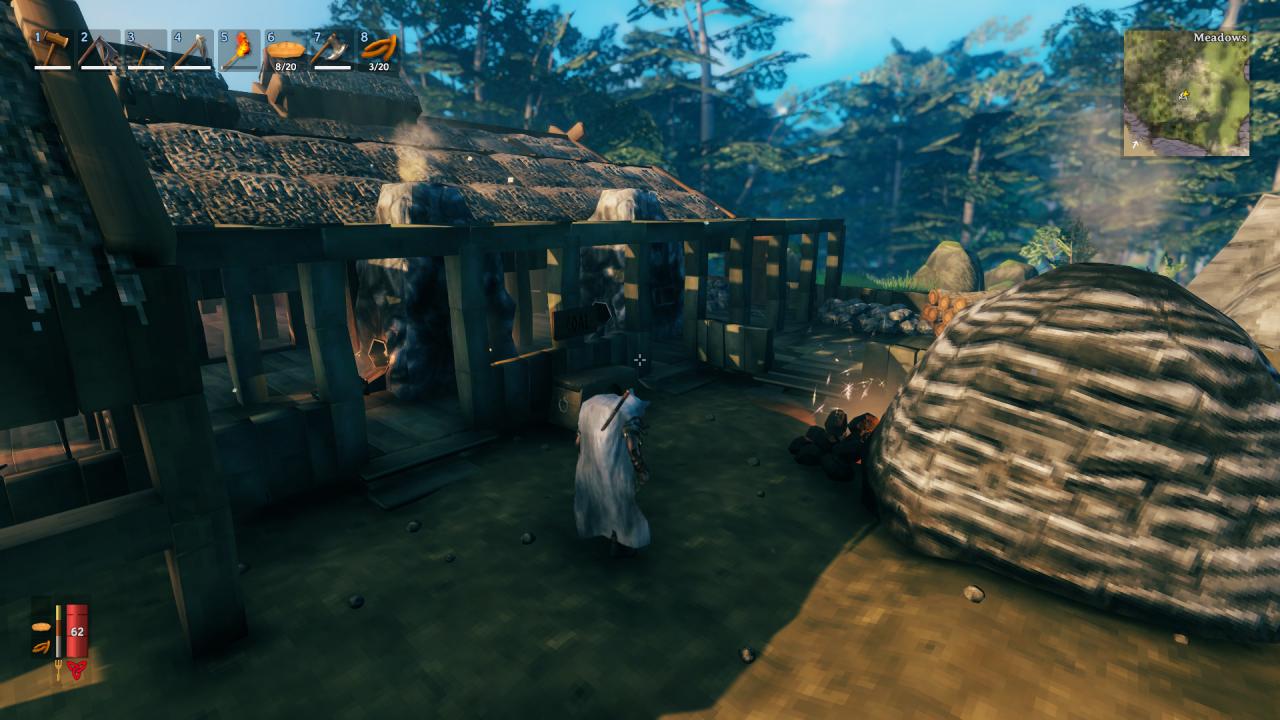





















Be the first to review “Valheim PC Steam Account”