Atelier Lulua ~The Scion of Arland PC Steam Account





Description
A continuation of the Arland Trilogy, which has recently been remastered for PS4 and Nintendo Switch. The main character, Lulua, is the daughter of Rorona from the first game and the game will feature systems from recent Atelier games including the Mysterious trilogy.
System requirements
Windows
Requires a 64-bit processor and operating system
OS: Windows 7/8.1/10 64bit
Processor: Core i5 2.6GHz (4 core) or over
Memory: 4 GB RAM
Graphics: NVIDIA GeForce GTX660 or better, Graphic Memory 2GB or better
DirectX: Version 11
Network: Broadband Internet connection
Storage: 16 GB available space
Sound Card: 16 bit stereo, 48KHz WAVE file can be played
Activation details
Go to: http://store.steampowered.com/ and download STEAM client
Click "Install Steam" (from the upper right corner)
Install and start application, login with your Account name and Password (create one if you don't have).
Please follow these instructions to activate a new retail purchase on Steam:
Launch Steam and log into your Steam account.
Click the Games Menu.
Choose Activate a Product on Steam...
Follow the onscreen instructions to complete the process.
After successful code verification go to the "MY GAMES" tab and start downloading.
Click "Install Steam" (from the upper right corner)
Install and start application, login with your Account name and Password (create one if you don't have).
Please follow these instructions to activate a new retail purchase on Steam:
Launch Steam and log into your Steam account.
Click the Games Menu.
Choose Activate a Product on Steam...
Follow the onscreen instructions to complete the process.
After successful code verification go to the "MY GAMES" tab and start downloading.


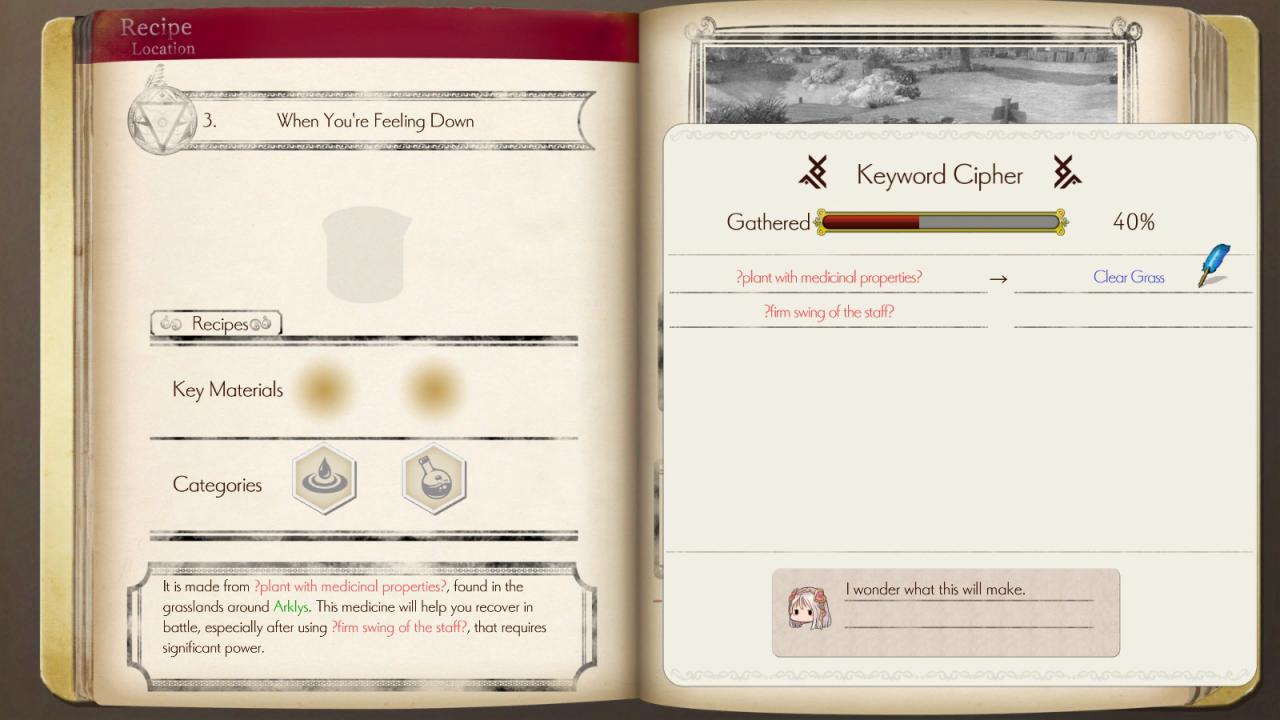















Be the first to review “Atelier Lulua ~The Scion of Arland PC Steam Account”