Windows
OS: Windows 10 (64-bit versions only)
Processor: Intel Core 2 Duo E8200 @ 2.6 GHz or AMD Athlon II X2 240 @ 2.8 GHz
Memory: 2 GB RAM
Graphics: nVidia GeForce GTS450 or AMD Radeon HD5770 (1024MB VRAM with Shader Model 5.0)
DirectX: Version 10
Storage: 4 GB available space
Sound Card: DirectX Compatible Sound Card with latest drivers
Additional Notes: Video Drivers: nVidia GeForce 347.52 and AMD Catalyst Omega 14.12
In order to redeem Playstation Network Code please follow instruction below:
Go to http://www.SonyEntertainmentNetwork.com
Click "Manage Account" and sign in with your Sign-In ID(E-mail Address) and Password.
Click on "Redeem Prepaid Card".
Enter the code printed on the voucher or PlayStation Network Card and click "Continue".
If the code is valid, you will be presented with a description of what the code will deliver to your account.
Press "Redeem..." button to add the item or funds to your account.
Go to http://www.SonyEntertainmentNetwork.com
Click "Manage Account" and sign in with your Sign-In ID(E-mail Address) and Password.
Click on "Redeem Prepaid Card".
Enter the code printed on the voucher or PlayStation Network Card and click "Continue".
If the code is valid, you will be presented with a description of what the code will deliver to your account.
Press "Redeem..." button to add the item or funds to your account.
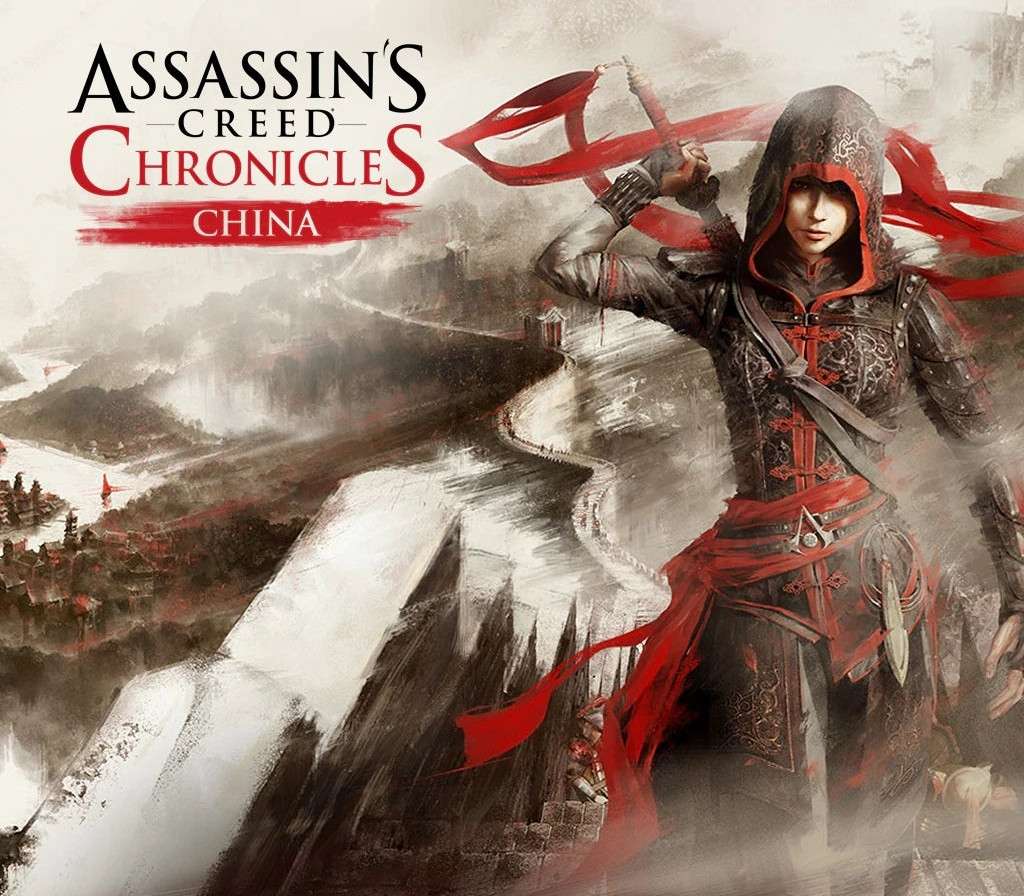





















Be the first to review “Assassin’s Creed Chronicles: China PC Ubisoft Connect Account”