Prince of Persia: The Sands of Time PC Ubisoft Connect Account






System requirements
Windows
Minimum:
Supported OS: Windows® 2000/XP (only)
Processor: 800 MHz Pentium® III or AMD Athlon™
System Memory: 256 MB of RAM
Video Card: 64 MB GeForce™ 3 or higher, or ATI® Radeon™ 8500 or higher, Matrox Parhelia™. (GeForce4 MX not supported)
Sound Card: DirectX® 9.0 or higher compliant sound card
DirectX Version: DirectX® version 9.0c or higher
Hard Disk: 1.5 GB available hard disk space
Supported Peripherals: ThrustMaster FIRESTORM Dual Analog 3
Note: For an up-to-date list of supported chipsets, video cards, and operating systems, please visit the FAQ for this game at: http://support.ubi.com.
Activation details
Go to: http://uplay.ubi.com and download Uplay client.
Install Uplay Client on your PC.
Start the application, login with your Account name and Password (create one if you don't have).
Please follow these instructions to activate a new retail purchase on Uplay:
Click the Settings
Choose Activate Product
Follow the onscreen instructions to complete the process.
Install Uplay Client on your PC.
Start the application, login with your Account name and Password (create one if you don't have).
Please follow these instructions to activate a new retail purchase on Uplay:
Click the Settings
Choose Activate Product
Follow the onscreen instructions to complete the process.
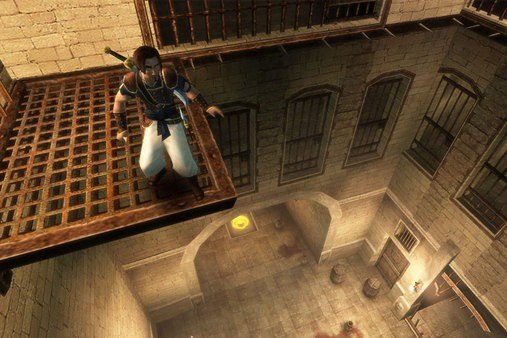


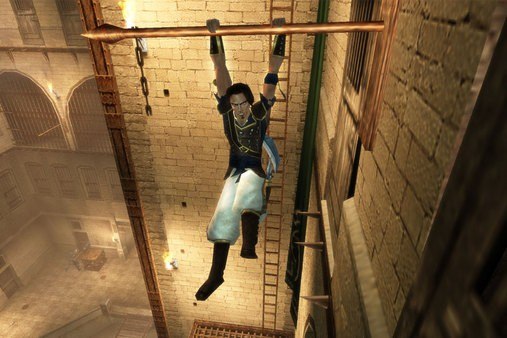

















Be the first to review “Prince of Persia: The Sands of Time PC Ubisoft Connect Account”