| Genres | |
|---|---|
| Platform | Origin / EA app |
| Languages | English |
| Release date | 2011-09-27 |
| Age rating | PEGI 3 |
| Metacritic score | 89 |
| Regional limitations | 3 |
Windows
OS: Windows 7, Windows Vista, Windows XP (SP2)
Processor: 1.8 GHz Intel Core 2 Duo or better
RAM: 1 GB for Windows XP or 2 GB for Windows 7/Windows Vista
Graphics Card: 3D accelerated 256 MB video card with support for Pixel Shader 3.0
NVidia GeForce 6800 GT, ATI Radeon HD 3600, Intel's Sandy Bridge (HD Graphics 2000), and Ivy Bridge (HD Graphics 3000) or greater
Graphics Memory: Direct X 9.0c Compatible or up
Hard Drive: 8.0GB, with additional space required for saved games and DirectX 9.0c installation
Input: Keyboard, Mouse, Dual Analogue gamepad, VOIP Headset
Go to: http://www.origin.com/us/about
Click "Download Origin" (from the upper left corner)
Login into downloaded application
Install and start application, login with your Account name and Password
(create one here: http://store.origin.com/ if you don't have).
Redeem Product Code
From the "Origin" drop-down menu (upper right corner) choose "Redeem Product Code...",
enter your code and click "Next".
Download your Game
After successful code verification go to the "MY GAMES" tab and start downloading.
Click "Download Origin" (from the upper left corner)
Login into downloaded application
Install and start application, login with your Account name and Password
(create one here: http://store.origin.com/ if you don't have).
Redeem Product Code
From the "Origin" drop-down menu (upper right corner) choose "Redeem Product Code...",
enter your code and click "Next".
Download your Game
After successful code verification go to the "MY GAMES" tab and start downloading.
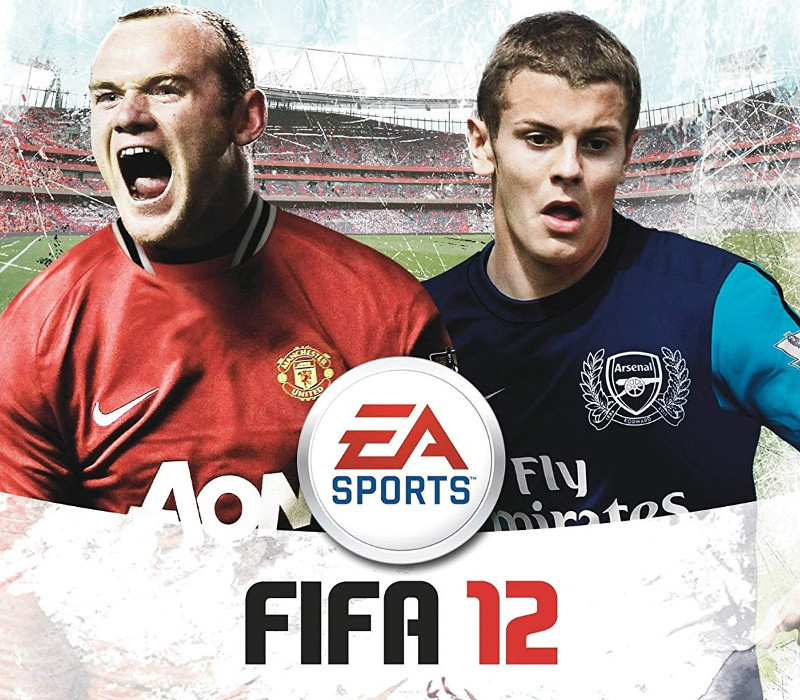













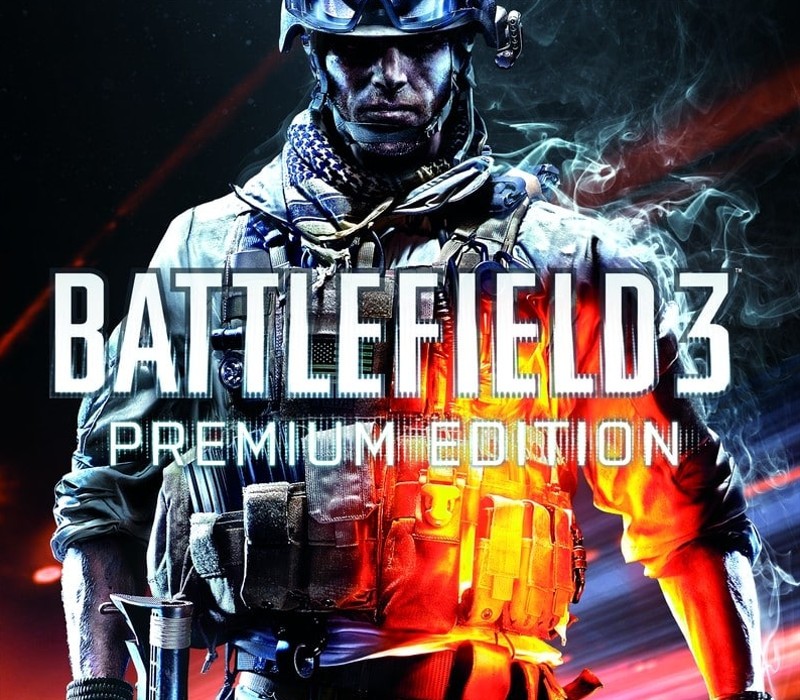






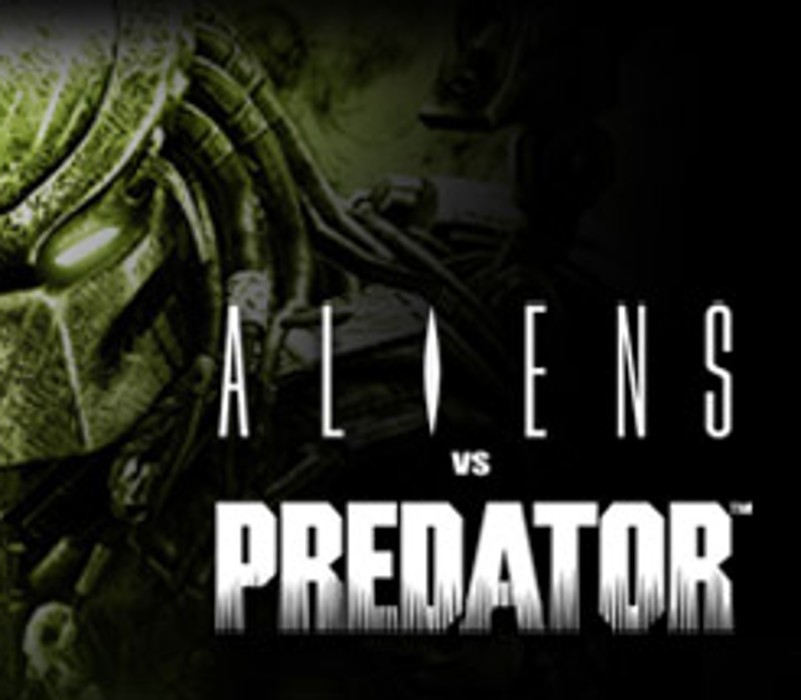
Be the first to review “FIFA 12 PC Origin Account”