Planetbase PC Steam Account




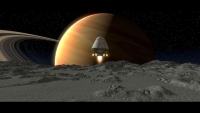
Description
Guide a group of space settlers trying to establish an outpost on a remote planet. Grow food, collect energy, mine resources, manufacture bots, and build a fully self-sufficient colony.
System requirements
Windows
Minimum:
OS *: Windows Vista/7/8/10
Processor: 2 GHz Dual Core
Memory: 2 GB RAM
Graphics: 512 MB VRAM (Shader Model 3)
DirectX: Version 9.0c
Storage: 650 MB available space
Mac
Minimum:
OS: Mac OS X 10.8
Processor: 2 GHz Dual Core
Memory: 2 GB RAM
Graphics: 512 MB VRAM
Storage: 650 MB available space
Activation details
Go to: http://store.steampowered.com/ and download STEAM client
Click "Install Steam" (from the upper right corner)
Install and start application, login with your Account name and Password (create one if you don't have).
Please follow these instructions to activate a new retail purchase on Steam:
Launch Steam and log into your Steam account.
Click the Games Menu.
Choose Activate a Product on Steam...
Follow the onscreen instructions to complete the process.
After successful code verification go to the "MY GAMES" tab and start downloading.
Click "Install Steam" (from the upper right corner)
Install and start application, login with your Account name and Password (create one if you don't have).
Please follow these instructions to activate a new retail purchase on Steam:
Launch Steam and log into your Steam account.
Click the Games Menu.
Choose Activate a Product on Steam...
Follow the onscreen instructions to complete the process.
After successful code verification go to the "MY GAMES" tab and start downloading.




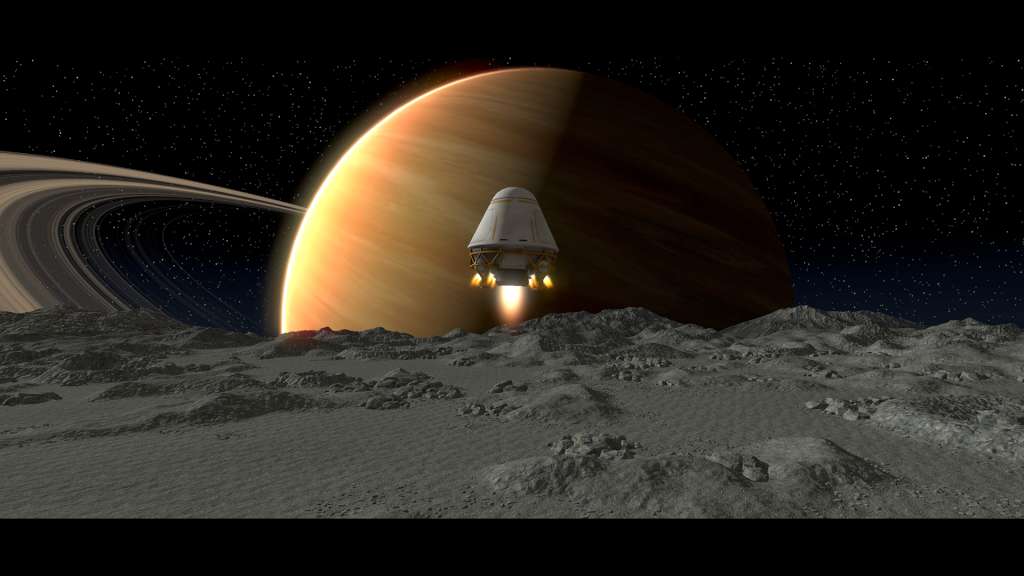










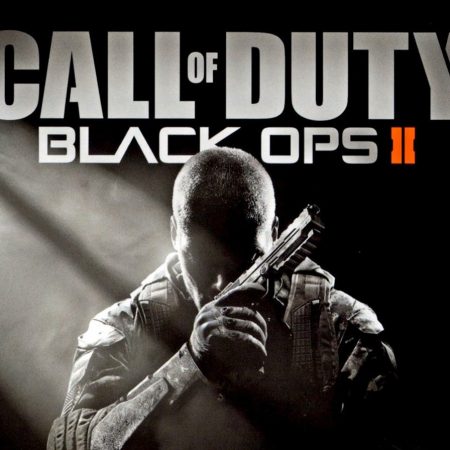


Be the first to review “Planetbase PC Steam Account”