In PHOGS!, you play as a duo of dogs, Red and Blue, on a captivating, puzzle-filled adventure solo or with a friend in co-op mode. Linked by a stretchy belly, you’ll need to bark, bite and bounce your way through obstacles and challenges set across the dog-themed worlds of Food, Sleep and Play.
Windows
OS: Windows 7
Processor: Core i3 or equivalent
Memory: 2 GB RAM
Graphics: Intel HD4000 or equivalent
DirectX: Version 11
Storage: 6 GB available space
Sound Card: Windows Compatible
Go to: http://store.steampowered.com/ and download STEAM client
Click "Install Steam" (from the upper right corner)
Install and start application, login with your Account name and Password (create one if you don't have).
Please follow these instructions to activate a new retail purchase on Steam:
Launch Steam and log into your Steam account.
Click the Games Menu.
Choose Activate a Product on Steam...
Follow the onscreen instructions to complete the process.
After successful code verification go to the "MY GAMES" tab and start downloading.
Click "Install Steam" (from the upper right corner)
Install and start application, login with your Account name and Password (create one if you don't have).
Please follow these instructions to activate a new retail purchase on Steam:
Launch Steam and log into your Steam account.
Click the Games Menu.
Choose Activate a Product on Steam...
Follow the onscreen instructions to complete the process.
After successful code verification go to the "MY GAMES" tab and start downloading.




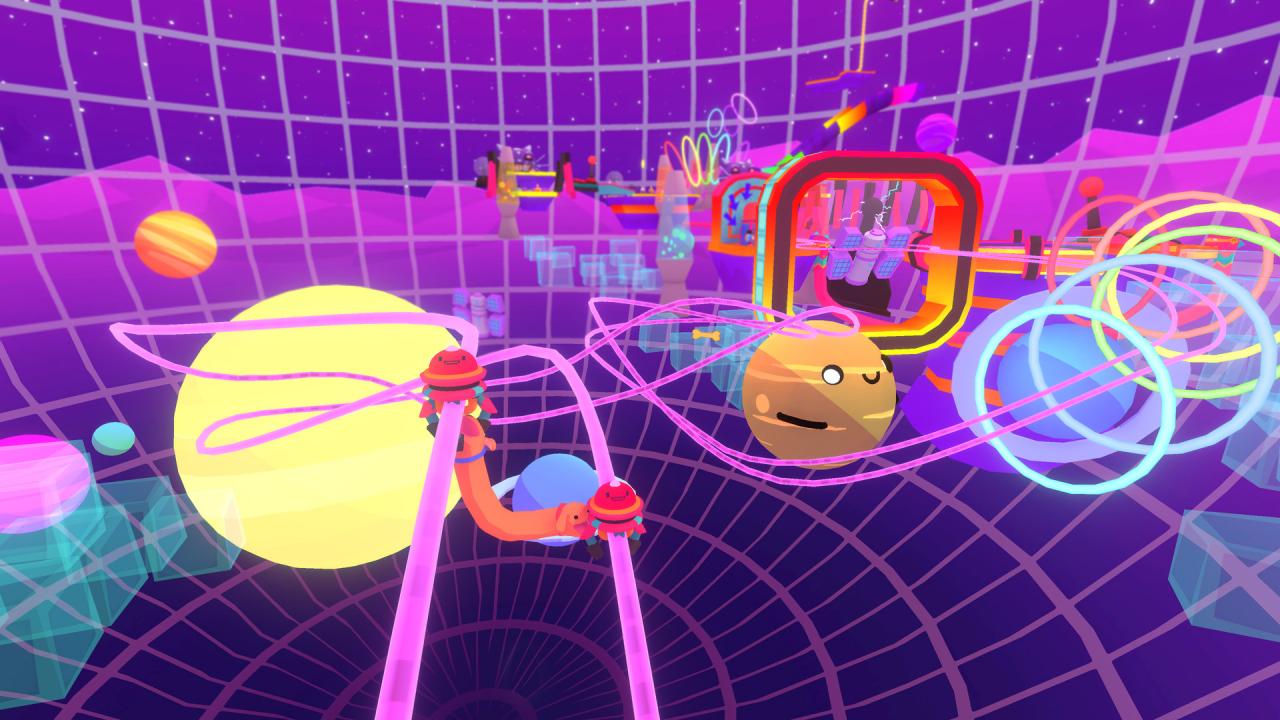






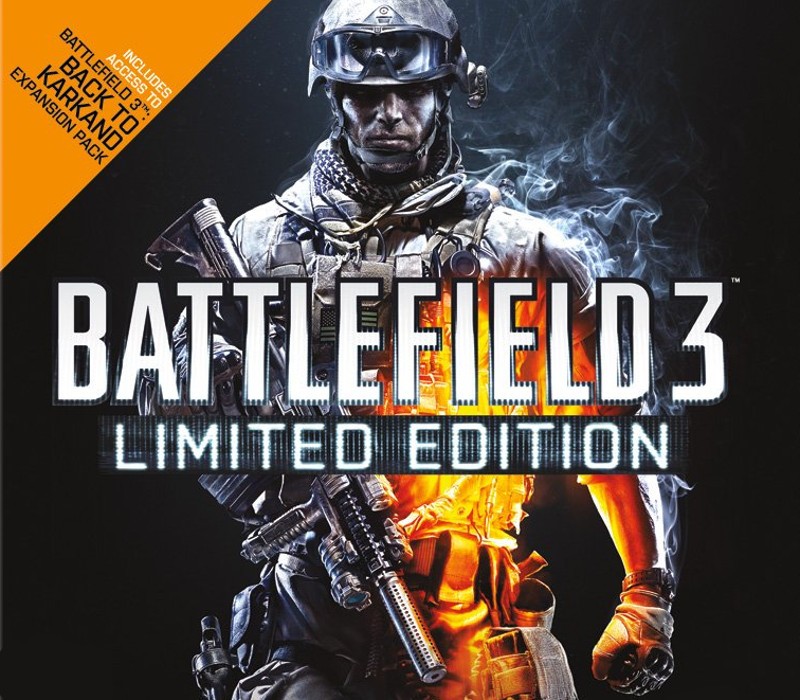









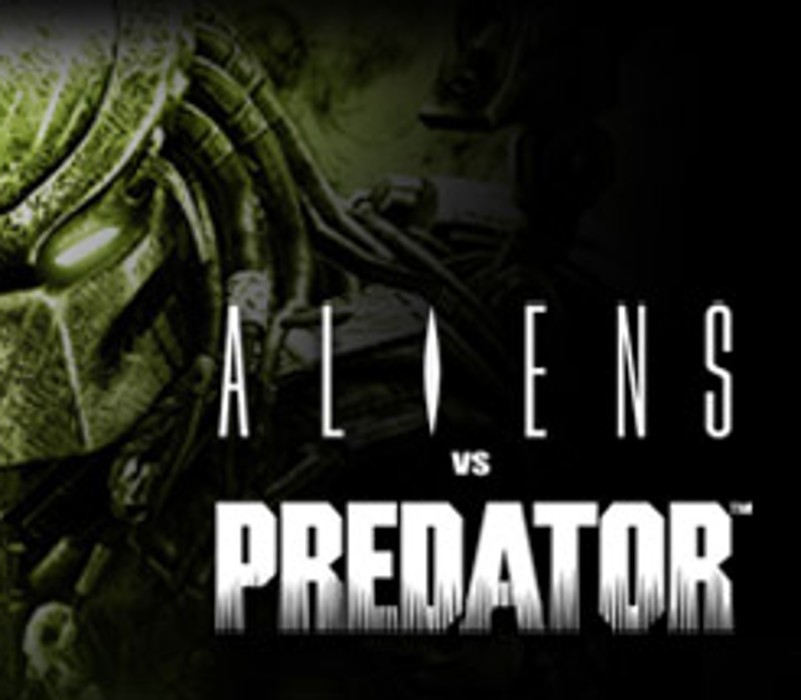
Be the first to review “PHOGS! PC Steam Account”