Watch Dogs 2 Ubisoft Connect Account






System requirements
Windows
MINIMUM:
OS *: Originally released for Windows 7, the game can be played on Windows 10 and Windows 11 OS
Processor: Intel Core i5 2400s 2.5 GHz, AMD FX 6120 3.5 GHz or better
Memory: 6 GB RAM
Graphics: NVIDIA GeForce GTX 660 with 2 GB VRAM or AMD Radeon HD 7870, with 2 GB VRAM or better - See supported List*
Network: Broadband Internet connection
Storage: 27 GB available space
Sound Card: DirectX compatible using the latest drivers
Additional Notes: Minimum specs above for 720p, 30+ FPS, Low graphic settings //Peripherals: Microsoft Xbox One Controller, DUALSHOCK 4 Controller, Windows-compatible keyboard, mouse, optional controller / Multiplayer: 256 kbps or faster broadband connection / Note: This product supports 64-bit operating systems only. Laptop versions of these cards may work but are not officially supported. For the most up-to-date requirement listings, please visit the FAQ on our support website at support.ubi.com. High-speed internet access and a valid Ubisoft account are required to activate the game after installation, authenticate your system, and continue gameplay after any re-activation, access online features, play online or unlock exclusive content.
Activation details
Go to: http://uplay.ubi.com and download Uplay client.
Install Uplay Client on your PC.
Start the application, login with your Account name and Password (create one if you don't have).
Please follow these instructions to activate a new retail purchase on Uplay:
Click the Settings
Choose Activate Product
Follow the onscreen instructions to complete the process.
Install Uplay Client on your PC.
Start the application, login with your Account name and Password (create one if you don't have).
Please follow these instructions to activate a new retail purchase on Uplay:
Click the Settings
Choose Activate Product
Follow the onscreen instructions to complete the process.











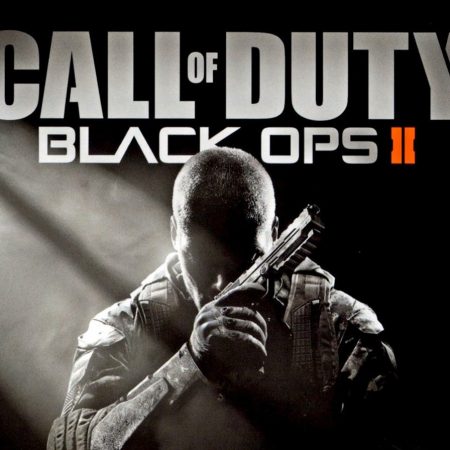









Be the first to review “Watch Dogs 2 Ubisoft Connect Account”