| Genres | |
|---|---|
| Platform | Steam |
| Languages | Dutch, Czech, English, French, German, Italian, Polish, Russian, Spanish |
| Release date | 2013-05-09 |
| Steam | Yes |
| Age rating | PEGI 18 |
| Metacritic score | 82 |
| Regional limitations | 3 |
Windows
OS: Windows XP (32-Bit only), Vista, 7, or 8
Processor: Dual Core CPU (2.2+ GHz Dual Core CPU or better)
Memory: 2GB
Hard Disk Space: 10 GB
Video Card: DirectX 9, Shader Model 3 compliant graphics cards (GeForce 8800 GT 512 MB, GeForce GTS 250, etc)
DirectX®: 9.0c
Go to: http://store.steampowered.com/ and download STEAM client
Click "Install Steam" (from the upper right corner)
Install and start application, login with your Account name and Password (create one if you don't have).
Please follow these instructions to activate a new retail purchase on Steam:
Launch Steam and log into your Steam account.
Click the Games Menu.
Choose Activate a Product on Steam...
Follow the onscreen instructions to complete the process.
After successful code verification go to the "MY GAMES" tab and start downloading.
Click "Install Steam" (from the upper right corner)
Install and start application, login with your Account name and Password (create one if you don't have).
Please follow these instructions to activate a new retail purchase on Steam:
Launch Steam and log into your Steam account.
Click the Games Menu.
Choose Activate a Product on Steam...
Follow the onscreen instructions to complete the process.
After successful code verification go to the "MY GAMES" tab and start downloading.



















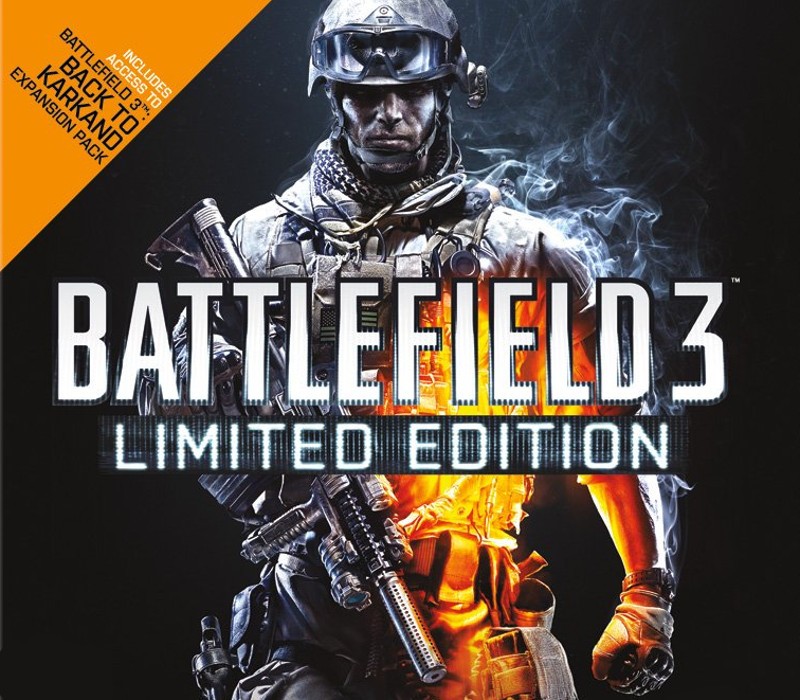


Be the first to review “Metro: Last Light Complete Edition Steam Account”