Windows
OS: Windows 7 64-Bit / Windows 8 64-Bit
CPU: Intel® Core™ 2 Duo E8200 2.66 GHZ / AMD Phenom™ X3 8750 2.4 GHZ or better
RAM: 6 GB RAM
HDD : 40 GB HD space
Video: NVIDIA® GeForce™ GTS 450 / ATI® Radeon™ HD 5870 or better
Sound: DirectX® compatible sound card
DirectX®: DirectX® 11
Internet: Broadband connection and service required for Multiplayer Connectivity. Internet connection required for activation.
Go to: http://store.steampowered.com/ and download STEAM client
Click "Install Steam" (from the upper right corner)
Install and start application, login with your Account name and Password (create one if you don't have).
Please follow these instructions to activate a new retail purchase on Steam:
Launch Steam and log into your Steam account.
Click the Games Menu.
Choose Activate a Product on Steam...
Follow the onscreen instructions to complete the process.
After successful code verification go to the "MY GAMES" tab and start downloading.
Click "Install Steam" (from the upper right corner)
Install and start application, login with your Account name and Password (create one if you don't have).
Please follow these instructions to activate a new retail purchase on Steam:
Launch Steam and log into your Steam account.
Click the Games Menu.
Choose Activate a Product on Steam...
Follow the onscreen instructions to complete the process.
After successful code verification go to the "MY GAMES" tab and start downloading.
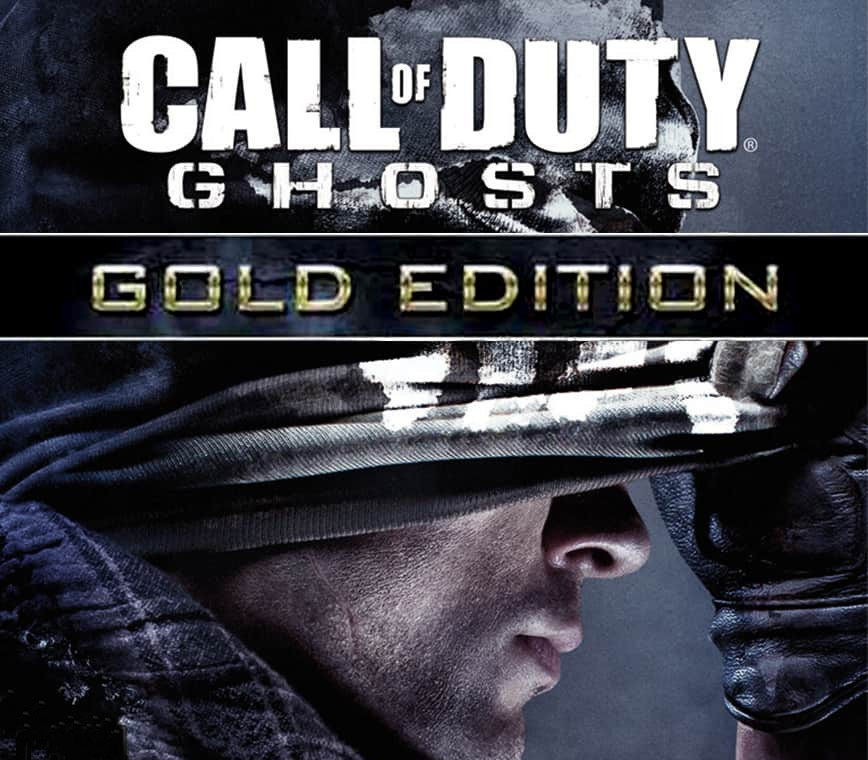









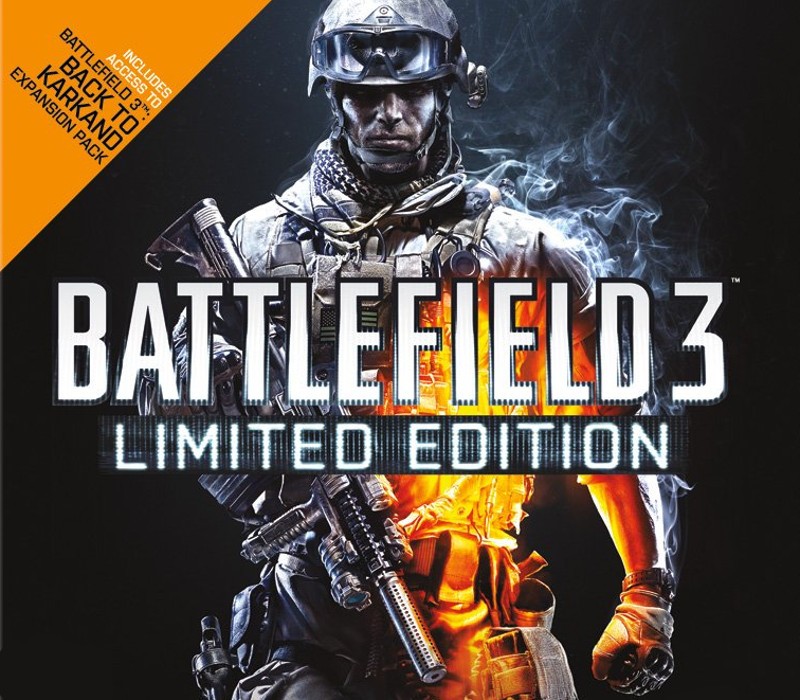



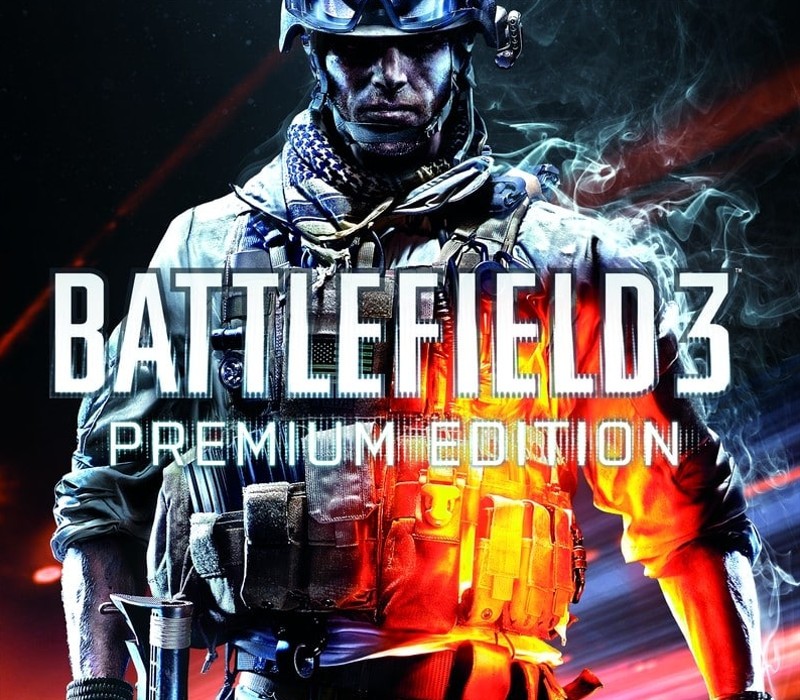
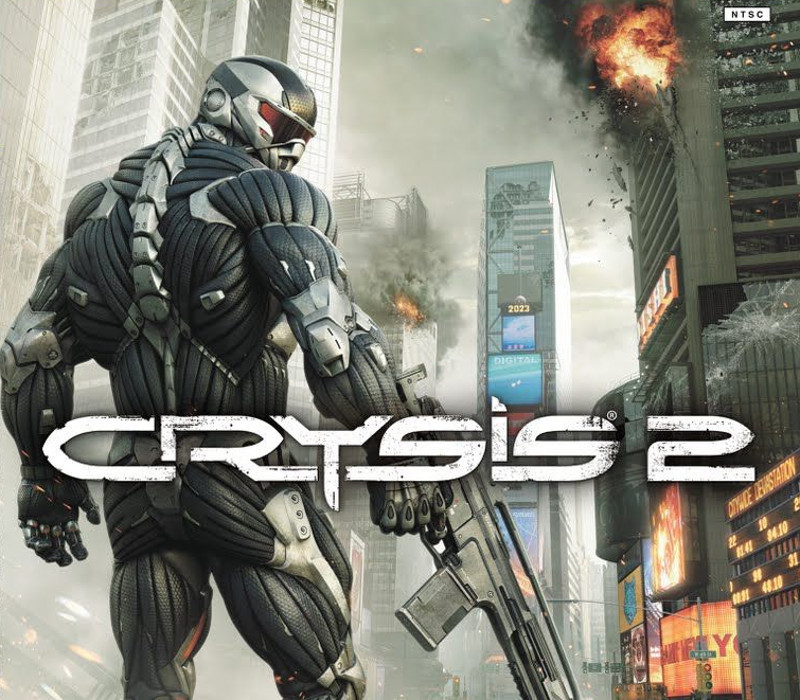





Be the first to review “Call of Duty: Ghosts Gold Edition Steam Account”