OMORI Steam Account








Description
A turn-based surreal horror JRPG in which a child traverses various mundane, quirky, humourous, mysterious and horrific lands with his friends in search of a missing person while confronting his past and his fears.
System requirements
Windows
Requires a 64-bit processor and operating system
OS: Microsoft Windows 8.1 (32bit/64bit)
Processor: Intel N4100 (or similar) or better
Memory: 4 GB RAM
Graphics: DirectX 9/OpenGL 4.1 capable GPU
DirectX: Version 9.0c
Storage: 2 GB available space
Additional Notes: 1280x720 display is recommended at x2 resolution but is not required
Mac
Requires a 64-bit processor and operating system
OS: MacOS 10.12 (Sierra)
Processor: Intel N4100 (or similar) or better
Memory: 4 GB RAM
Graphics: DirectX 9/OpenGL 4.1 capable GPU
Storage: 2 GB available space
Additional Notes: 1280x720 display is required to play the game at 2x resolution
Activation details
In order to receive and activate the game:
You will receive a gift link to a website. Open that link in your web browser.
Depending on the prompt please provide your Steam profile link or login via Steam
If needed choose the same country as your store country found in Steam account details. You can check this setting here.
Automated bot system will add your Steam account to friendlist.
After you accept the friend request from bot, it will send you your purchased game as a gift.
You will receive a gift link to a website. Open that link in your web browser.
Depending on the prompt please provide your Steam profile link or login via Steam
If needed choose the same country as your store country found in Steam account details. You can check this setting here.
Automated bot system will add your Steam account to friendlist.
After you accept the friend request from bot, it will send you your purchased game as a gift.

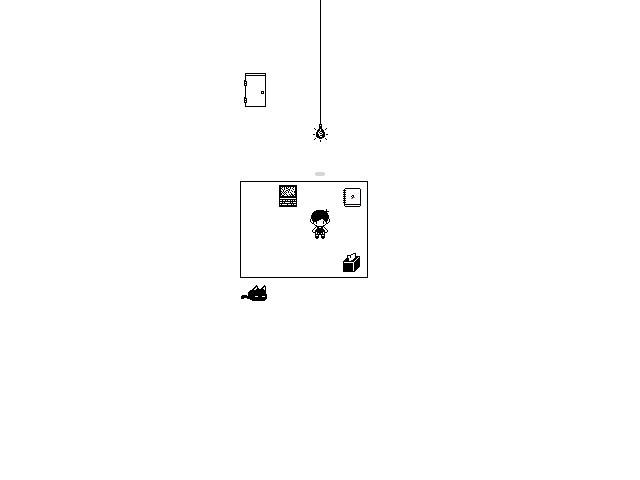

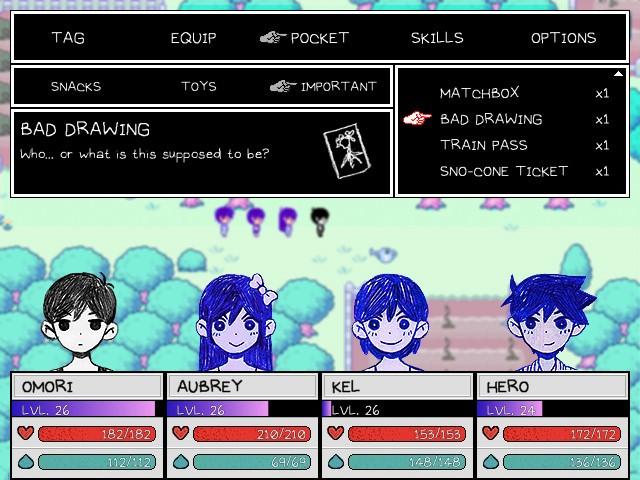









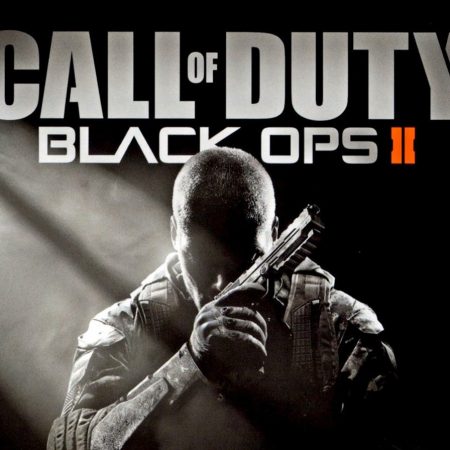








Be the first to review “OMORI Steam Account”