Nubarron: The adventure of an unlucky gnome Steam CD Key








Description
Guide Gnome across the dangers of this twisted fairytale world. Can you break the curse that made that annoying cloud appear? Can you recover his stolen Lucky Hat? Can you trust your friends? Find out in Nubarron, a casual puzzle platformer set in a beautiful digitally painted world full of weird creatures you'll have to deal with.
System requirements
Windows
- OS
- 7
- Processor
- Intel i3+
- Memory
- 2 GB RAM
- Graphics
- Nvidia 450 GTS / Radeon HD 5750 or better
- Storage
- 4 GB available space
Mac
- OS
- Mavericks 10.9 or later
- Processor
- Intel i3+
- Memory
- 2 GB RAM
- Graphics
- OpenGL 3.2+
- Storage
- 4 GB available space
Linux
- OS
- Ubuntu 16.04, 18.04 and CentOS 7
- Processor
- Intel i3+
- Memory
- 2 GB RAM
- Graphics
- OpenGL 3.2+
- Storage
- 4 GB available space
Activation details
Go to: http://store.steampowered.com/ and download STEAM client
Click "Install Steam" (from the upper right corner)
Install and start application, login with your Account name and Password (create one if you don't have).
Please follow these instructions to activate a new retail purchase on Steam:
Launch Steam and log into your Steam account.
Click the Games Menu.
Choose Activate a Product on Steam...
Follow the onscreen instructions to complete the process.
After successful code verification go to the "MY GAMES" tab and start downloading.
Click "Install Steam" (from the upper right corner)
Install and start application, login with your Account name and Password (create one if you don't have).
Please follow these instructions to activate a new retail purchase on Steam:
Launch Steam and log into your Steam account.
Click the Games Menu.
Choose Activate a Product on Steam...
Follow the onscreen instructions to complete the process.
After successful code verification go to the "MY GAMES" tab and start downloading.



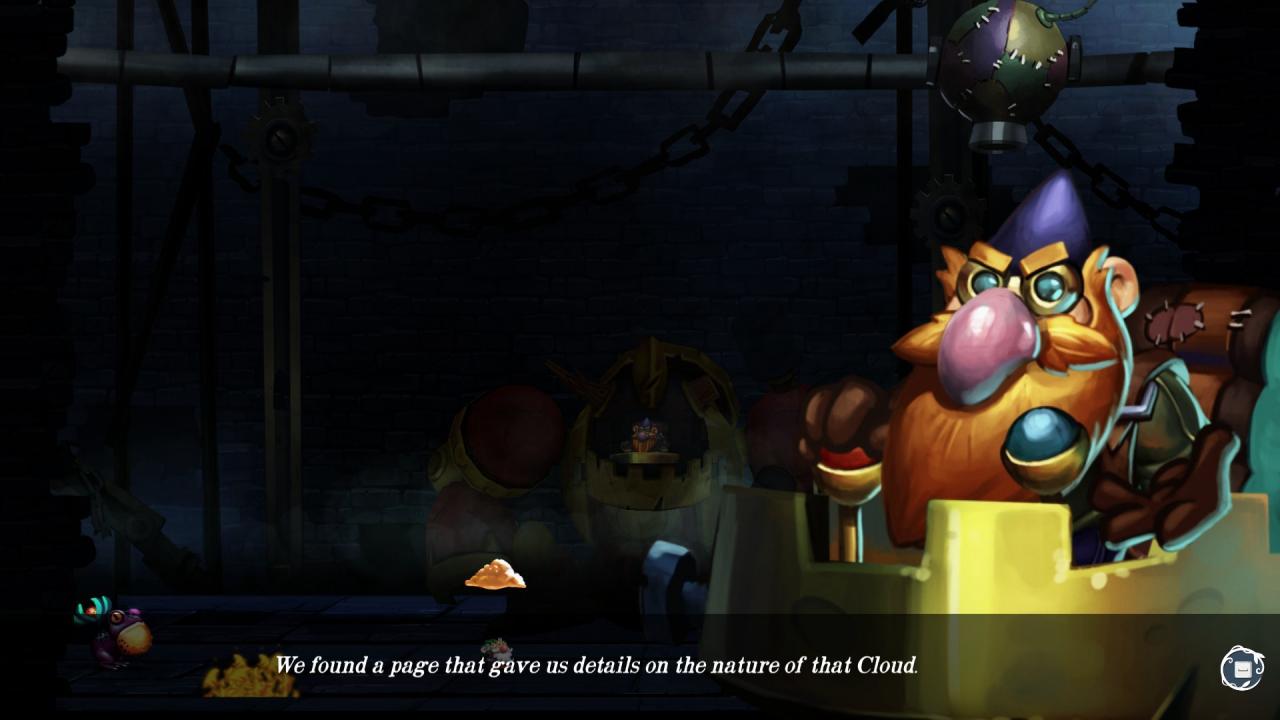









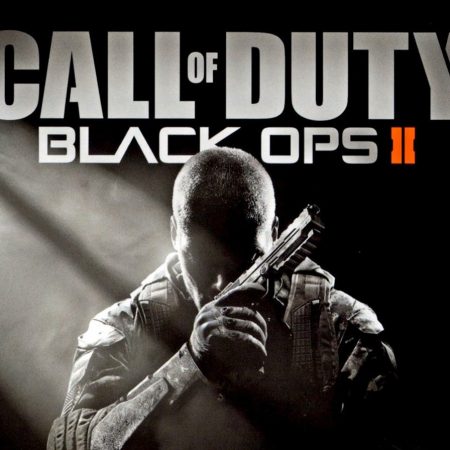









Be the first to review “Nubarron: The adventure of an unlucky gnome Steam CD Key”