Cities: Skylines – Relaxation Station DLC EMEA Steam CD Key





Description
Take the stress out of your streets and relax while you re-district in this first-ever music pack for Cities: Skylines, featuring over an hour of original music for use with the in-game radio stations composed by Tobias Gustavsson, composer of popular music packs for Europa Universalis IV and Crusader Kings II. Listen to Soothing jazz, lounge music, groove music, or even pleasant Caribbean vibes in between savy radio host Jason. You might also come across a commercial or two for your favorite food chain or Insurance provider. So tune in, kick back, and let our in-game DJ spin the relaxing playlist for your listening pleasure.
System requirements
Windows
Requires a 64-bit processor and operating system
- OS
- Microsoft Windows XP/Vista/7/8/8.1 (64-bit)
- Processor
- Intel Core 2 Duo, 3.0GHz or AMD Athlon 64 X2 6400+, 3.2GHz
- Memory
- 4 GB RAM
- Graphics
- nVIDIA GeForce GTX 260, 512 MB or ATI Radeon HD 5670, 512 MB (Does not support Intel Integrated Graphics Cards)
- DirectX
- Version 9.0c
- Network
- Broadband Internet connection
- Storage
- 4 MB available space
Mac
Requires a 64-bit processor and operating system
- OS
- OS X 10.9 (64-bit)
- Processor
- Intel Core 2 Duo, 3.0GHz
- Memory
- 4 GB RAM
- Graphics
- nVIDIA GeForce GTX 260, 512 MB or ATI Radeon HD 5670, 512 MB (Does not support Intel Integrated Graphics Cards)
- Network
- Broadband Internet connection
- Storage
- 4 GB available space
Linux
Requires a 64-bit processor and operating system
- OS
- Ubuntu 12.04 (64-bit)
- Processor
- Intel Core 2 Duo, 3.0GHz or AMD Athlon 64 X2 6400+, 3.2GHz
- Memory
- 4 GB RAM
- Graphics
- nVIDIA GeForce GTX 260, 512 MB or ATI Radeon HD 5670, 512 MB (Does not support Intel Integrated Graphics Cards)
- Network
- Broadband Internet connection
- Storage
- 4 GB available space
Activation details
Go to: http://store.steampowered.com/ and download STEAM client
Click "Install Steam" (from the upper right corner)
Install and start application, login with your Account name and Password (create one if you don't have).
Please follow these instructions to activate a new retail purchase on Steam:
Launch Steam and log into your Steam account.
Click the Games Menu.
Choose Activate a Product on Steam...
Follow the onscreen instructions to complete the process.
After successful code verification go to the "MY GAMES" tab and start downloading.
Click "Install Steam" (from the upper right corner)
Install and start application, login with your Account name and Password (create one if you don't have).
Please follow these instructions to activate a new retail purchase on Steam:
Launch Steam and log into your Steam account.
Click the Games Menu.
Choose Activate a Product on Steam...
Follow the onscreen instructions to complete the process.
After successful code verification go to the "MY GAMES" tab and start downloading.





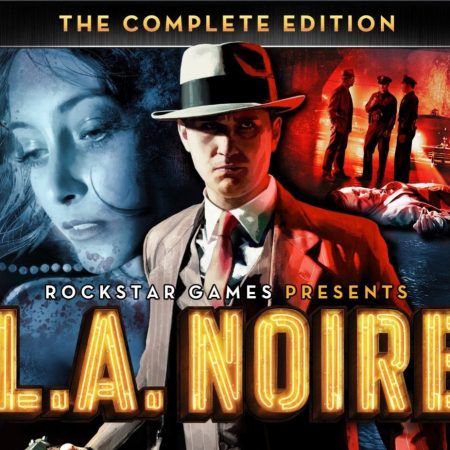


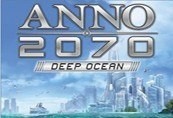

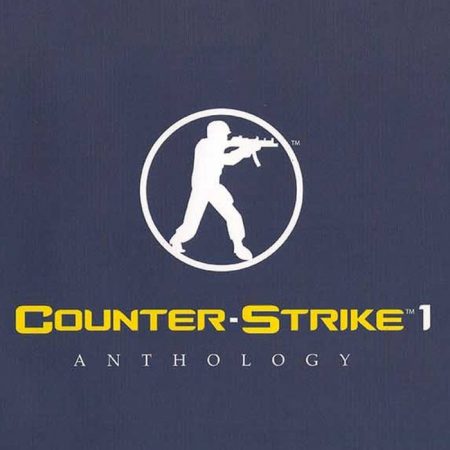
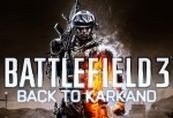

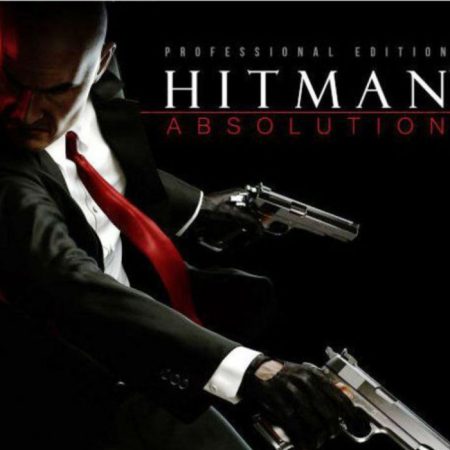




Be the first to review “Cities: Skylines – Relaxation Station DLC EMEA Steam CD Key”