Magic Encyclopedia: Moon Light Steam CD Key
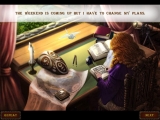




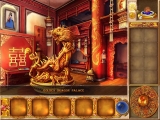


Description
Katrina is an apprentice sorcerer at the Magic School. One day, she receives a letter from her brother and fellow student Roger, describing his search for the missing Professor Frobos. Troubled by recurring nightmares, Katrina decides to follow her brother to aid the investigation and help elucidate the mysterious disappearance. Magic Encyclopedia: Moon Light follows the same basic design of its predecessor, mixing hidden object and adventure gameplay mechanics. As the heroine, the player has to visit locations around the world, presented as a series of mostly static screens. The objective is to find and click on the scattered pieces of objects, to assemble and store them inside the inventory for later use. The bottom interface shows several segmented pictures of the broken objects, with each collected piece adding a new part and gradually reassembling them. The complete objects are stored in the inventory at the right side of the screen, from where they can be dragged and dropped on logical places on the scenery to solve puzzles. Some sections of the location have glimmering lights to indicate a zoomed view available, usually containing one of the missing pieces. The hint button shows the position of one of the hidden pieces, but takes some time to recharge after use. Some of the pieces can only be obtained after using an inventory tool or solving one of the puzzles. The puzzles take place on a separate screen, where some sort of mechanism has to be manipulated directly to solve it. These mini-games are varied, with logic puzzles about ordering cards, concentration, and other more original challenges. They can be skipped after a few minutes with the arrow button at the bottom.
System requirements
- OS
- Windows XP or later
- Processor
- 800 MHz
- Memory
- 256 MB RAM
- Graphics
- 256 MB 3D video card
- DirectX
- Version 9.0
- Storage
- 210 MB available space
Activation details
Click "Install Steam" (from the upper right corner)
Install and start application, login with your Account name and Password (create one if you don't have).
Please follow these instructions to activate a new retail purchase on Steam:
Launch Steam and log into your Steam account.
Click the Games Menu.
Choose Activate a Product on Steam...
Follow the onscreen instructions to complete the process.
After successful code verification go to the "MY GAMES" tab and start downloading.
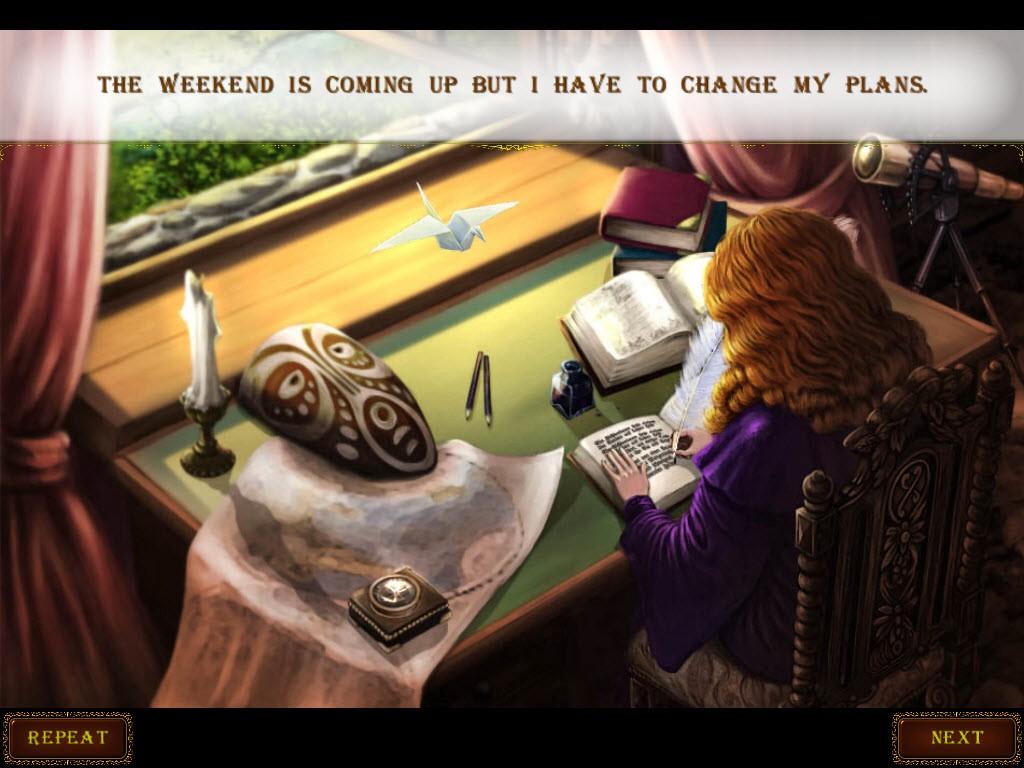

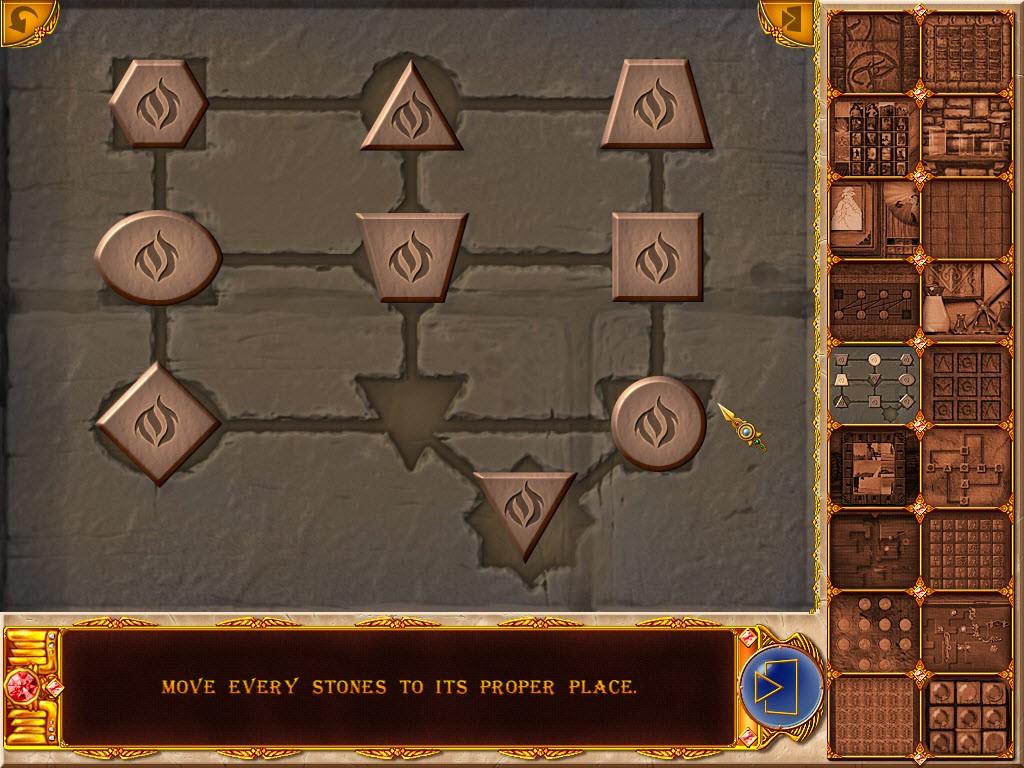





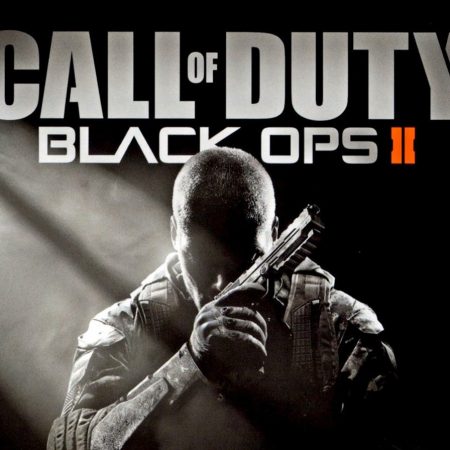














Be the first to review “Magic Encyclopedia: Moon Light Steam CD Key”