Crusader Kings II – Holy Fury DLC RU VPN Activated Steam CD Key






Description
In Holy Fury, Pagan rulers who reform their religion instead of converting will have a chance to design that new Reformed Paganism. A religion of peace or one of war? Will you be guided by the stars or bow to the whims of bloodthirsty gods? Who will lead this new church? Build a new creed on the ashes of the old ways.
System requirements
Windows
- OS
- Windows 7
- Processor
- Intel® Pentium® IV 2.4 GHz or AMD 3500+
- Memory
- 2 GB RAM
- Hard Disk Space
- 2 GB
- Video Card
- NVIDIA® GeForce 8800 or ATI Radeon® X1900, 512mb graphics memory required.
- DirectX®
- 9.0c
- Sound
- Direct X-compatible sound card
- Additional
- 3-button mouse and keyboard
Mac
- OS
- Mac OS X 10.6.8 or later
- Processor
- Intel Core Duo Processor (2GHz or better)
- Memory
- 2 GB RAM
- Hard Disk Space
- 2 GB
- Video Card
- ATI Radeon HD 6750 / NVIDIA GeForce 320 / NVIDIA GeForce
9600 or higher, 1024MB graphics memory required
Linux
- OS
- Ubuntu 12.04 LTS
- Processor
- IntelR PentiumR IV 2.4 GHz or AMD 3500+
- Memory
- 2 GB
- Hard disk space
- 2 Gb
- Video Card
- ATI Radeon HD 6750 / NVIDIA GeForce 320 / NVIDIA GeForce
> 9600 or higher, 1024MB graphics memory required.
Activation details
This is the Russian version of the game.Buy this product only if you understand the risk and at your own responsibility!
Russian IP address is required to activate the key on Steam!Use a Russian VPN to do so. (Quick & Easy Instructions here)
If you experience any issues redeeming the key, follow these instructions:
Open your Steam client, and log in to your account,
in the Steam settings, choose Account tab, then Manage Steam Guard Account Security and deauthorize all other devices,
close Steam client, and then start your VPN app,
open Steam client and login to your account. In your account details, update your store country to match your VPN location,
redeem the key in Steam.
Russian IP address is required to activate the key on Steam!Use a Russian VPN to do so. (Quick & Easy Instructions here)
If you experience any issues redeeming the key, follow these instructions:
Open your Steam client, and log in to your account,
in the Steam settings, choose Account tab, then Manage Steam Guard Account Security and deauthorize all other devices,
close Steam client, and then start your VPN app,
open Steam client and login to your account. In your account details, update your store country to match your VPN location,
redeem the key in Steam.









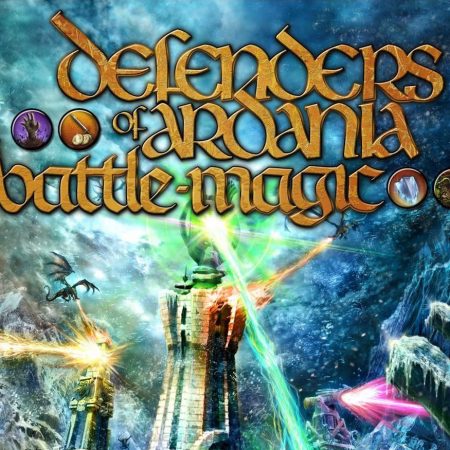




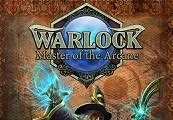
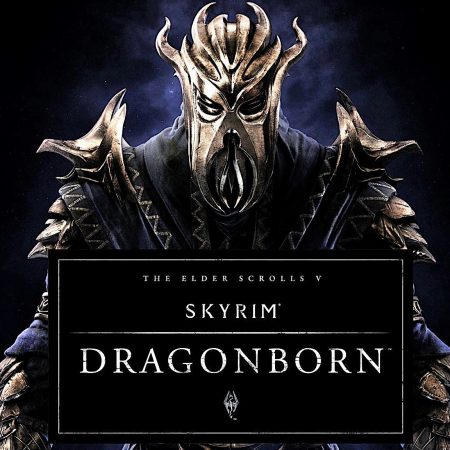
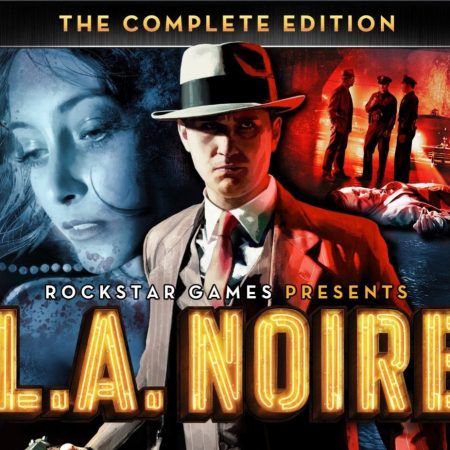


Be the first to review “Crusader Kings II – Holy Fury DLC RU VPN Activated Steam CD Key”