Europa Universalis IV – Golden Century DLC RU VPN Activated Steam CD Key
















Description
Columbus might not have been the first, but he was the most important. His voyages to the New World were quickly exploited by an ascendant Spanish Crown, leading that great Catholic kingdom to over a century of dominance at the center of European politics. The gold of the Aztecs and silver of Peru laid the foundations of a global empire that stretched from Mexico to Madrid to Manila. Relive those days of empire building from the Reconquista to the treasure fleets in Europa Universalis IV: Golden Century, a new immersion pack from Paradox Development Studios.
System requirements
Windows
- OS
- Windows 7/Windows 8
- Processor
- Intel® Pentium® IV 2.4 GHz eller AMD 3500+
- Memory
- 4 GB RAM
- Graphics
- NVIDIA® GeForce 8800 or ATI Radeon® X1900, 512mb video memory required
- DirectX®
- 9.0c
- Hard Drive
- 6 GB HD space
- Sound
- Direct X- compatible soundcard
- Other Requirements
- Broadband Internet connection
Additional:Controller support: 3-button mouse, keyboard and speakers. Internet Connection or LAN for multiplayer
Activation details
This is the Russian version of the game.Buy this product only if you understand the risk and at your own responsibility!
Russian IP address is required to activate the key on Steam!Use a Russian VPN to do so. (Quick & Easy Instructions here)
If you experience any issues redeeming the key, follow these instructions:
Open your Steam client, and log in to your account,
in the Steam settings, choose Account tab, then Manage Steam Guard Account Security and deauthorize all other devices,
close Steam client, and then start your VPN app,
open Steam client and login to your account. In your account details, update your store country to match your VPN location,
redeem the key in Steam.
Russian IP address is required to activate the key on Steam!Use a Russian VPN to do so. (Quick & Easy Instructions here)
If you experience any issues redeeming the key, follow these instructions:
Open your Steam client, and log in to your account,
in the Steam settings, choose Account tab, then Manage Steam Guard Account Security and deauthorize all other devices,
close Steam client, and then start your VPN app,
open Steam client and login to your account. In your account details, update your store country to match your VPN location,
redeem the key in Steam.


























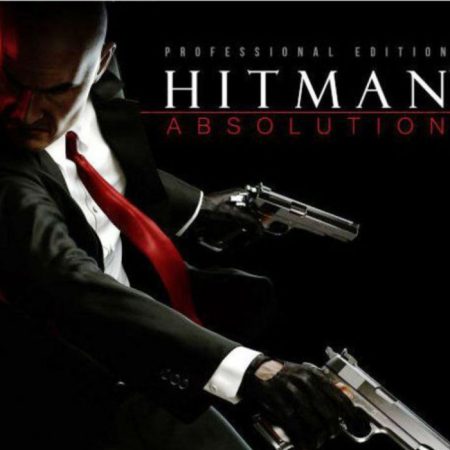

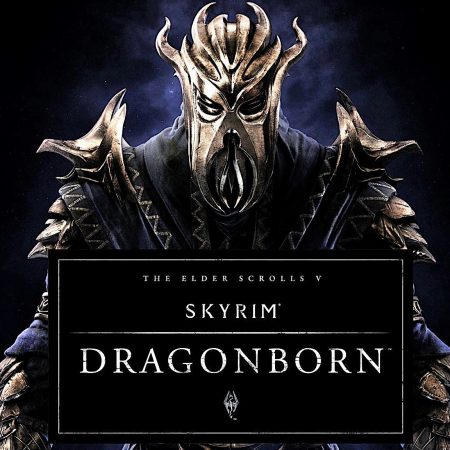
Be the first to review “Europa Universalis IV – Golden Century DLC RU VPN Activated Steam CD Key”