Sunless Sea + Zubmariner DLC GOG CD Key






Description
LOSE YOUR MIND. EAT YOUR CREW. DIVE.Take the helm of your zubmarine and set sail for the unknown! Zubmariner is the first expansion to Sunless Sea: deeper, darker, and more marvellous than anything you’ve seen before. All the powers of the Neath agree: there is Nothing of Consequence beneath the Zee. They are lying. You've heard there are fortunes to be made by those brave enough – or hungry enough – to dare the deeps. Disturb the aberrant societies that flourish in the dark. Defy wreckers. Seduce a Drownie. Embrace or condemn the distinctly un-British customs of these cold, fathomless places. You will definitely die. Will your next captain dive?
System requirements
Windows
OS: Windows XP or later
Processor: 2Ghz or better
Memory: 1 GB RAM
Graphics: 1280x768 minimum resolution, DirectX 9.0c compatible graphics card
DirectX: Version 9.0c
Hard Drive: 700 MB available space
Sound Card: DirectX 9.0c compatible
Mac
OS: Mac OS X 10.6 or later
Processor: 2Ghz or better
Memory: 1 GB RAM
Graphics: 1280x768 minimum resolution, DirectX 9.0c compatible graphics card
Hard Drive: 700 MB available space
Sound Card: DirectX 9.0c compatible
Activation details
Please create an account or login on https://www.gog.com
Go to https://www.gog.com/redeem
Enter the code and then press "CONTINUE"
After a short amount of time you will see the details about the product, please press "CONTINUE" again.
Download and install the GOG.com downloader
Login to the software and get back to the product page
Go to https://www.gog.com/account and look for the "Games" tab.
Press the box of the product you want to download.
Activate the GOG.com Download Mode on the right side of product menu.
Choose the installation package from the list and save it with the GOG Downloader.
Go to https://www.gog.com/redeem
Enter the code and then press "CONTINUE"
After a short amount of time you will see the details about the product, please press "CONTINUE" again.
Download and install the GOG.com downloader
Login to the software and get back to the product page
Go to https://www.gog.com/account and look for the "Games" tab.
Press the box of the product you want to download.
Activate the GOG.com Download Mode on the right side of product menu.
Choose the installation package from the list and save it with the GOG Downloader.


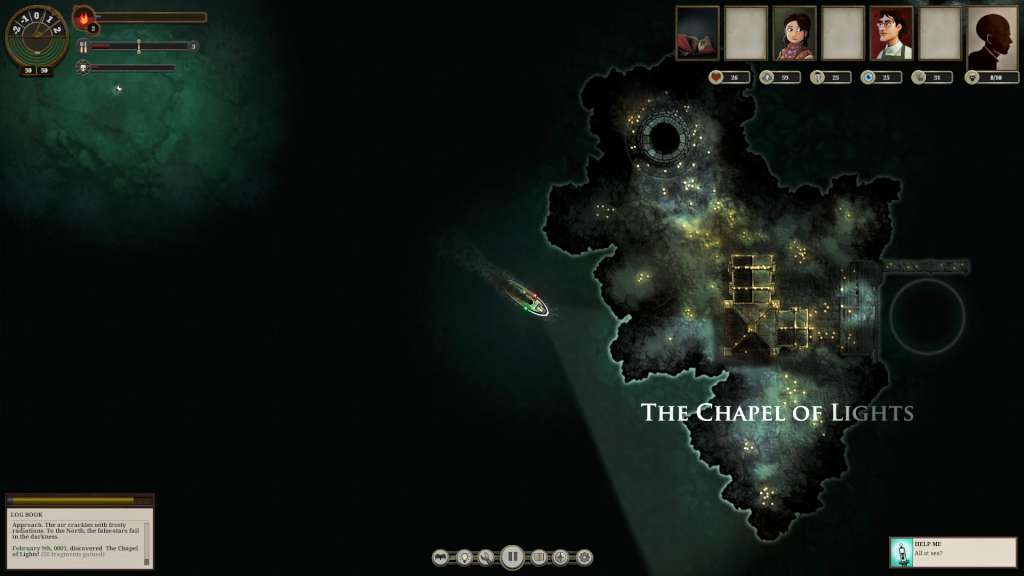

















Be the first to review “Sunless Sea + Zubmariner DLC GOG CD Key”