Cities: Skylines – Parklife DLC RU VPN Required Steam CD Key







Description
Cities: Skylines – Parklife is a playful new expansion, making your city more alive with new amusement parks, nature reserves, city parks and zoos, and giving new life to your empty land with custom parks and gardens. With everything from roller coasters and campsites to flower beds, fountains and flamingos, Parklife adds new ways to play, with the introduction of a new park area tool and level-up features that increase your parks property values, along with five new maps and a ton of assets in play.
System requirements
Windows
- OS
- Microsoft Windows XP/Vista/7/8/8.1 (64-bit)
- Processor
- Intel Core 2 Duo, 3.0GHz or AMD Athlon 64 X2 6400+, 3.2GHz
- Memory
- 4 GB RAM
- Graphics
- nVIDIA GeForce GTX 260, 512 MB or ATI Radeon HD 5670, 512 MB (Does not support Intel Integrated Graphics Cards)
- DirectX
- Version 9.0c
- Network
- Broadband Internet connection
- Storage
- 4 GB available space
Mac
- OS
- OS X 10.9 (64-bit)
- Processor
- Intel Core 2 Duo, 3.0GHz
- Memory
- 4 GB RAM
- Graphics
- nVIDIA GeForce GTX 260, 512 MB or ATI Radeon HD 5670, 512 MB (Does not support Intel Integrated Graphics Cards)
- Network
- Broadband Internet connection
- Storage
- 4 GB available space
Linux
- OS
- Ubuntu 12.04 (64-bit)
- Processor
- Intel Core 2 Duo, 3.0GHz or AMD Athlon 64 X2 6400+, 3.2GHz
- Memory
- 4 GB RAM
- Graphics
- nVIDIA GeForce GTX 260, 512 MB or ATI Radeon HD 5670, 512 MB (Does not support Intel Integrated Graphics Cards)
- Network
- Broadband Internet connection
- Storage
- 4 GB available space
Activation details
This is the Russian version of the game.Buy this product only if you understand the risk and at your own responsibility!
Russian IP address is required to activate the key on Steam!Use a Russian VPN to do so. (Quick & Easy Instructions here)
If you experience any issues redeeming the key, follow these instructions:
Open your Steam client, and log in to your account,
in the Steam settings, choose Account tab, then Manage Steam Guard Account Security and deauthorize all other devices,
close Steam client, and then start your VPN app,
open Steam client and login to your account. In your account details, update your store country to match your VPN location,
redeem the key in Steam.
Russian IP address is required to activate the key on Steam!Use a Russian VPN to do so. (Quick & Easy Instructions here)
If you experience any issues redeeming the key, follow these instructions:
Open your Steam client, and log in to your account,
in the Steam settings, choose Account tab, then Manage Steam Guard Account Security and deauthorize all other devices,
close Steam client, and then start your VPN app,
open Steam client and login to your account. In your account details, update your store country to match your VPN location,
redeem the key in Steam.











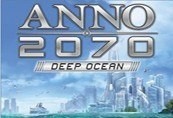
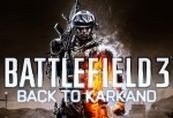




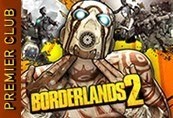
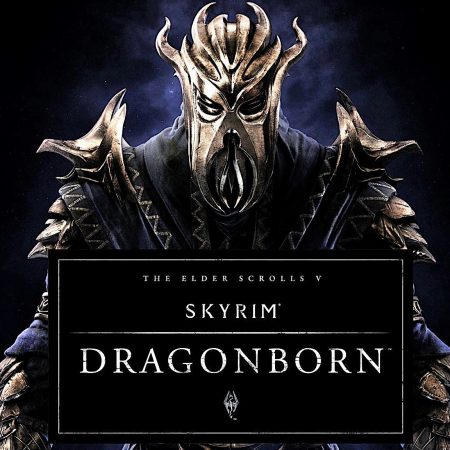

Be the first to review “Cities: Skylines – Parklife DLC RU VPN Required Steam CD Key”